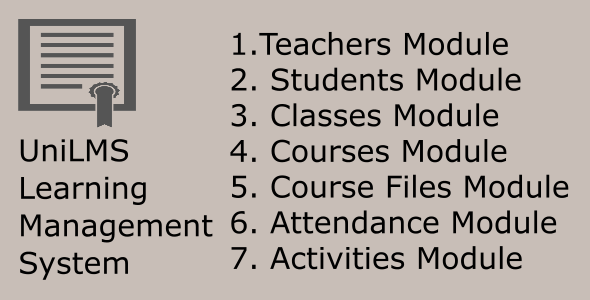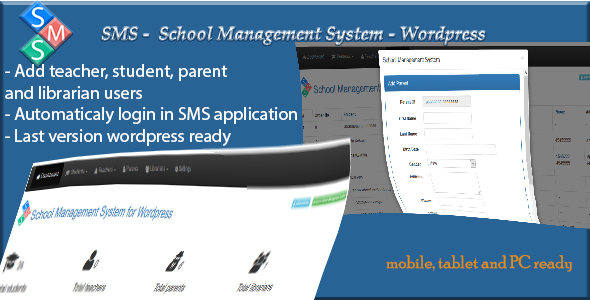Institute Management Pro is a comprehensive plugin to manage institute related activities such as courses, enquiries, registrations, fees, students, staff etc. It can generate fee receipt, fees report, ID card etc. in printable format. Also, administrator can be assigned to manage particular records.
Following are the features :
- Course Management
- Enquiry Management
- Student Management
- Fee Management
- Staff Management
- Access Control
- Generate Reports
- Print Fee Receipt, Report, ID Card and Admission Detail
- Institute Settings such as name, logo, address, phone, email etc.
- Export records to excel, pdf format
- Search and Filter Records
Here is the demo link :
Demo Admin
Demo Username : userdemo
Demo Password : userdemo