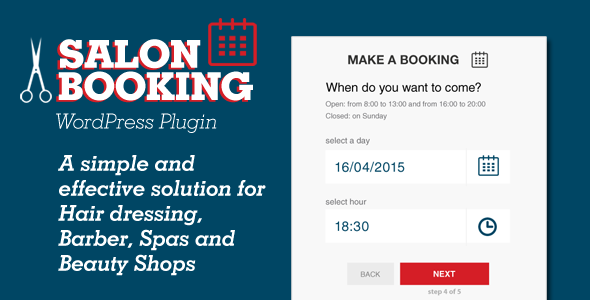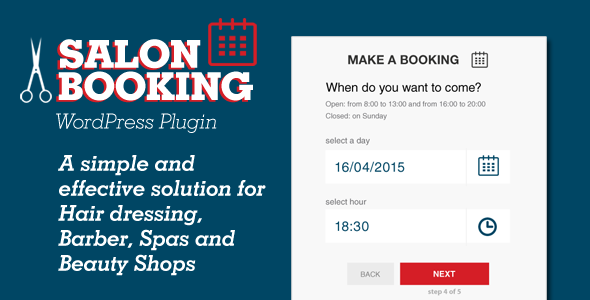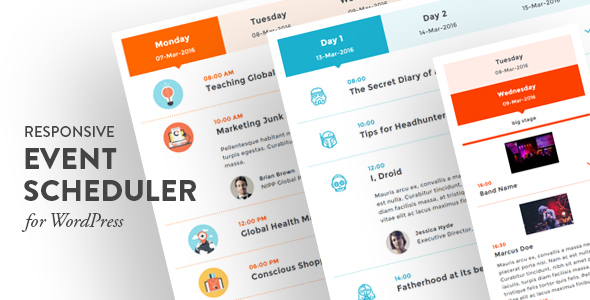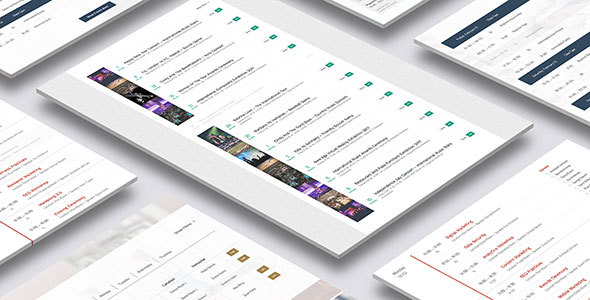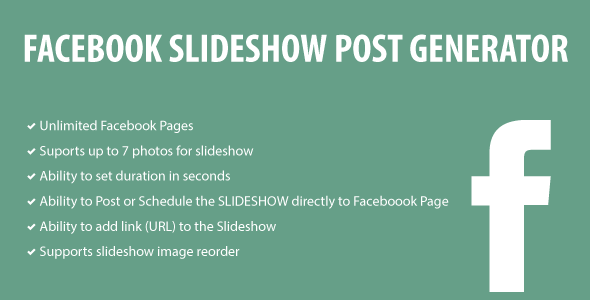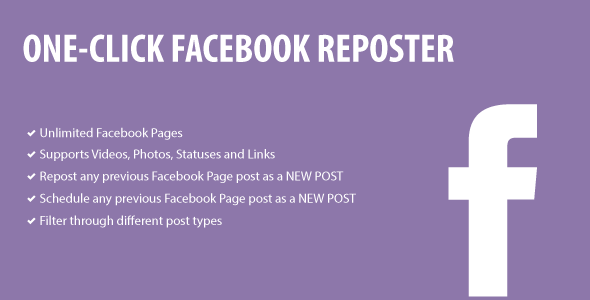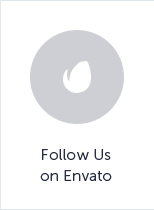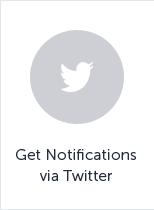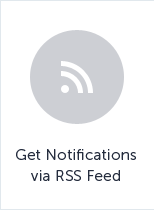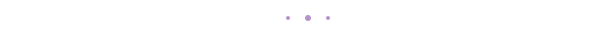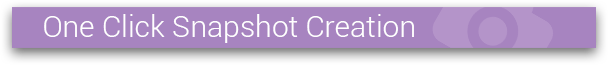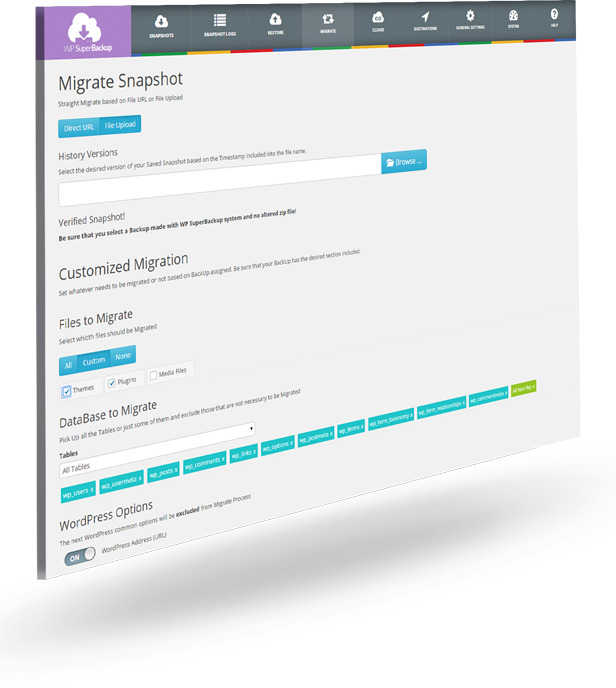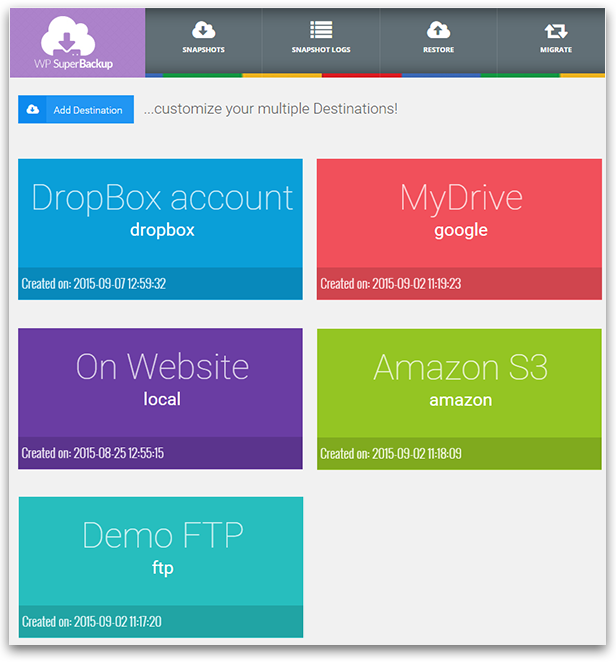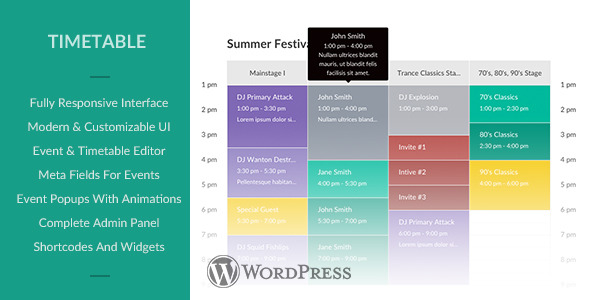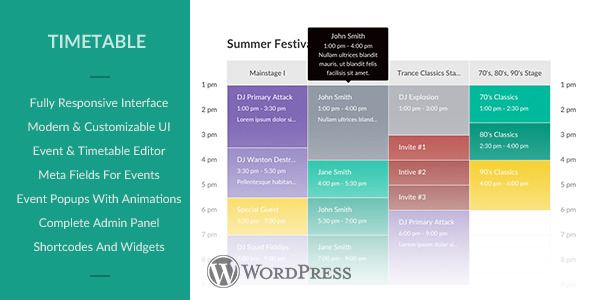Weekly Class Schedule is a simple but versatile WordPress plugin, for an elegant display of your classes or events. You can choose one of the five timetable styles, each with different design and features.
Build your schedule in minutes, with basic WordPress knowledge, and add it in your page with our custom Visual Composer element or through an auto-generated simple shortcode.
The Weekly Tabs or the Large List styles are a great solution for a Dance Studio, Fitness or Sports Center, while the Compact List style works better for Conferences, Speakers, Workshops or Seminars. For schedules with the same classes every week, like that of a School, College, Kindergarten or University, the Weekly Schedule style gives you the perfect look. It’s suited also for Medical Centers, Beauty Parlours and other professionals who need to display the working hours. The Plain List style is our timetable solution with rich visuals, designed for a display of important events. Music Festivals, Sports Arenas, a Stadium or an Exhibition Center can take advantage of this schedule style to easily promote their events.
Because we have several different timetable styles, Weekly Class Schedule is an extremely versatile plugin, that can be used by a lot of different businesses. Filling the schedule with classes or events is quick and easy, similar with creating WordPress posts.
Easy Schedule Builder
Our builder is designed for basic WP users, you can set everything up with a few clicks. The schedule style, classes to be displayed, filters, labels and messages, colors and all other options are intuitive and easy to customize. Placing it in the page is just as easy.
Unlimited Classes
You can add as many classes as you want to your schedule and use the powerful options to save time. Adding call-to-action buttons, canceling events or setting them to appear automatically every week can be done in seconds.
Elegant Pop-up Window
A schedule should display only the important info, but you might have a lot of other useful details for your visitors. That’s why, each class accepts individual text and images, that can be displayed in a modal pop-up window.
Assign Class Types, Locations and Instructors
Visitors will be able to see right away what they are looking for, if you assign categories to your classes. Assigning Types, Locations and Instructors makes it easy to filter classes and displays important info in the schedule.
Advanced Filters
Our plugin is ready for schedules with a lot of classes, therefore powerful filters are mandatory. You can allow various filters, like Type, Location, Instructor, Day or Time of the Day and you can get the perfect design by placing them left, right or center.
You can convince visitors to interact right away with your offer, by placing a custom call-to-action button for each class. The button can add the class to iCal calendars, open the mailing function or send to an internal or external link.
Weekly Class Schedule Features List
- Easy Schedule Builder for basic WP users
- 5 unique timetable styles that can be changed with one click
- 100% Responsive, ready for any four corners device
- Easy VC integration with a custom Visual Composer element
- Build unlimited schedules, each with different content
- Create unlimited classes and events just like WP posts
- Set classes to appear every week automatically
- Assign Class Types, Locations and Instructors for each class
- Add your own labels and custom messages
- Easy to change colors for text and special elements
- Elegant pop-up modal window for text and images for each class
- Show a schedule with all your events, the next weeks or just a few days
- Powerful filters that work fast and look great with any schedule style
- You can hide content, filters, labels and other info
- Five filter categories: Type, Location, Instructor, Day or Time of the Day
- Place filters left, right or center, use checkboxes or switchers
- Display canceled events, marked visible in the schedule
- Featured image displayed in the Plain List schedule and in the pop-up box
- Call-to-action button in the Plain List and Weekly Tabs schedule style
- Visitors can add the class directly in their iCal calendar with one click
- Add you email address to the button so visitors can mail you for reservation
- Send to URL with the event’s button or even with Type, Location or Instructor
- Make classes as short as 10 minutes or as long as 6 hours
- Easy date selection for your classes with a WP calendar
- You can add pop-up modal windows also for Type, Location or Instructor
- Choose the first day of the timetable from your WP settings
- Extended documentation with screenshots and complete instructions
IMPORTANT: Please note that images are not included. The Live Preview demo has been created with Visual Composer and our own WordPress theme, Hotel Leisure.