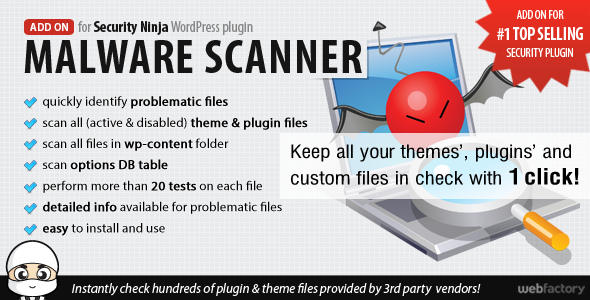This is NOT standalone plugin and it can’t be used on its own. This is an addon for Smart Security Tools plugin for WordPress, and it is also available on CodeCanyon here:



You need to purchase and install this main plugin first. Do not attempt to use this addon on its own, it will not work.
Smart Security Tools: Firewall Addon adds 5 extra scanners for URL and user agent used for requests to filter out known and potential vulnerabilities. This addon performs similar tasks as some of the .htaccess tweaks Smart Security Tools plugin has already, but in many cases users report that they can’t use .htaccess tweaks due to server limitations (it works with Apache only and in some cases hosting company can limit what .htaccess can be used for).
If you can’t use .htaccess tweaks for security, this Firewall addon is what you need and must use with Smart Security Tools plugin. This addon includes 5 scanners:
- Detect SQL Injection
- Scanner for Request URI
- Scanner for Query String
- Detect Bad User Agents
- Trap Bad Request Scripts attempts
How the addon works
Addon loads early during the Smart Security Tools plugin initialization, and it scans request URL and it’s important elements: URI, query, script name and, if available, user agent from the request. Each scanner (if enabled) runs, and if any of them is triggered, request is stopped and 403 error is returned.
You can automatically ban each IP that triggers any of the scanners and you can setup the temporary and permanent ban conditions, and get email notification.
Addon Requirements
- WordPress 3.68 or newer
- Smart Security Tools 3.2 or newer: get it here
Changelog
Version 1.10 / 2016.03.01.





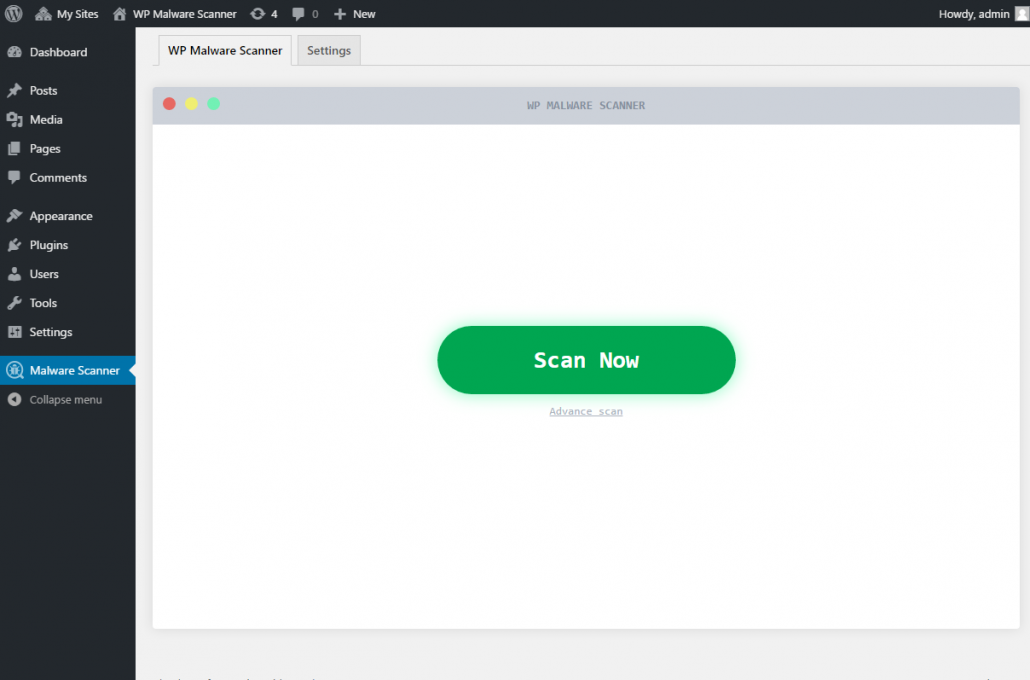
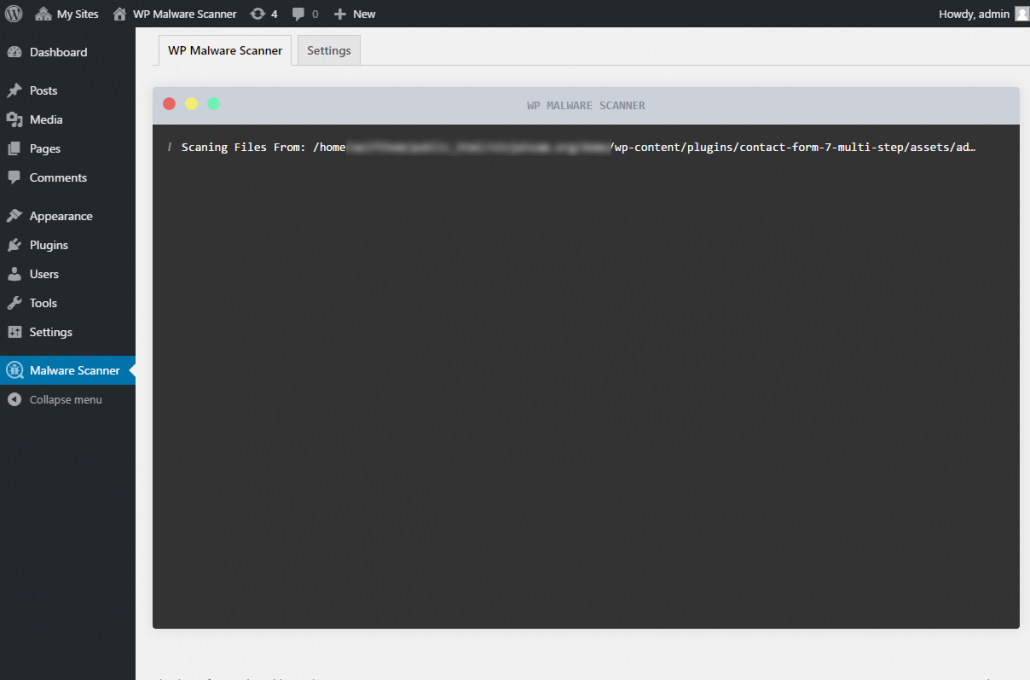
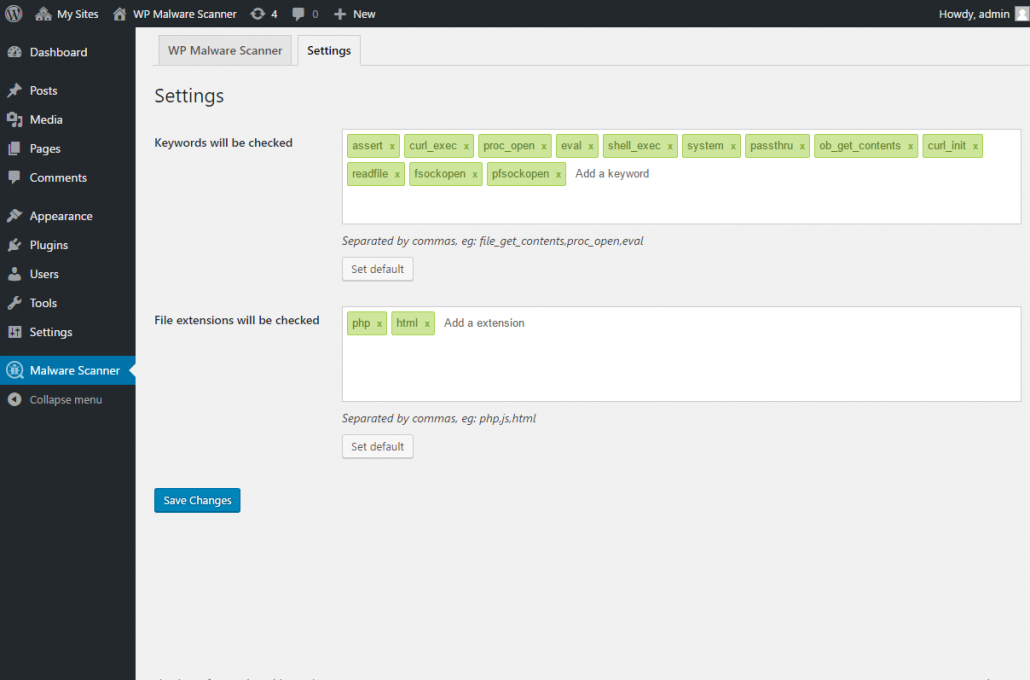



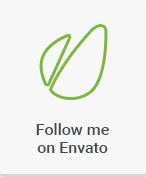
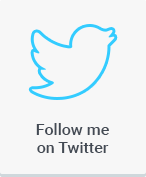






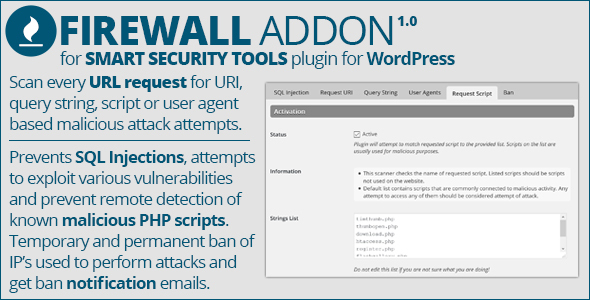










![[WP] Verifile – Observe New & Edited Recordsdata (Utilities)](https://wptrunk.com/wp-content/uploads/2015/09/12727765_banner_wp.jpg)