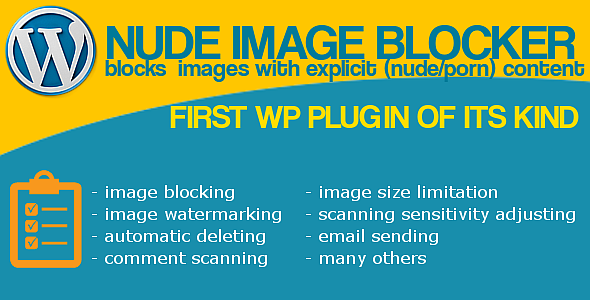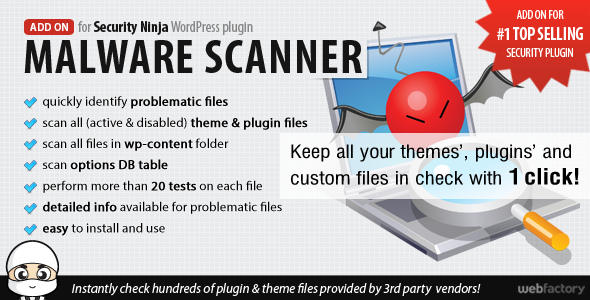We know that an open source script is vulnerable to all sorts of attacks. But even then you shouldn’t blame WordPress for that.
Because it’s your responsibility to take care of your website the right way!
There’re many tips and tricks that help you check and detect threats regularly.
We know it takes up most of your time, that’s why we create this useful plugin. So you don’t have to go through all your daily tasks to protect your website.
WP Malware Scanner has all features you ever need to secure your website:
FEATURES
- Detect malware in just a few minutes
- You can custom your keywords to scan
- You can select themes, plugins or WP core to scan
- Modern UI and nice UX
- Free Full Support for 6 months
- Easy to use
- And more…
SCREENSHOTS
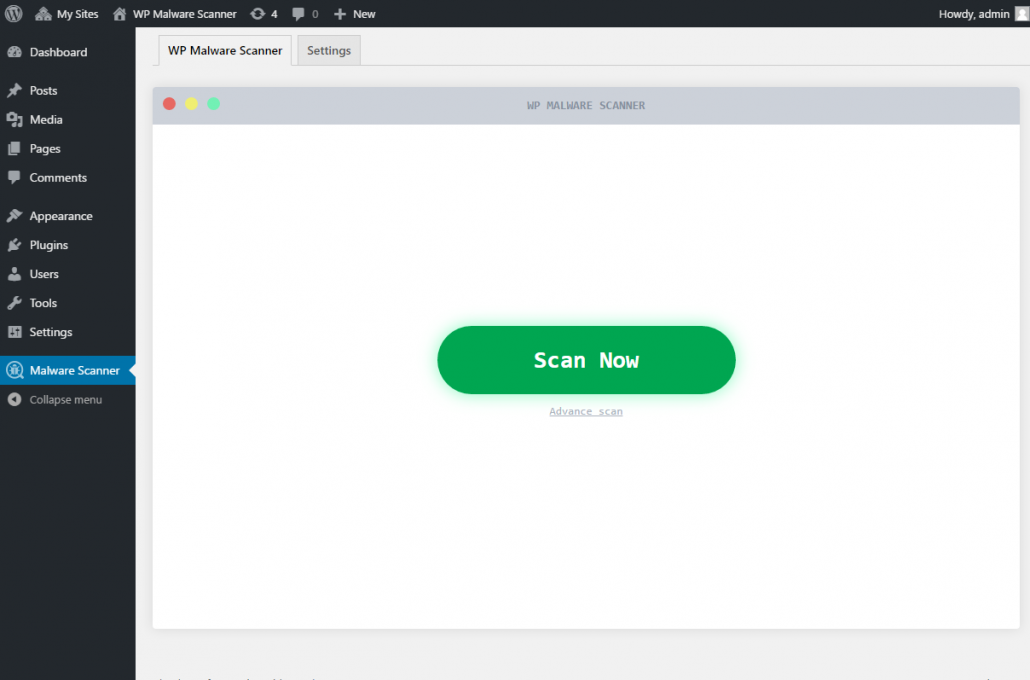
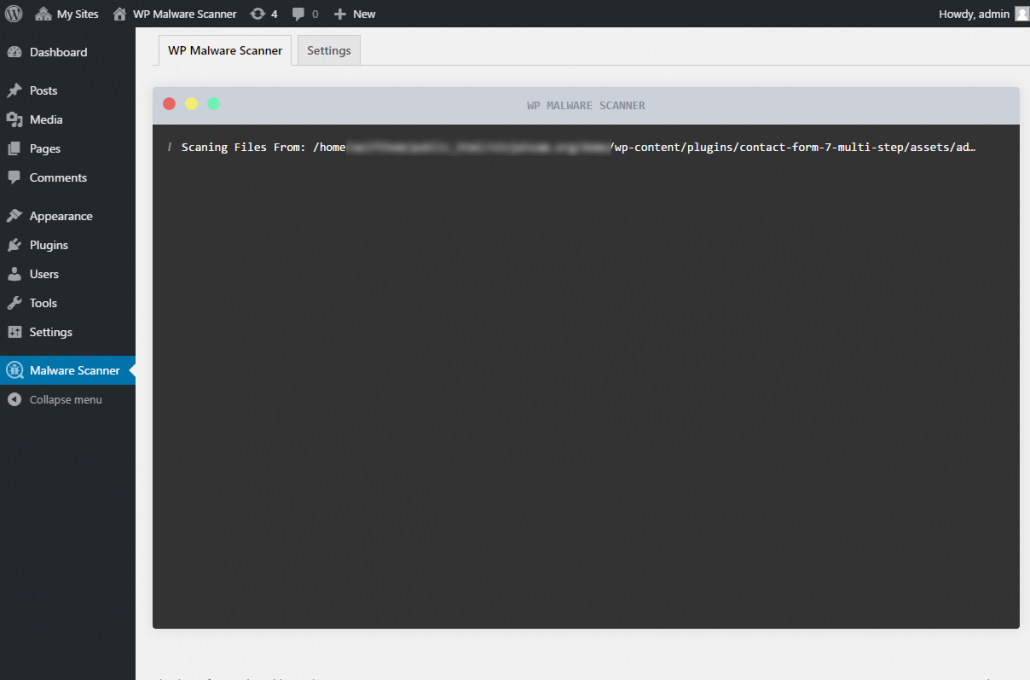
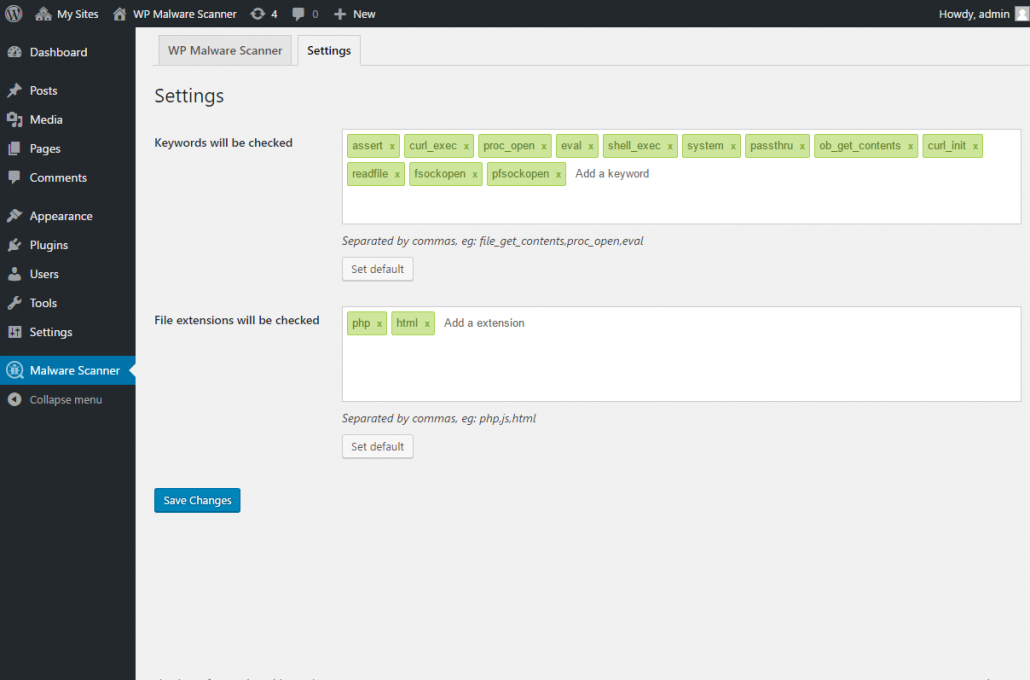

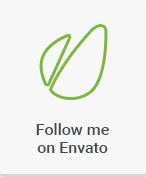
|
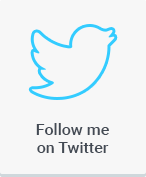
|

|

|
CHANGELOG
12/09/2016: (version 1.0)
- Version 1.0 Initial Release




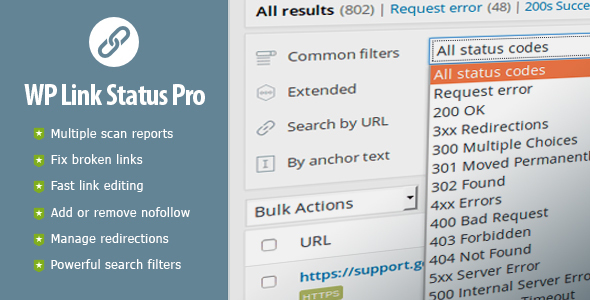
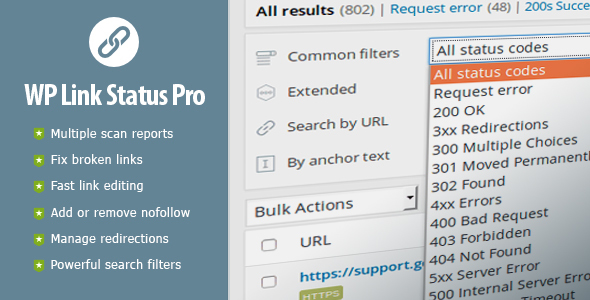
![[WP] Verifile – Observe New & Edited Recordsdata (Utilities)](https://wptrunk.com/wp-content/uploads/2015/09/12727765_banner_wp.jpg)