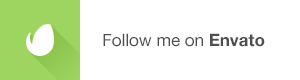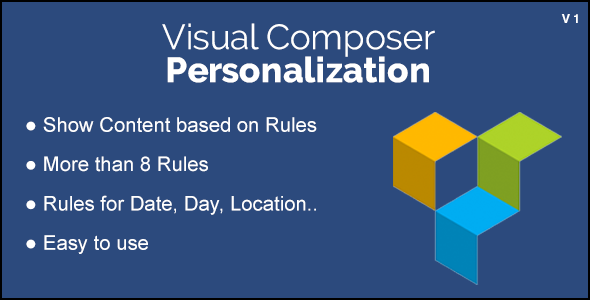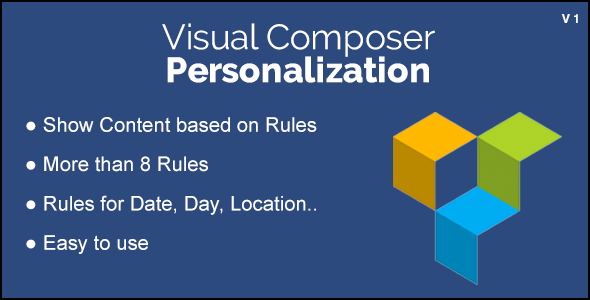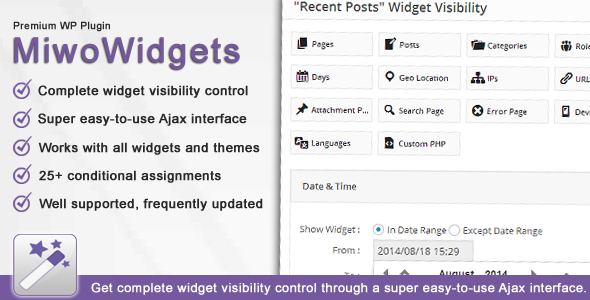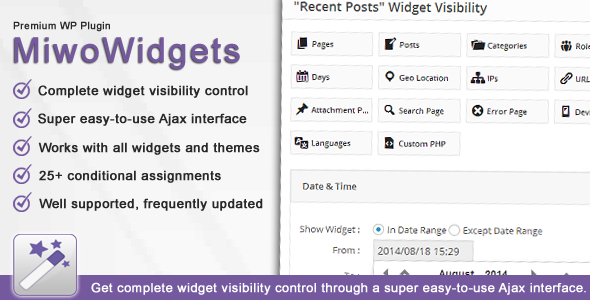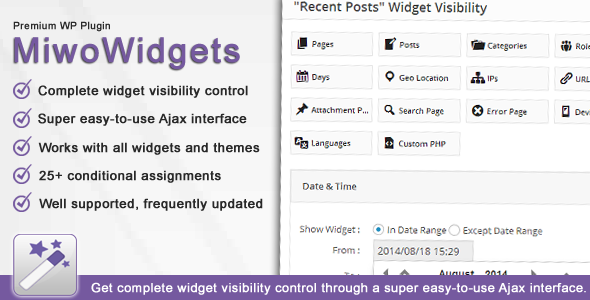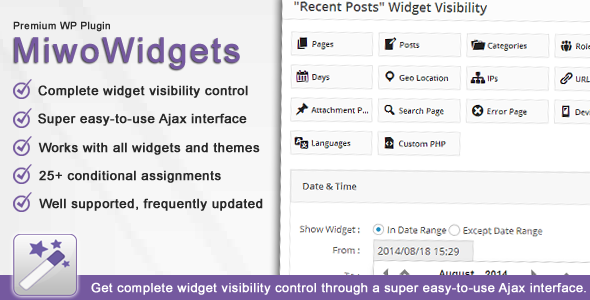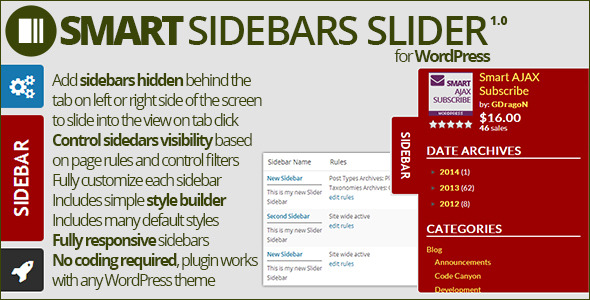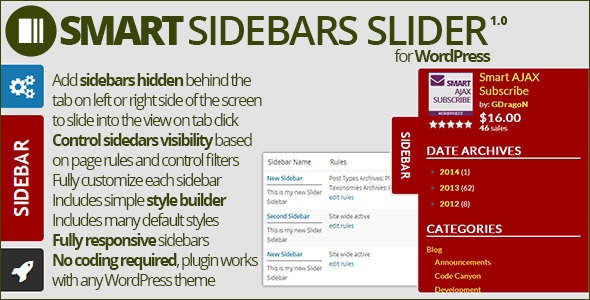What Can You Do With This Plugin?
CodeRevolution Configuration Import/Export Helper Plugin for WordPress is a breaking edge (made in 2017) configuration importer/exporter plugin that will manage settings for all of CodeRevolution’s current and future plugins.
CodeRevolution Configuration Import/Export Helper plugin allows you to migrate any (or all) of CodeRevolution’s plugins settings to another WordPress installation (another domain) with just the push of a button.
You don’t have to waste precious time any more reconfiguring our plugins from scratch.
- import/export all of CodeRevolution’s plugins settings from/to file
- import/export all of CodeRevolution’s plugins rule settings from/to file – no need to reconfigure importing rules again on the new domain
- delete all rules and start from scratch
Other plugin features:
- support all of CodeRevolution’s current plugins
- support all of CodeRevolution’s future plugins (support will be added with updates)
- simple interface, all operations are done with the push of a button
All you have to do to make this plugin work is to install it and activate it, besides some of CodeRevolution’s installed and activated other plugins. After this, you can manage their settings as you wish. Note: the target plugin must be installed and activated for this plugin to be able to recognize it.

Testing this plugin
- You can test the plugin’s functionality using the ‘Test Site Expirator’. Here you can try the plugin’s full functionality. Note that the generated testing blog will be deleted automatically after 24 hours.
Need support?
Just email me at kisded@yahoo.com and I will respond as soon as I can.
Changelog:
Version 1.0 Release Date 2017-08-30
First version released!
Are you already a customer?
If you already bought this and you have tried it out, please contact me in the item’s comment section and give me feedback, so I can make it a better WordPress plugin!
WordPress 4.8 Tested!

Do you like our work and want more of it? Check out this plugin bundle!