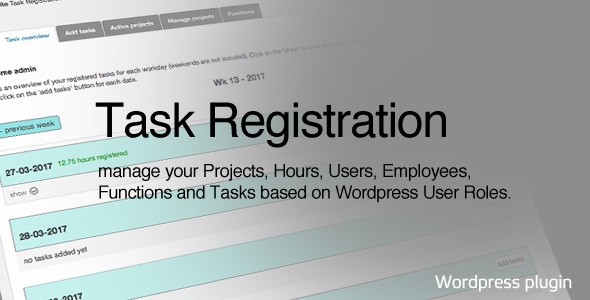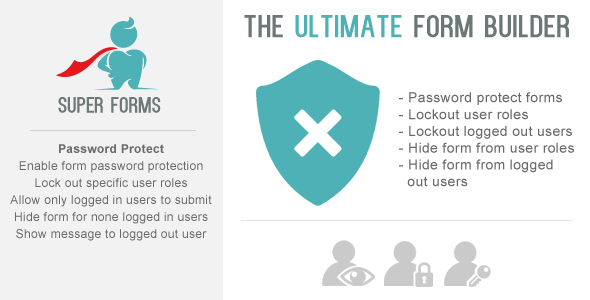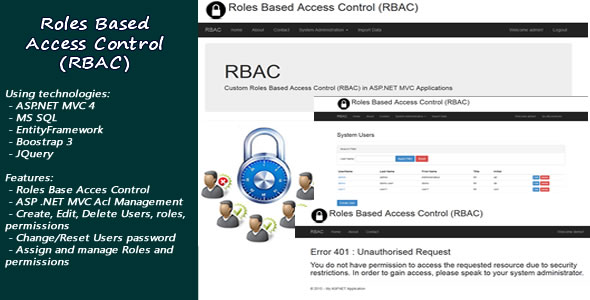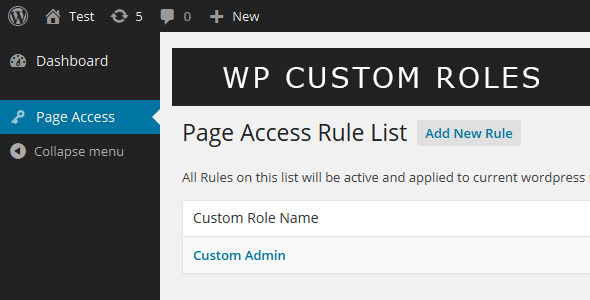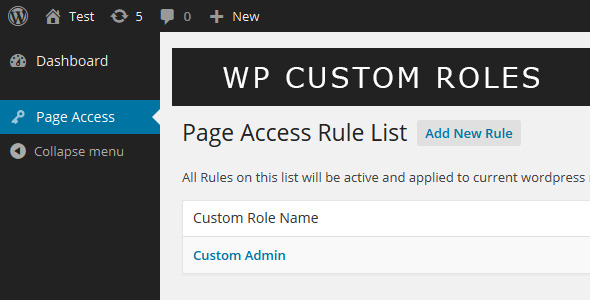The Task Registration plugin enables you to manage your Tasks, Working hours and Projects, assign projects and functions to WordPress Users, create estimates and and a complete overview of the running projects based on WordPress User Roles.
This is a custom Task Registration plugin designed to make a daily task registration process as simple as possible for end users (employees/colleagues for instance) and at the same time as complete as possible for Account Managers and Project Managers.
Whether you are self employed or run a larger business, this plugin can be a valuable asset for your company.