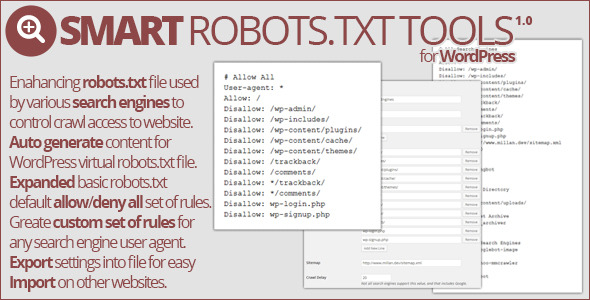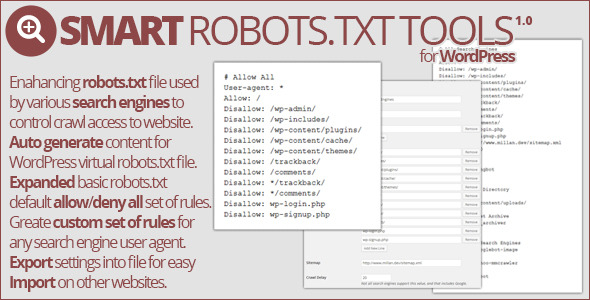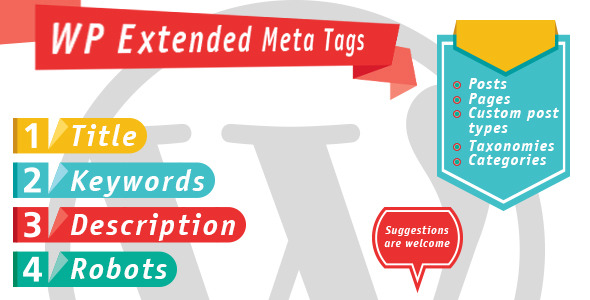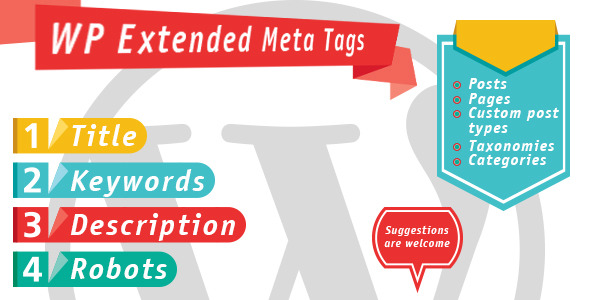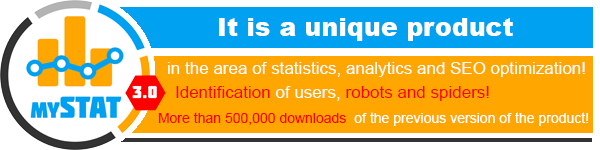



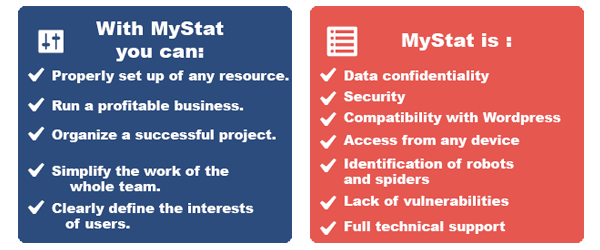
The product’s functionality is already quite impressive:
![]()

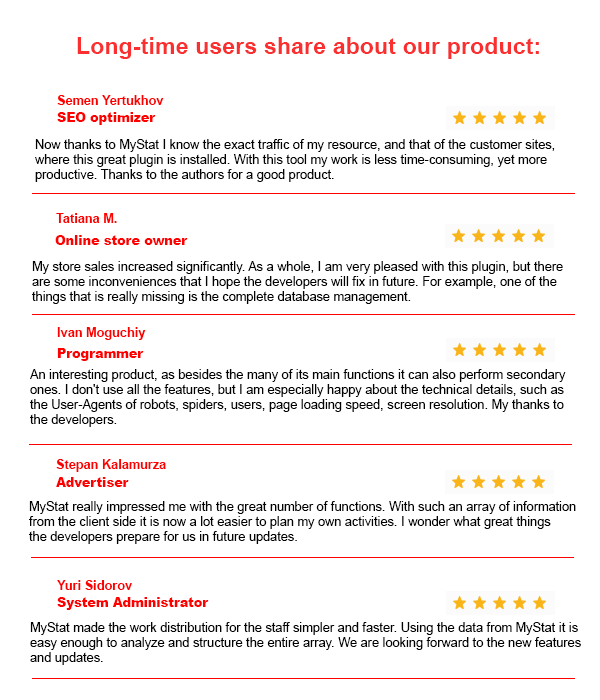
Product Description:
-mySTAT has unique features for statistics, analytics, SEO optimization and that is why anyone who has their own website should have it. In fact, mySTAT is a comprehensive set of tools necessary for collecting and classifying data from all areas. The previous version of mySTAT has over 500,000 downloads and strictly positive reviews! The product is a multi-platform one, so it can be installed onto both existing popular types of CMS and onto any other third-party developed sites.
-Based on the data from mySTAT one can precisely and correctly regulate the operation of any resource, run a profitable business, organize a successful project or any other activity on the Internet.
-mySTAT is a useful tool for SEOs, programmers, bloggers, designers, advertising sales agents, and later updates of this product will further expand the area of its application!
-mySTAT can considerably simplify the work of a whole team or even save quite a lot by doing all the work independently.
-mySTAT means full confidentiality of your data. It is your product that works on your site and nobody but you can use its data, unlike the services run by third-parties. mySTAT means the highest level of security. The code is optimized and minimized, it is free from vulnerabilities and it has passed all possible testing. Full integration into the WordPress system, user-friendly and intuitive interface. The information is accessible from any device and is displayed identically on all of them. Unique programming algorithms allow for obtaining the data of highest accuracy and make it possible to identify the number of real users, as well as the number of robots and spiders. This will give you reliable information about the frequency of indexing the web-site, its separate blocks or pages, if it goes specifically about robots, or, alternatively, a clear idea about the interests of the users based on the information about their activity.
The product’s functionality is already quite impressive:
-
- Statistics Summary
Set of summary information presented as tiles and lists. - Site traffic
Report with maximum details on your site visitors. - Page views per visitor
This section contains views per visitor for each host. - Pages received per robot
Detailed statistics on how many pages are viewed by the robot. - Time of downloading the pages
This section deals with the speed of downloading your page on the client’s side. - Popular pages
Information on your site’s popular page addresses, which are visited by the users most often. - Popular titles
The section for the rating of page titles most visited by users. - Domain names
If several different domains are connected to your site. - Popular error 404 pages
These are pages that do not exist on your site, but for some reason they are visited by search engines, people or robots. - Referring addresses
This is the section for site addresses, from which the users clicked through to your site. - Referring domains
Overall rating of domains from which clickthroughs to your site occur. - Search engines
Visits to your site from search engines. - Social networks
The section displays the visits to your site made directly from search engines. - Mail services
The clickthroughs from on-line search engines. Names of mail services, from which visitors clicked through to your site. - Search phrases
Phrases and word-combinations, using which the visitors found your site via search engines.
- Statistics Summary
-
- Links to 404 pages
This section lists the URLs from which the transitions to non-existent pages of your site were made. - IP addresses of visitors
A detailed list of users network addresses. - IP addresses of robots and spiders
A detailed list of robots and spiders network addresses. - Countries of visitors
List of countries, from which your site was visited. - User-Agent of visitors
This section is related to agents or user-agents and holds complete information on the identifier of the browser used by the user to visit the site. - User-Agent of robots and spiders.
This section is also related to agents or user-agents and holds complete information on the identifier of the browser used to visit the site specifically by a robot. - Visitors’ system language
The section refers to the user’s preferred language set up in the browser. - Robots and spiders
The section provides information on the robots and spiders regarding their version and unique visit of a particular robot to your site. - Operating system
The section deals with the visitor’s installed operating system. - Browsers
Here you can see the browsers, with the help of which users come to your site. - Color Depth
This information will help the designers, as it allows to find out how many colors and shades the client screen can display. - Screen resolution
This section will help designers and programmers, as it deals with the client’s screen resolution. - Reporting database size
This shows the details on database size used by statistics data.
- Links to 404 pages
and that is far from the full list of the product’s features!
Start your business right, develop and promote your web-site based on reliable information together with mySTAT!
The functionality of the product is constantly expanded, thus everyone who purchases it now will get all further updates absolutely free of charge, including full technical support!