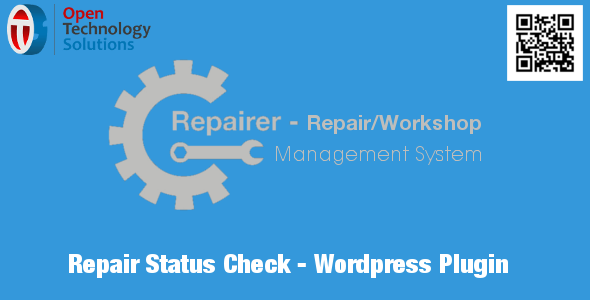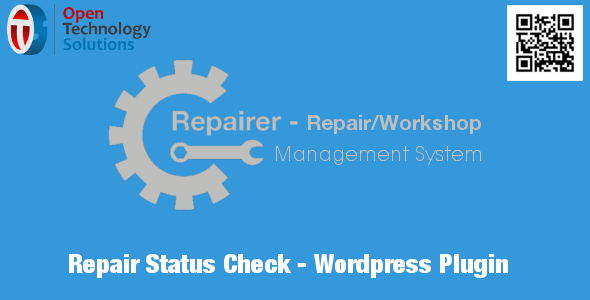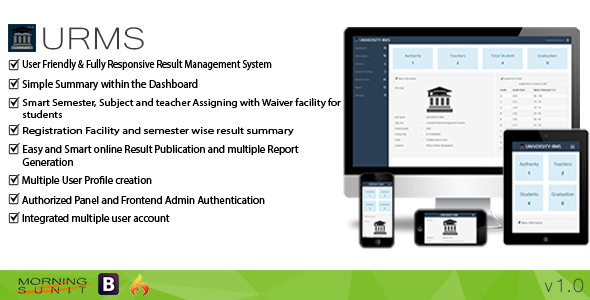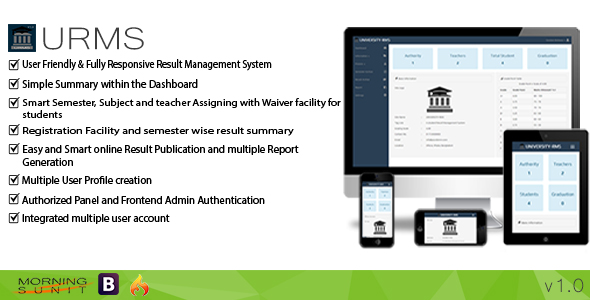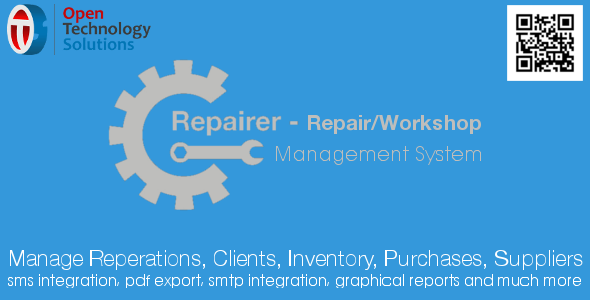URMS – University Result Management System
University Result Management System (URMS) in PHP is a easy online application for managing any Universities Result Generation and Publication with save/print option. It is user friendly and fully responsive with suitable design. It supports Integrated multiple User accounts with Authorized Panel and Front end Admin authentication.
URMS creates small but effective Profile data for both Student and Teacher. It has smart summary report within the Dashboard or Homepage. It easily assigns Department, Subject, Teacher and Semester and also supports Student Waiver program in Registration process.
It facilitates semester wise Result with General Archive to view Previous Results with Semester Information.
Our Support Link:http://www.support.morningsunit.com/
DEMO Login:
| User Role |
Username |
Password |
| Admin |
admin |
123456 |
| Authority |
galib |
123456 |
| Teacher |
khalil |
123456 |
| student |
170102001 |
170102001 |
Feature
Complete Summary in the Dashboard.
Student & Teacher informations.
Subject & Department informations.
Pre-registration & Waiver facility.
Online result publication & Generate report.
User type account creation & Password changing facility.
An Admin User gets auto created in the time of installation.
The Admin Only has the access to settings of the whole System.
The Admin can create different(Authority, Teacher & Student) type of user.
The Authority can edit/update & delete any user and information.
The Authority can create/edit/delete Students, Teachers & Subjects information.
The Authority can also Publish result and Generate Report.
The Authority have to create Departments, Semester, Subject and teacher Assigning with Waiver facility for students.
The teacher can check the subjects given for any individual semester.
The teacher can set Examination marks.
A Student can complete Pre-registration online & check Results Online.
Automatic Validation Errors.
Easy password Changing Facility.