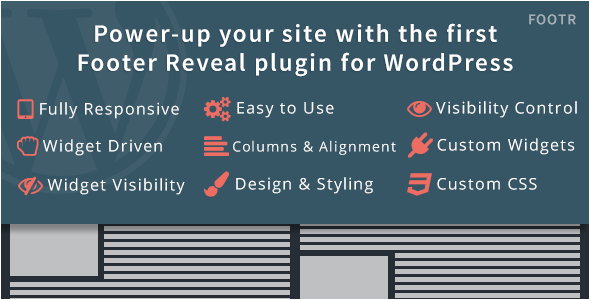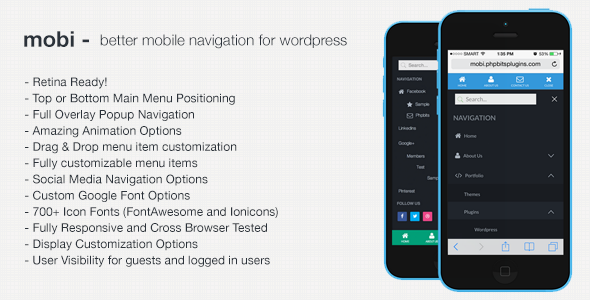|
 |
 |
Unlimited Footer Design with Smart Footer System!
Most Internet sites use very similar footer, a 1,2,3 or more columns, do you want to have the ability to create footer in a totally new and different way? using to create footer Visual Composer and all other Page Builders on the market?
With Smart Footer System you have the ability to create 8 different footer modes to enrich your website style.
You could create infinite footer using Visual Composer, King Composer, Divi 3, Motopress, Elementor, Genesis Framework, Site-Origin, Live Composer, Beaver Page Builder, Corner Stone and many others, also compatible with Theme’s Page Builders such as Fusion Builder, Swift Builder, Enfold Builder and others or free custom html, in addition to this you can have fun creating Normal, Sticky, Reveal, Slide Up, CSS3, Accordion, Banner and Spread Footers that allows you to create infinite style with tons of options to customize anything you need.
In fact you can choose icons such as those of Font Awesome, Elegant Icons, Dashicons and Genericons as well as enrich them with personalized text for the opening and closing of your footer.
As we like to say, your footer will never be the same.
Visual Composer and third part Plugin or Theme are not included.
Core Features
- Smart Footer System Footer Plugin is compatible with Visual Composer, King Composer, Divi 3, Motopress, Elementor, Genesis Framework, Site-Origin, Live Composer, Beaver Page Builder, Corner Stone and many others, also compatible with Theme’s Page Builders such as Fusion Builder, Swift Builder, Enfold Builder and others or free custom html
- Normal Footer mode
- Sticky Footer (Normal option)
- Reveal Footer mode
- Slide Up Footer mode
- Banner Footer mode
- CSS3 Footer mode
- Accordion Footer mode
- Spread Footer mode
- Menu Footer mode
- Innovative & Powerful Admin Panel
- Highly Customisable
- Option to automatically hide the Theme’s footer otherwise sfs footer will be placed under the footer of the Theme to combine them together
- Css Selector to hide part of your Theme
- Automatic Theme’s custom post type recognition
- Assign different footers for each Post Type such as Footer 1 just for Articles, Footer 2 for Portfolio, Footer 3 for Woocommerce Single Product, Footer 4 for Archive pages etc.
- Overwrite the custom post type footer in a single page, article, product etc.
- Taxonomies Footer settings
- Woocommerce dedicate panel settings
- Control Panel to import and export footers
- Video Background Self hosted, Youtube or Vimeo
- One click SFS demos install, only valid for Visual Composer, include 49 pre-made footers
- Options to define different Horizontal and vertical padding for all devices such as Desktop, Tablet, and Mobile
- Upload background image or set different colors to the background
- Set a border to the footer content
- Options to disable footers for each device such as Desktop, Tablet, and Mobile
- Custom CSS to personalize footer style
- Different icons and text for opening and closing the footer
- Some modes offer the ability to create different views for your desktop and mobile devices
- Full control over colors, fonts, buttons and more
- File .pot and translation ready in English and Italian languages
- Footer with Visual Composer
- Footer with King Composer
- Footer with Divi 3
- Footer with Motopress
- Footer with Elementor
- Footer with Genesis Framework
- Footer with Site-Origin
- Footer with Live Composer
- Footer with Beaver Page Builder
- Footer with Corner Stone Page Builder
- Footer with Swift Framework
Built to impress your customers with awesome footer versions.