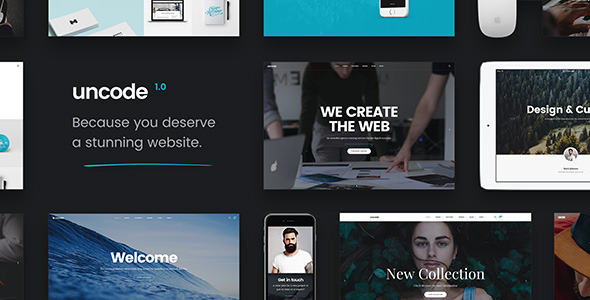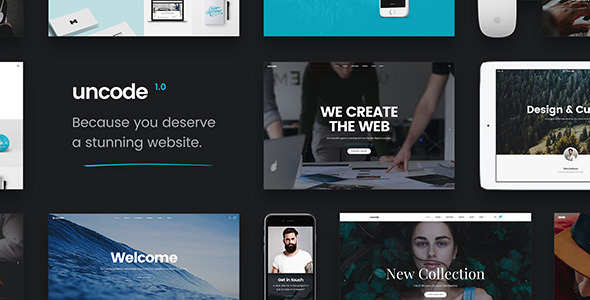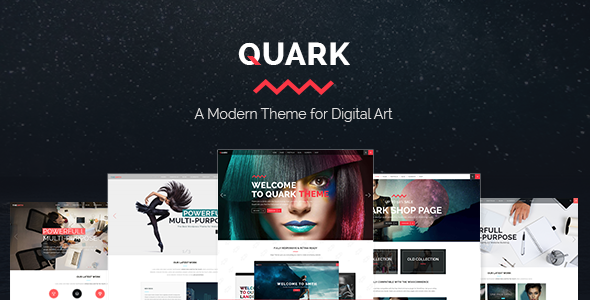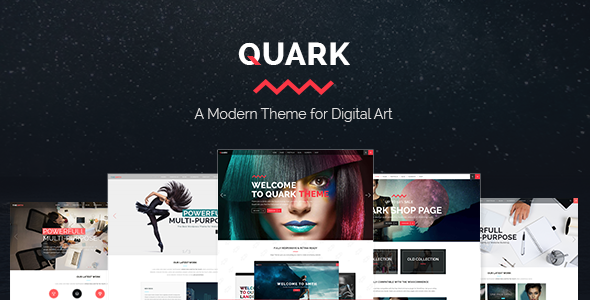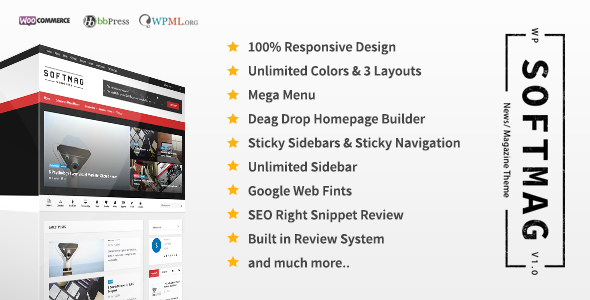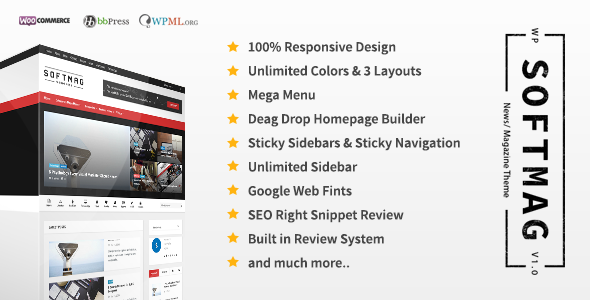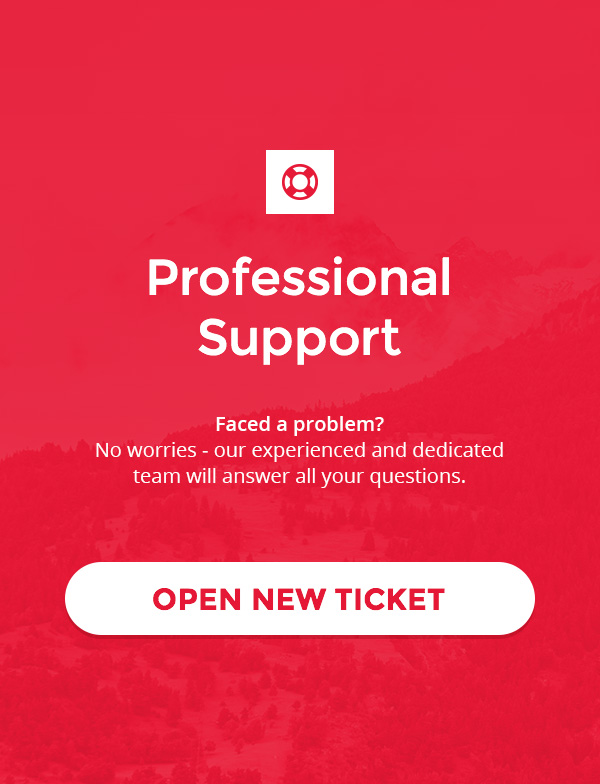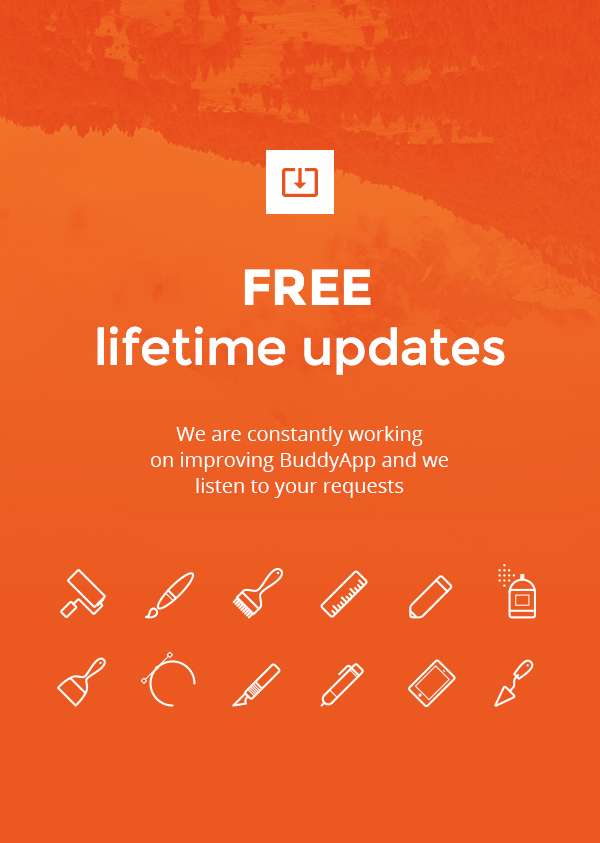Leadeo – WordPress Plugin for Video Marketing
Did you know that using video on your landing page can increases conversions by up to 80%? And on sales pages up to 46%?
Leadeo can help you get more leads and more sales from people who watch video on your blog.


Imagine this scenario
You created valuable and useful video for your target audience. You shared that video with your social media following, your email list, you ran some ads. People are watching your video and they love it!
Now, based on your desired goal with the video, imagine if people could:
– Sign up for your mailing list to get a freebie
– Contact you
– Share something smart you said on the video
– Share the video with their friends or
– Click your call-to-action button
…RIGHT FROM THE VIDEO!
Imagine if you could show them the desired call to action at the exact time you want, and at the exact time they’re most excited to take action!
Introducing… LEADEO
Grow Your Mailing List
Some studies and tests show that using video on a landing page can increase conversion rate for up to 80%! And that’s by having a video beside opt-in form. And imagine this: how much would your conversion increase if your opt-in would show directly over the video? That’s exactly what Leadeo Optin Box does: at the time you want, it stops the video and shows your opt-in form!
Imagine this: you have a video on your About Me page (or Contact page). And at the end of the video, you want people to contact you. Well, guess what! With Leadeo Contact Box you can show contact form over the video, at the exact time you want. Just like with opt-in form, the video will pause at the time you want, and display contact form so that people can contact you.
Let People Share Your Quotes
Do you usually say some smart things in your videos? Or some smart things that other people said? With Leadeo Share-a-Quote Box you can let your viewers tweet a quote you said in a video. You enter the quote, and the time at which you say it and, with a push of a button, your viewers can share that qoute on Twitter and send you more traffic.
Take Them to a Specific Page/Link
Let’s say that you mention some cool link in your video. Why not let people open that link right away in a new tab. Do you use video to sell your products? You should try. And you know that inmost sales videos, the buy button shows at a certain point, and not before that? That’s EXACTLY what you can do with Leadeo New Link Box. Unlike Opt-in and Contact, New Link Box won’t pause a video. Instead, it will show a call to action button at the bottom of the video, at the exact time you want.
Make Them to Share Video to Continue Watching
You have a super useful and valuable video. But, you want to give your viewers something valuable, but keep something only for those who give you something in return. With Leadeo Share-to-Watch Box you can let people watch one part of the video, and ask them to share the video in order to watch the rest of the video. This way, you can boost the social signals of your blog post, and get more visitors to watch your video.
Let Them Easily Share a Video After Watching
People watched your entire video. From start to end. And they love it. With Leadeo Thank-You-for-Watching Box you can add a thank you note to all your viewers and ask them to share video with their friends… All that directly from the video.
Credits
All images used in the preview are only for demo purposes. All the images are copyrighted and licensed to their respective authors and owners.










.png)
.png)