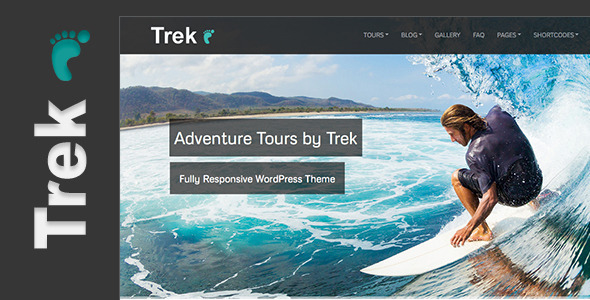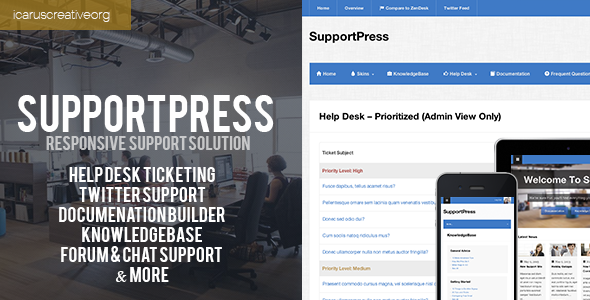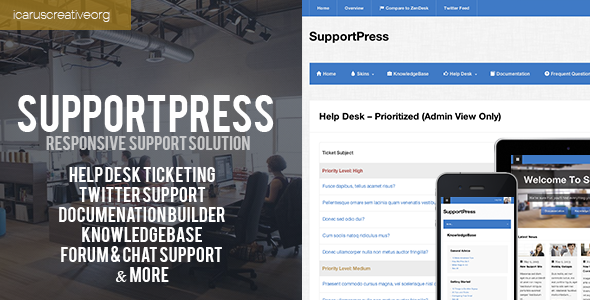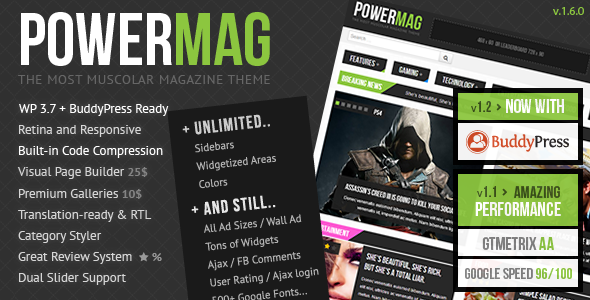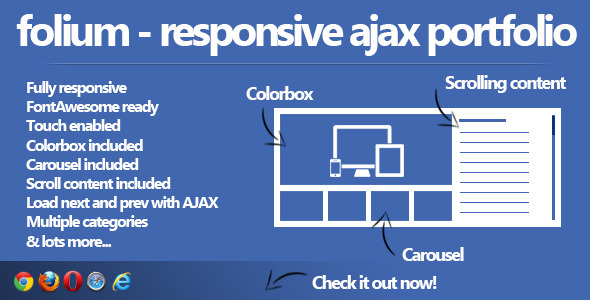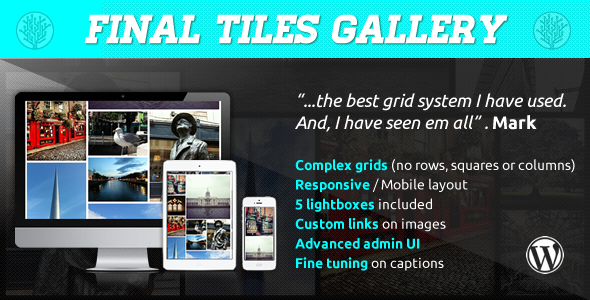Clock is a magazine and WooCommerce WordPress theme that draws inspiration from traditional journalistic and news sites. Focusing on crisp typography with great contrast, Clock makes your content easy to read and engages your readers with interactive features that are sure to please.
Theme is fully customizable through the options panel, allowing you to control the blog structure, colors, background, slider display, social media icons, fonts, logo, favicon, lightbox, and the ability to use custom CSS to change any element. It also includes 11 custom widgets, our shortcodes library, and page templates.

What other Buyers are saying:
Awesome theme. Can’t wait to fully set it up  . GLWS – davideoman
. GLWS – davideoman 
Love the clean theme. Got into a little problem but customer support is excellent. – Bartgatsby1 
Awesome… Just purchased this theme and now going to install it  – simrandeep
– simrandeep 
Wonderful theme layout, hopefully the installation will be a breeze as well. – wphub 
Thanks for the wonderful theme. I’ve some modifications to make to the base options, could you please reply to the questions posted on forums? Thanks.  – suraj78
– suraj78 
Responsive
Clock is fully responsive, so there’s no need to use separate themes for mobile devices. You don’t need to worry about screen sizes as it adapts to the screen resolution of the device it is being viewed on.
Options Panel
Use our advanced Options panel to customize and control your site. Our options panel comes with many handy theme options which will save your efforts and time.

Clock theme comes with our 12 popular custom widgets, so you don’t have to rely on third party plugins and you can easily set up your site.
Widget List
- 125×125 Ad Widget
- 300×250 Ad Widget
- Category Posts Widget
- Recent Posts Widget
- Popular Posts Widget
- Related Posts Widget
- Facebook Like Box
- Google Plus Badge Widget
- Latest Tweets Widget
- Social Icons Widget
- Subscribe Form Widget
- Tabbed Widget – Recent & Popular Posts
Translation Ready
The web is multilingual, so why isn’t your site? With Clock, you can easily add a translation file and be off and running thanks to the translation-ready features.
SEO Optimized
Stop worrying about optimization and algorithms and confusing jargon. Clock has the latest best practices in SEO implemented in it so your content will rank naturally.
Unlimited Color Schemes
You can choose colors that match your content, whether you blog about nature, technology, art or anything else under the sun.
Great Typography Support
Control your site’s appearance and convey your personality through your typography, with all of Google’s fonts (600+) included to choose from.
Custom Dashboard Design
Become a more efficient site owner and organize your workflow, with our custom dashboard that has everything neatly laid out and organized, that you can activate or deactivate at any time.
Icon Fonts
Load your icons lightning fast, with no need for images, thanks to our icon fonts(350+), which allow you to quickly and easily add icons anywhere in your blog without any hassles.
WooCommerce Support
Integrated with the web’s leading ecommerce plugin, WooCommerce, Clock will help you sell products and services to customers. Simple to set up and feature-rich, WooCommerce + Clock is the perfect combination.
Premium Support
We are here to help if you run into any issues, but with the simplicity of the setup and our easy to follow documentation, you will have everything up and running in a flash.

Page Templates
- HomePage Template
- No Sidebar Page Template
- Contact Page Template
- Default Homepage have blog style layout.
Full Feature List
- Options Panel
- 100% Fluid and Responsive
- WooCommerce ready
- Two homepage layouts – Magazine & Blog
- Two layout option for HomePage Featured Section
- Two Layout option for Single Post Content Section.
- SEO Friendly
- Tested with Yoast SE0 and W3 Total Cache plugins
- Premium Support
- Unlimited Colors
- 36 Pre-defined background patterns
- Unlimited Backgrounds
- Shortcodes
- 12 Custom Widgets
- Option to hide Date, Comment count and Thumbs for Widgets
- Option to make navigation Floating/Sticky.
- Option to disable Responsiveness.
- Related Posts
- Three positions for related Posts
- Author box
- Option to hide Complete Header section including logo.
- Option to show latest posts from perticular categories.
- Translation ready
- LightBox
- HTML5 and C553
- Integrated Social Media
- Optimized for Adsense
- All Google Fonts
- Custom Dashboard Design
- Ad Management
- Social share buttons – Facebook, Twitter, LinkedIn, Pinterest, Google Plus & StumbleUpon
- Async loading for social sharing buttons to reduce loading time.
- 350+ Icon Fonts
- PSDs Included
- Documentation Included
- Dummy Data Included
- Widgebzed Footer
- Flex Slider Included
- Prefetching
- Option to shift right sidebar to left
- Tested on WordPress Multisite
- and much more
Updates
7 Ctober, 2013 (V1.1):
- Added Option to disable Responsiveness.
- Added Two layout option for HomePage Featured Section
- Added Two Layout option for Single Post Content Section.
- New Single Post Layout option will provide three positions for Related Posts
-- Right to the content
-- Left to the content
-- Below Content
- Added Option to Select multiple categories for Trending Section.
- Added Option to control number of posts in Trending Section
- Added Option to hide Header search form.
- Added Option to hide Complete Header section including logo.
- Added Option to show latest posts from particular categories.
- Added Async loading for social sharing buttons to reduce loading time.
- Added Related Posts Widget
- Added Option to hide thumbnails for Recent, Category & Popular Posts Widgets
- Added Option to hide Date, Comment count and Thumbs for Tabbed Widget.
- In Author box now author name is linked to Author Archive.
- Added Option to make navigation Floating/Sticky.
- Fixed Small bugs.
- SEO Improvements.
18 September, 2013 (V1.0):
- Theme Released
Credits
None of the images in the demo are included inside the download package.
All images are from StockVault.net and credited to their respective owner.
![]()