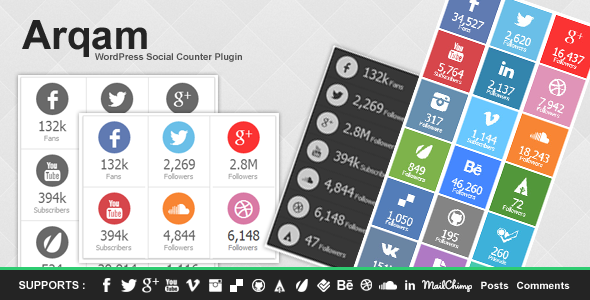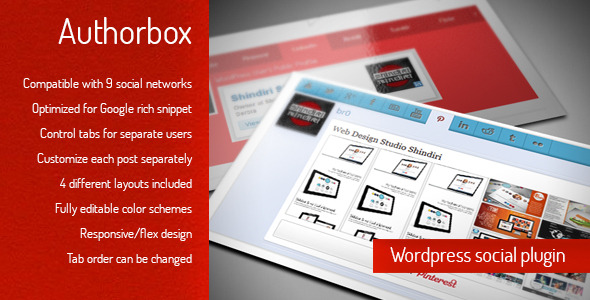This fancy slider offers an opportunity for the users to leave comments about your website (or any subpages) when they reach the bottom of the page or with a simple click on the Facebook icon. The comments will displayed for their Facebook friends and they will connected.
The Facebook Comment Slider also contains a Like and Share button. Thanks for this, it can be the most effective WordPress Facebook Plugin.
When the visitor leaves a comment, it automatically Likes your WordPress page and it will be displayed on the visitor’s Facebook Profile. You don’t need to integrate Like button or Share button to the posts or to the pages, because this Facebook Slider can appear on every pages and posts on your WordPress website. The users will find the Like button, Share button and the Comments Box on the Facebook Slider.
You can enable, disable and set time of the shake effect.

“Awesome app, one word VIRAL!” – 99ers
“Just wanted to quickly drop a line for those considering this plugin: don’t hesitate. It’s a great way to add FB comments to your site in an unobtrusive, yet attention grabbing manner. Support is also outstanding.” – observedotco
Get the benefits of the Facebook conversations!
You can lock the screen and set up a timer or you can allow for the users to close the slider. Users can close with a simple click on the faded background, or with the close icon. It is possible to create more effective campaigns for WordPress when you disable the option to close the Facebook Slider. In this case, it will be closed when the user leave a comment or the time is up. Another great way to increase the traffic and shares on Facebook if you enable the auto open feature. This setting will help to make more visible the Comment Box for the visitors, because it will automatically open at the bottom of the page. If you use this plugin on the right way, your WordPress site will get a viral Facebook traffic in a short time.
More comments, more visibility on Facebook, much more traffic and Facebook Fans.

The plugin also displays a Like and Share button. When you get a comment, that is equal with one comment and one like, so this is the best option to get more visitors.
If the users don’t want to write a comment, they can like or share your WordPress website. Using the social networks is the most popular way to get more visitors and fans. Facebook has the biggest traffic and you can use this network to lead much more people to your WordPress website. You can find many of low level WordPress plugins on the web, but not like this. It is containing all public Facebook feature in one plugin, Facebook Like, Facebook Share, Facebook Comment included attention grabber slide and shake animations.
All in one Facebook plugin for WordPress!
Facebook providing two different color style, you can access it in dark and light style. This option can be also select on the WordPress settings page of the plugin.


Full responsive, mobile-friendly!
You can select the comment box’s language with a super simple method, only you have to choose the language from a drop-down list on the WordPress admin and the comment box will be translated! Don’t need to use any translation plugin or translate it for yourself, all of the texts on the Slider coming from Facebook and you can translate it quickly with the drop down select box on admin. You can also customize the message on the top of the slider box.
The whole slider is full responsive, the users can enjoy on tablets or with any mobile device.
The Facebook Comment Slider automatically fit to the viewer device.
Good idea to use it instead of the WordPress default comments system, because it’s prevent spamming. Facebook has a really strict rules about spams, so you can be sure, if you use this WordPress plugin, you won’t get spams anymore. In the full detailed documentation, you will find a link for the Facebook Moderation Tools for moderate and set up the entire Facebook Comments Box. Possible to set all comments to public or you can allow or disallow each comment one by one.
You can also use it as Customer Service, at the same time you will advertise your own website with every Facebook Comments.
Try out this WordPress Plugin for free on the demo website and you will see it is pretty effective and attention grabber.

Intelligent slider
Auto-open the slider box when the user reaches the bottom of the page.
(they can leave comments easier after they red the content)
It can remember for the user and you can set to display once for the same user.
If you choose lock screen, the slider will only close when the user leaves a comment or the time is up. It is possible to leave a comment without Facebook account, therefore anyone can write a comment about your website.
In addition, this slider gives an opportunity to use with another account instead of Facebook.
It can be used with Yahoo, Hotmail or AOL account as well.


Features
- fully responsive
- ability to lock the screen until the user leaves a comment
- fixed slider position
- automatic slide-in when the visitor reach the bottom of the page
- you can enable or disable the user can close the slider option
- ability to set up timer to fadeout the slider
- you can specify your own notice
- viral spread, much more traffic
- fully localizable comment box, choose from more than 70 languages
- selectable direction of the slider
- you can set up to open the slider automatically just once per user
- set the number of comments to display
- link to the moderation tools for Facebook with your AppID
- fancy jquery animation with fadeout and slide effect
- automatic URL recognition (users can comment on the specific page of the website and on the homepage as well)
- detailed documentation
- transparent background when the screen is locked
- unlock screen with click on the background (if you allow to close the slider for the users)
- users can leave comments with 4 service providers (Facebook, Yahoo, AOL, Hotmail)
- full customizable, separated CSS file
- you can hide or show the Facebook icon
- adjustable transparency
- three different icon size
- auto open the slider if you want, when the users reach the bottom of the page
- mobile-friendly slider
WORK WITH US – JUST SPREAD THE WORD

It is very simple, just share the following link on your Blog, Facebook, Twitter or anywhere : http://codecanyon.net/item/facebook-comment-slider-for-wordpress/5166547?ref=yourusername (replace yourusername to your Codecanyon username)
When you refer new users you’ll receive 30% of their first purchase or cash deposit! For detailed informations about the referral comission, click here.
Changelog
Facebook Comment Slider for WordPress 1.5.5
- fixed chrome visibility issue
- fixed blank slider in few cases, when using it with other Facebook plugins
Facebook Comment Slider for WordPress 1.5.2
- minor improvements on shake animation effect
Facebook Comment Slider for WordPress 1.5.1
- improved animation effects
Facebook Comment Slider for WordPress 1.5
- added option to disable the Facebook Comment Slider on the entire website and enable on a specified page with the [enable_facebook_comment_slider] shortcode (include to anywhere in the content or in the template)
- added option to disable or set time to the shake effect
- minor speed improvements on the front side of the slider
Facebook Comment Slider for WordPress 1.4.1
- minor improvements, css positioning
Facebook Comment Slider for WordPress 1.4
- added dark style
- added a timed shake effect to the icon until the comment slider not open
- added animation to display the Facebook icon
- you can use your custom url to replace the Facebook logo for your own image
- fixed: doesn’t open the slider at the bottom of the page again, after a user already opened before
- minor improvements on mobile view
Facebook Comment Slider for WordPress 1.3
- added lightweight scrollbar to view older comments
- added [disable_facebook_comment_slider] shortcode to disable the slider on any page or post
- replaced jQuery 1.9.1 to 1.8.3 to avoid conflicts with older templates or plugins
- modified live preview url
Facebook Comment Slider for WordPress 1.2
- minor bugfix and improvements on frontend
Facebook Comment Slider for WordPress 1.1
- fixed minor visibility bug
- don’t display the timer, when the slider is closeable
Check out the demo pages:
Credits
I owe a big thank you for the following websites: