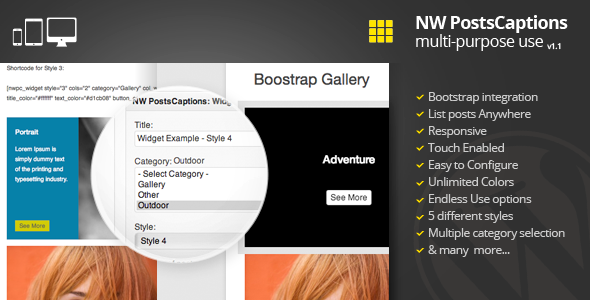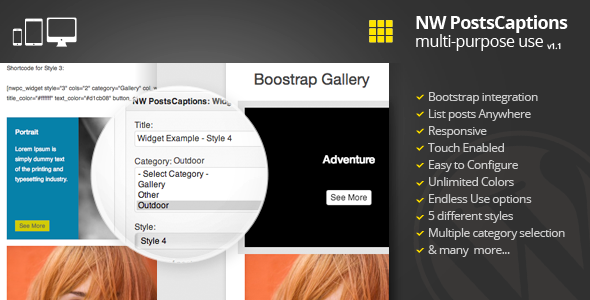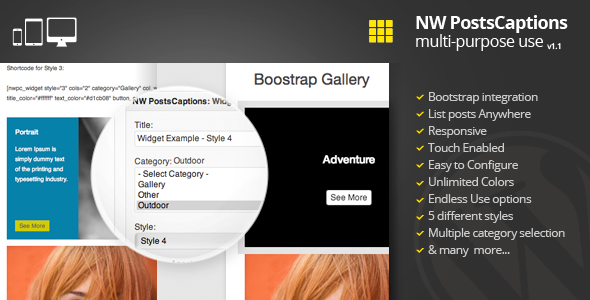Important New Feature:
Bootstrap integration is here !
Description:
NW PostsCaptions is a multi-purpose widget for listing posts, whether you want to create a gallery of photos or want to display the latest posts from your blog, with NW PostsCaptions you can do this very easily.
You can choose between posts to be displayed in a widget area of your theme or you can use shortcodes to display in any page you want.
Being responsive your gallery is easily viewed on mobile devices and tablets.
NW PostsCaptions is touchenabled so viewing captions is possible even on smartphones or tablets with a single tap.
Use it and be AWESOME!
Testimonials
“5 stares review where given while yiu deserve more”
ikhlief
NEW FEATURES
- if a featured image isn’t set, first image from the content will be displayed
- the ability to change the text of the button
- the ability to select multiple categories
Before you start:
Please find in the archive the folder named documentation, you have in that folder a file named index.html, double-click on it and read the documentation carefully.
Features:
- list posts ANYWHERE
- responsive
- touchenabled
- easy to configure
- unlimited colors
- multiple category selection
- endless use options
- great for creating image galleries
- and more …
The archive contains two folders:
- “documentation” – you will find a complete documentation for you to easily get your way through the configuration
- “plugin” – it contains the archive for the plugin that you will install under wp-admin
Future updates:
- you will find the list of future updates in the documentation
Inspired by:
– last post from June Codrops
Changelog
v1.1 July 4th, 2013
+ bootstrap integration
+ featured image isn't mandatory
v1.0.2 July 4th, 2013
+ ability to select multiple categories
+ ability to change test of the button
- all the styles have been changed
v1.0.1 July 2nd, 2013
- fix IE 10,9 column display
v1.0 July 1st, 2013
- Initial release