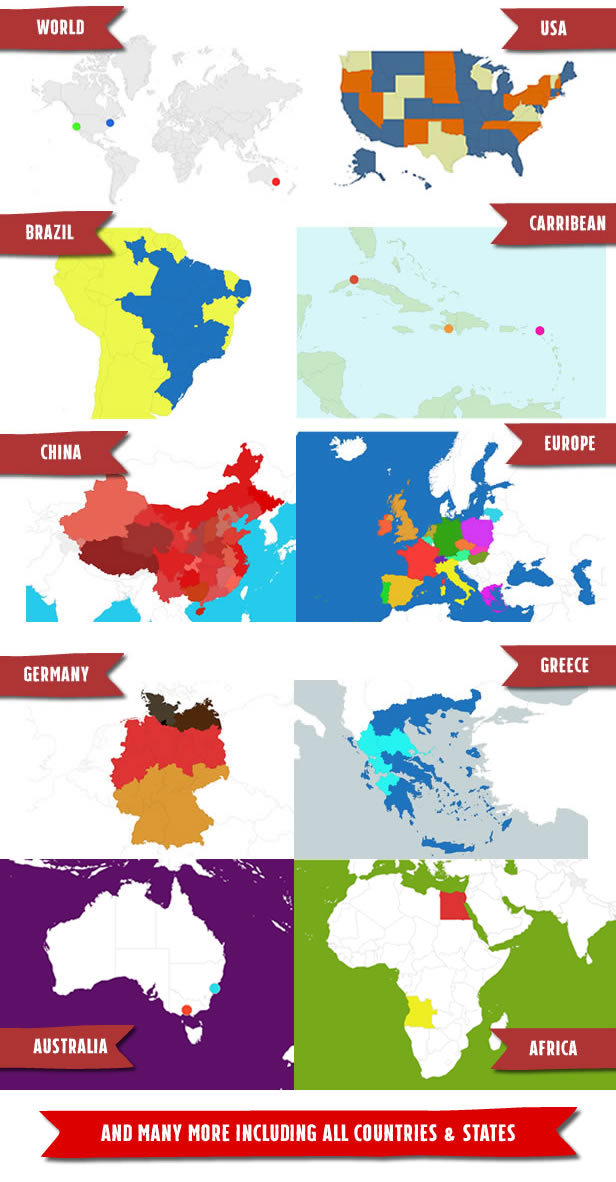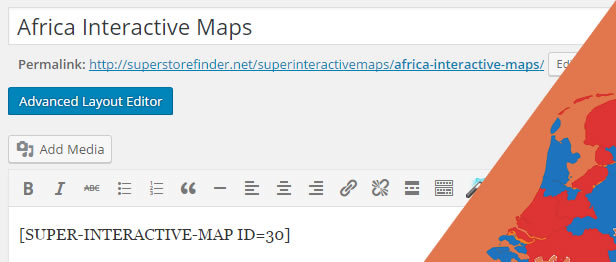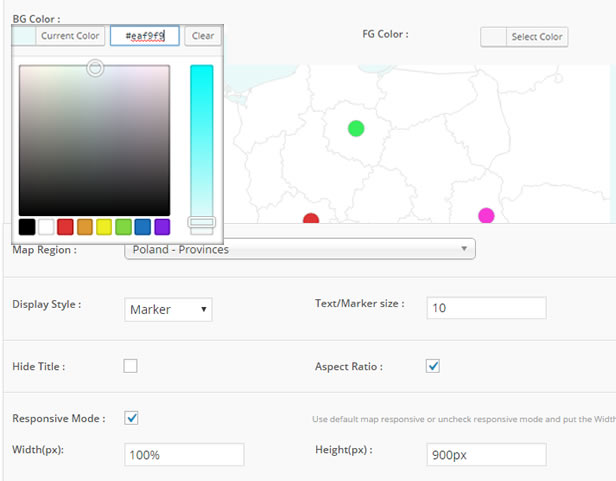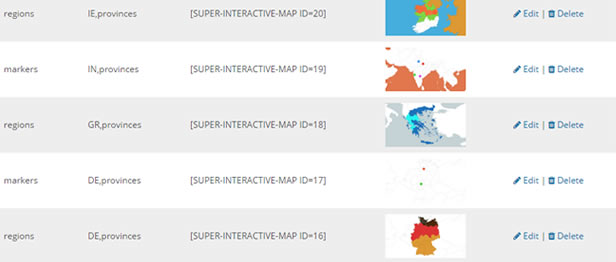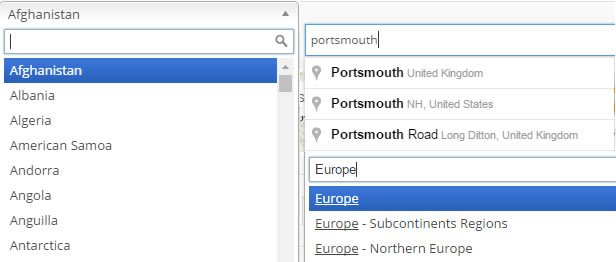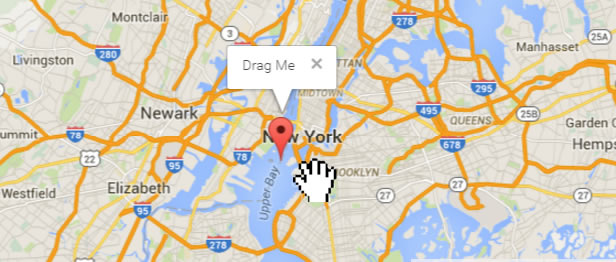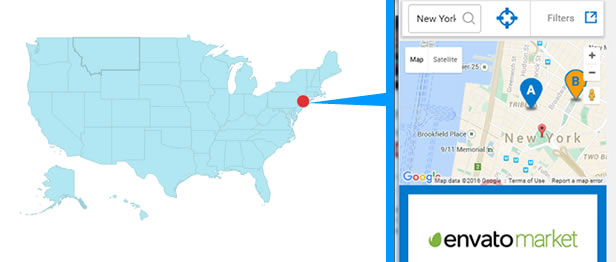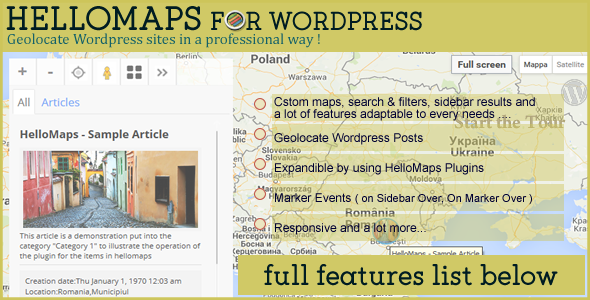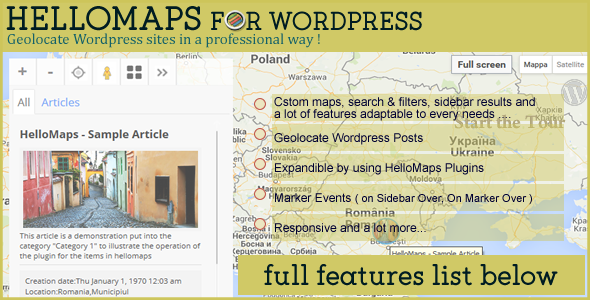Google Maps – Simple Pins PRO is a WordPress plugin to create as many maps as you want, place as many markers as you want, customize your maps and markers and edit and manage them anytime.
List of features
- Multiple maps (the sky is the limit)
- Multiple markers (save new marker to list and then use it in any map)
- Icons for map markers
- Markers animation
- Info-windows for markers
- Insert images and URLs into info-windows
- Refine marker’s position by dragging it to the right place
- Select one of the six map types: Roadmap, Terrain, Satellite, Hybrid, Retro, Grayscale
- Edit map anytime (change center, zoom, markers, map type, etc.)
- Easily insert map into posts and pages with a TinyMCE button
- Use maps in sidebars by inserting the GMSP widget
- Use shortcode in themes with do_shortcode function
- Responsive design for your website and your wordpress backend
- Intuitive workflow, familiar WordPress design
- Easy to set center and zoom (scroll/drag)
- Autofit option to always zoom and center map on all markers regardless of the map size
- Geocode addresses (no need to memorize coordinates)
- Newest Google Maps API v3
- Edit saved markers
- Clone markers and maps
- 700 available marker icons
- Upload your custom marker icons
- Export/Import your maps and markers
- 1 year updates
- 1 year support
- 30 days money-back guarantee
Add maps with custom styles and custom markers
Add maps to your WordPress website with custom map styles and map markers that have beautiful icons and stylish pop-ups.

Add maps anywhere with a click
Add maps to posts and pages with a click of a handy button in your editor, add maps to sidebars with GMSP widget! Add maps to your template, with do_shortcode php function.

700 marker icons + upload your own
Use any of 700 pre-installed icons for your map markers or upload and use custom images.

Responsive and great for mobile devices
Your maps will look great also on mobile devices. They are also cross-browser compatible.

Where can you use the GMSP plugin?
This WordPress plugin is perfect for:
- Blogs about traveling – Create maps that show places where you have already been or where you are going to
- Blogs and websites for travelers – Create maps that show best places to visit or stay in
- International companies – Create maps with your company’s offices locations worldwide
- Local companies – Create a map with your company’s location and traveling directions/tips
- Websites that list services – Create maps for websites listing free parking in the city, best coffee shops, best family-friendly restaurants, speaking clubs, exhibitions and concerts, and much more!
Add a map in less than 5 minutes
Step 1. Enter your Google Maps API-key. Click Check API key to make sure that Google Maps will work correctly on your website and Save it.

Step 2. On the Add Markers tab enter the address of your first marker and click Get coordinates.

Step 3. Add info-window and custom marker icon to your marker to make it more informative and Save it.

Step 4. Select the marker(s) you need and click Create map with selected.

Step 5. Enter the name for your map and customize the type of your map, center and zoom levels. Save your changes

Step 6. Insert your map into a post/page with a click of a handy button and specify width and height of your map.

Step 7. Your map on your WordPress website.

Credits
The plugin uses the awesome Maps Icons Collection for our map pins.