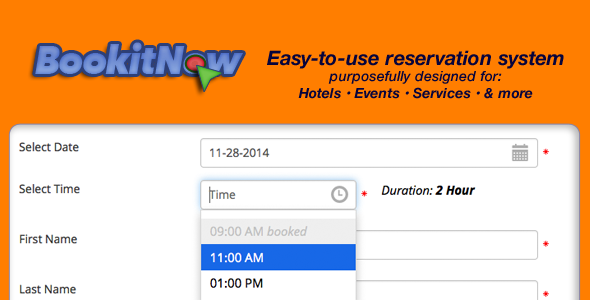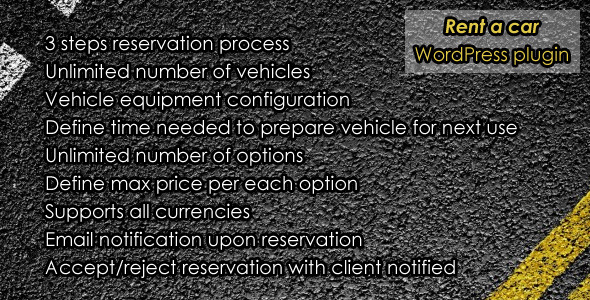BookitNow is an easy-to-use reservation system with many advanced features that facilitate reservations for hotel rooms, professional services, event organizers, and many more. Your customers can book reservations by the hour or by a span of days. You can receive payments upfront with built-in payment processor for PayPal.
Tag: reservation system
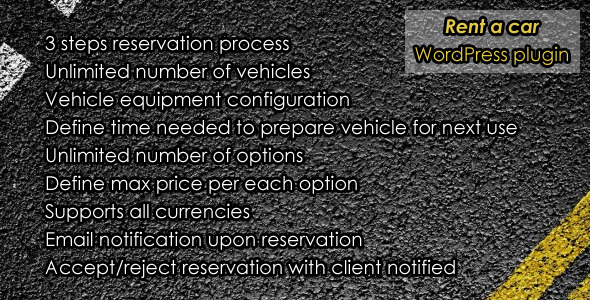
Appoint a automobile – WordPress plugin (Miscellaneous)
Plugin is used as a vehicle rental system. It can be used for renting any type of vehicle. Only single location rental is supported at the moment. Very elegant, straight-forward and easy to use.
Features:
3 steps reservation process
Unlimited number of vehicles
Vehicle equipment configuration
One image per vehicle
Time needed to prepare vehicle for next use
Unlimited number of options
Define max price per each option
Supports all currencies
Email notification upon reservation
Print confirmation
Accept/reject reservation with client notified
Possibility to set pricing and confirmation remarks
Predefined messages for reservations accept and reject statuses
Set link which leads to the Terms and Conditions page