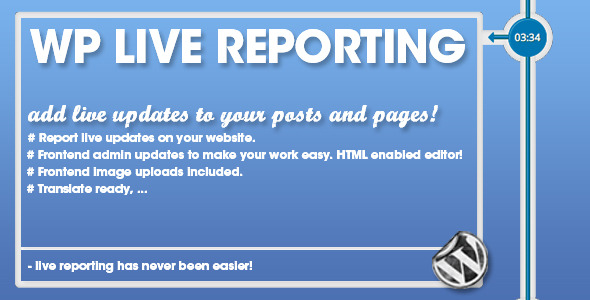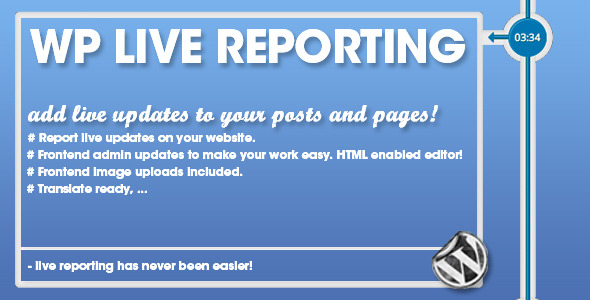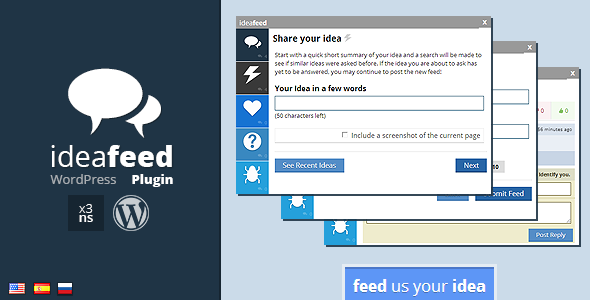Off Page SEO plugin is a plugin developed to help you get better rankings and get control over your off-page SEO activities! You don’t need to use external service for getting your rankings or writing backlinks to your Excel Sheet any more. From now on, you can simply use your WordPress!
Lets take a close look at the plugin’s features.
Rank reporter
Every 3 days, the script automatically controls your ranking in Google for the specified keywords and URLs. You get a full report in your email box.
As this is a key functionality of the plugin, we took a good care of it. We have three methods of getting your ranking. From Google results directly, using proxy and if those two pretty much exact methods fails, we are connected to Google Search API. You don’t need to worry about choosing the right method – its automatic!
Once the automatic rank control is finished, you get a report into your mailbox so you can keep eye on your ranking progress.
Record & watch backlinks
Make notes about your backlinks and see their influence on ranking. Have full control over the expenses. Also, make sure your link is not deleted – the plugin check your backlinks every 5 days and lets you know if they are being deleted.
Get new backlinks
We are offering opportunities to get a new backlinks that will help your positions in Google.
Social Share Counter
The plugin goes through all posts from the post types that you specify and counts how many shares there are on various social sites and keeps this number updated!
Connect to Google Webmaster Tools API
See data from Google Webmaster Tools in your WordPress administration! You will get stats for every keyword and page you are getting ranks for.