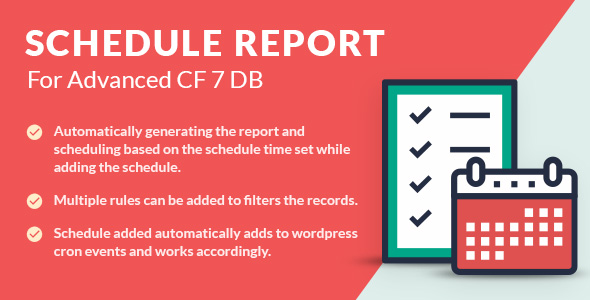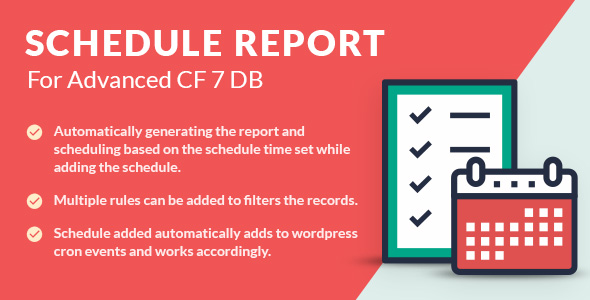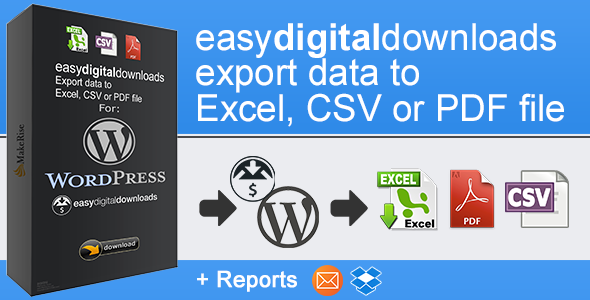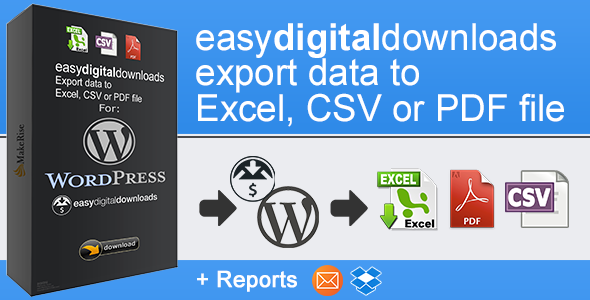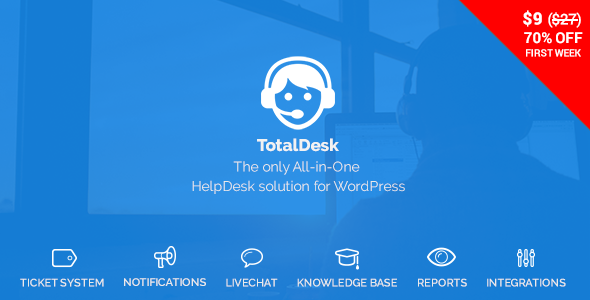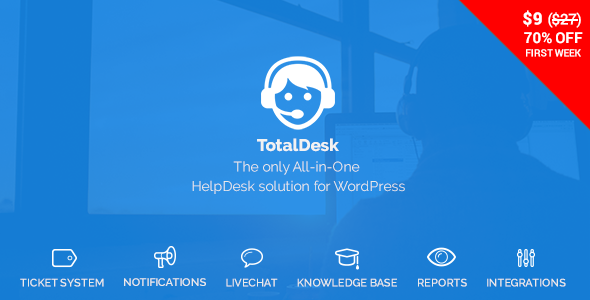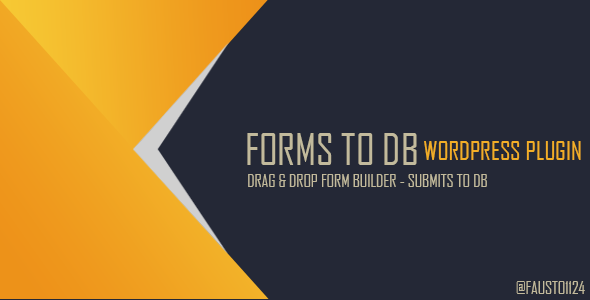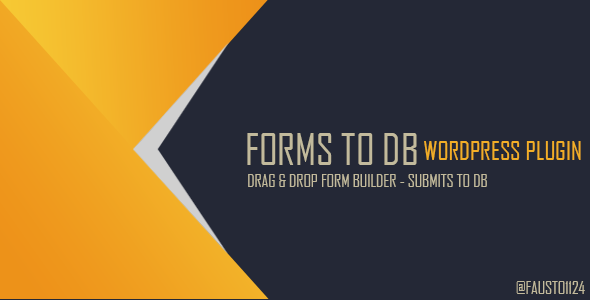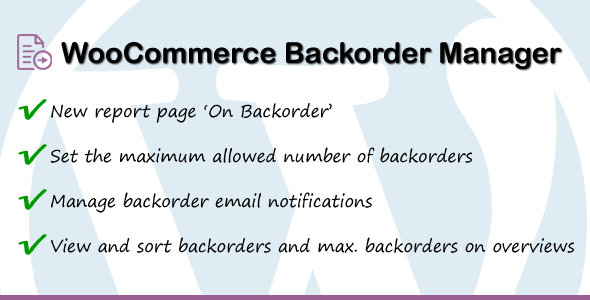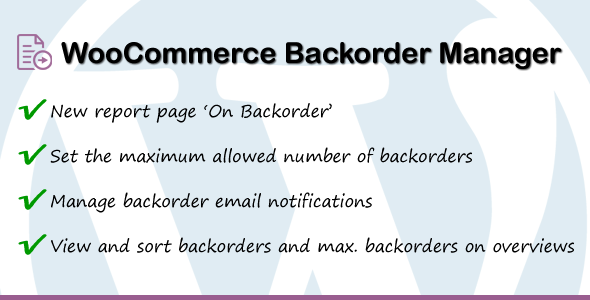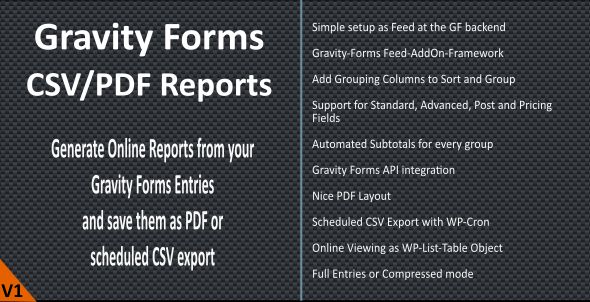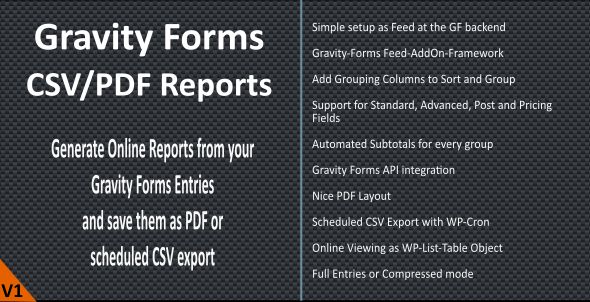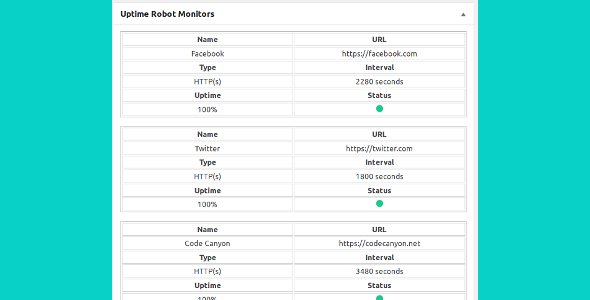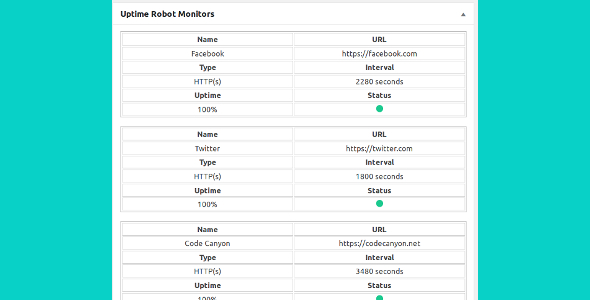Description
Schedule Report For Advanced CF7 DB is an addon of Advanced Cf7 DB based on automatically report generation based on the schedule time defined.
This plugin will not work with out Advanced Cf7 DB plugin. You can find the plugin from here
The plugin has the functionality same as the corn schedule for scheduling the reports.
It will create the report based on filters set while creating the schedule for the particular report. Schedule can be set for a particular single contact form only at a time. The schedule added will be added to wordpress cron schedule and accordingly will be fired when time is be set.
Features
- Automatically generating the report and scheduling based on the schedule time set while adding the schedule.
- Filter the contact for 7 data while generating the report by adding the rules.
- Multiple rules can be added to filters the records.
- Schedule added automatically adds to wordpress cron events and works accordingly.
- Different mail content can be set for each schedule.
- Multisite compatibility.