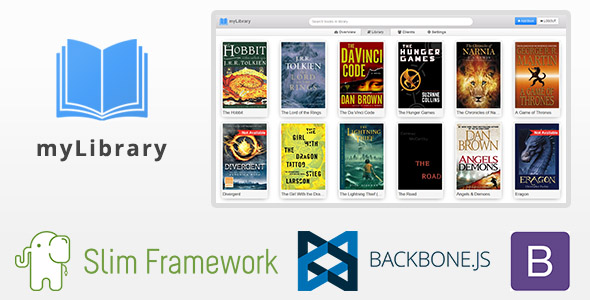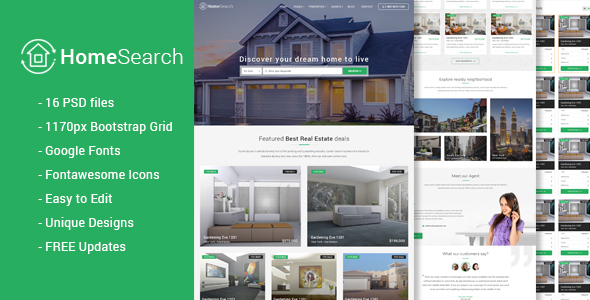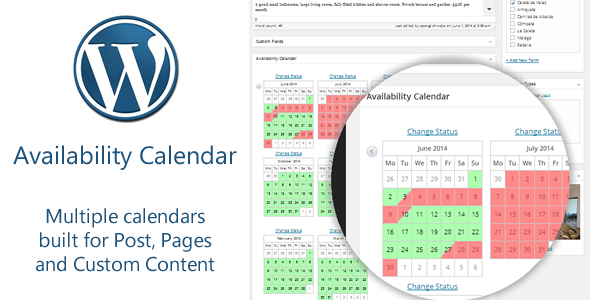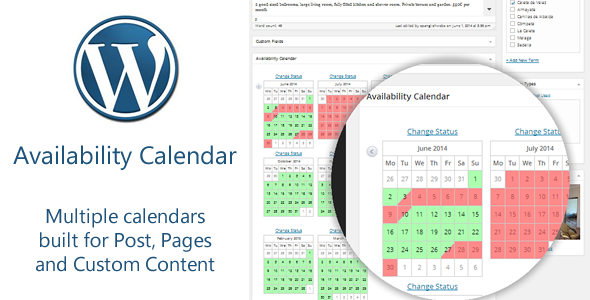myLibrary is a single page application (SPA) that allows you to easily manage your library activity. It allows you to manage books, clients and rentals all on same page. The interface is 100% responsive and can be used from any device. You can use it on your hosting or offline on your localhost server, there are’t any dependency from external sources!
Features:
- Manage books, clients, rentals and sales
- Login system
- Track books and clients activity
- Lightweight scripts
- CRUD interface
- Responsive interface
- Translatable interface
- XSS, CSRF protections
Demo:
User: admin
Pass: admin12345
The online demo has limited functionalities.
Requirements:
- PHP 5.6+
- PDO extension enabled
- MySQL server