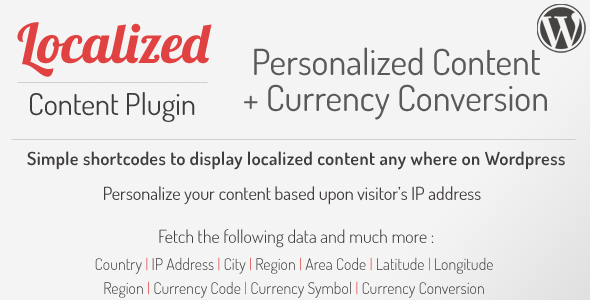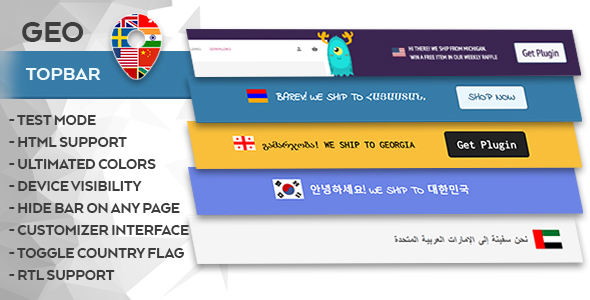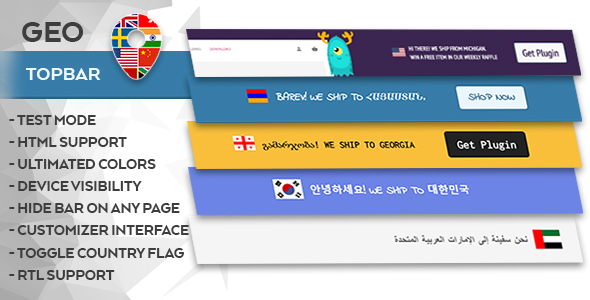This plugin automatically generates flags, with the appropriate links to the alternative versions (in terms of language or geo-target) of your pages, based on your implementation of hreflang.
Please note that Hreflang Flags requires a WordPress website with a valid implementation of hreflang as HTML link elements in the header. If you have not already implemented hreflang in your website we recommend Hreflang Manager.

Automatic Flags
Each time a page of your website is displayed Hreflang Flags analyzes with JavaScript the link elements in the header used to implement hreflang and retrieves the information useful to generate the flags, which are:
This means that once you install and configure this plugin the flags will be automatically displayed throughout the entire website without further manual actions required.
Super Versatile
Whether you prefer to place the flags in a fixed position, inside your posts, in a widget area or directly in your theme template files this plugin gives you the tools to achieve this.
Check out these videos to see how you can generate the flags in your favorite positions in less than one minute:
2400 Flags Included
Each website has his own specific needs and style, for this reason this plugin provides you 241 different flags, each flag is available in five different formats (16×16, 24×24, 32×32, 48×48, 64×64) and in two different flavors, “Shiny” and “Flat”. In terms of graphic assets a total of 2400 high-quality png images are included.
Multisite Ready
This plugin can be used on a WordPress Network, and supports both a Network Activation (the plugin will be activated on all the sites of your WordPress Network in a single step) and a Single Site Activation (your plugin will be manually activated on single sites of the network).
Multilanguage Ready
Hreflang Flags comes by default in English and Italian, if you want to translate the plugin in another language simply create a translation file or manually translate it with a multilanguage plugin.
High Quality Support
Support for this plugin is provided in English and Italian directly via email by the plugin developer. If you experience any problems or if you need detailed technical info about specific plugin parts you are in good hands.
Credits
This product makes use of the following resources:
Implement now the hreflang attribute
Increase the search visibility, the indexation rate, the number of impressions and avoid duplicate content by implementing hreflang with the Hreflang Manager plugin.