Smart Market Shortcodes is a simple and easy to use plugin for WordPress for embedding items and authors information from any of Envato Marketplaces into your own WordPress powered websites through use of shortcodes.





Links generated by the plugin support adding of referrer username for earning affiliate commission from new signups on any of Envato Marketplace websites.
Integration into WordPress TinyMCE content editor

Plugin integrates into WordPress TinyMCE editor and add the button that will open easy to use dialog for building the shortcode and inserting it into editor content.

Plugin can cache all data received from Envato API, and you can control the timeout for different data types. You also have a tool to clear all cached data anytime.
Different display methods and styling

Plugin contains two basic styles and six item display methods allowing you to show items thumbnails, preview, ratings, item information. Plugin allow use of tooltip hover to show Envato like item preview.
All Main Plugin Features
- Supports all Envato Marketplaces (currently 8 marketplaces).
- Caching of received Envato data for faster response.
- Control cache timeout for received Envato data.
- Search for items: use marketplace, categories and search queries.
- List marketplace items: popular, collection, new and random.
- Sort marketplace items: random, new, old, last updated.
- Filter returned items by minimal rating to narrow the results.
- Get featured author and file from any marketplace.
- Get any marketplace item by specified item ID.
- Get any marketplace author by specified username.
- Display Envato like tooltip preview for every item.
- Modify generated links rel and target attributes.
Additional Plugin Features
- Display items using different methods
- Comes with 9 item rendering methods
- Comes with 3 predefined styles
- Tools to delete all cached Envato API data
- Supports replacing default display functions
- Support translation and includes POT file
System and WordPress Requirements
- PHP 5.2.4 or newer
- PHP cURL extension
- WordPress 3.5 or newer
Documentation
Plugin contains PDF user guide in the plugin package, inside the ‘docs’ directory. Check out this document to get information on plugin options, usage and more.
Plugin uses SMARTPlugins own jQuery plugin Smart Image Tooltip. You can get this plugin from CodeCanyon: Smart Image Tooltip for jQuery.
Recommended similar plugin on CodeCanyon

Very similar to Smart Market Shortcodes plugin, but it uses widgets to add items and author information into sidebars. Both plugin can work together and share cache for all Envato API data to improve performance.
Changelog
Version 1.0 / 2014.10.27.






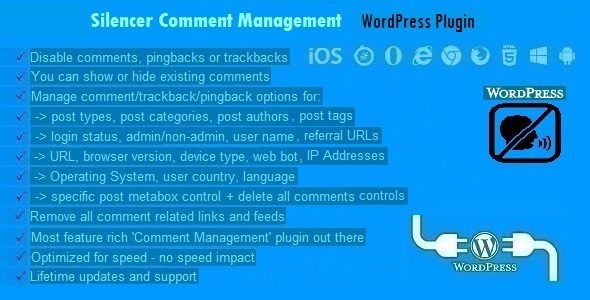
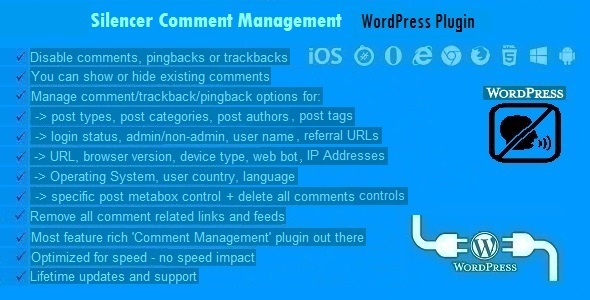
 .
. 















