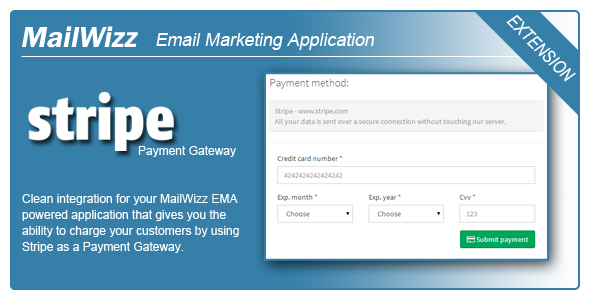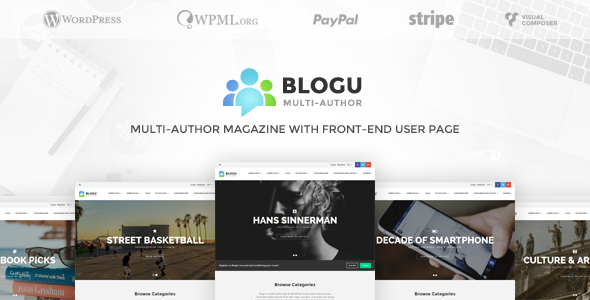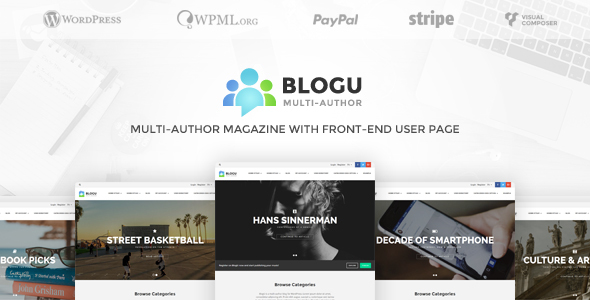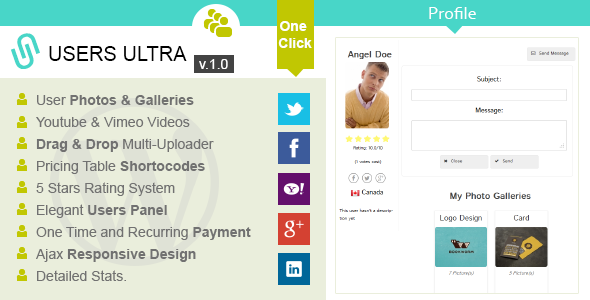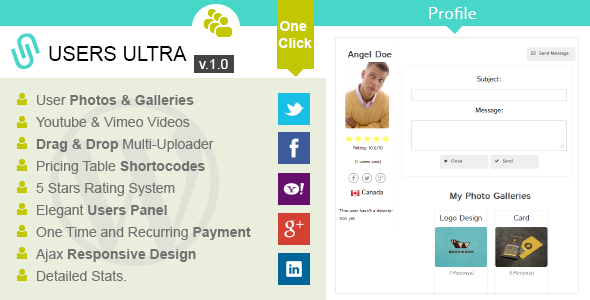Description:
Users Ultra is the ideal tool for creating advanced user communities in few minutes. Building a talents community, model agency websites, social communities and any kind of user websites is really fast. It can be intregrated in any WordPress Theme
When it comes to ease of use, Users Ultra comes in first. Users Communities are incredibly simple to build. All the modules are customizable, even if you don’t know how to code, and they’re minimalistic enough that a few minor changes make them look unique to you.

Key Features:
Paid Membership Features.
- Admin has the capability to set free membership or paid memberships.
- Admin can create unlimited membership packages.
- Admin can set one-time or recurring payments.
- Admin can set the membership duration.
Social One-Click Connects
- Facebook
- Google
- Yahoo
- LinkedIn
Private Messaging System:
- Users can send private messages to other members.
- Users can reply messages.
- Users can delete & marks as read messages.
- Users can block “senders”.
Photos & Galleries:
- Users can create Multiple Photo Galleries.
- Users can sort galleries and photos by “drag&drop”.
- Users can set public, non-public and private photo galleries.
- Users can set a main picture to each gallery.
- Users can set a main picture to be used in the public profile.
Drag & Drop Multi-Uploader
- Users can upload either one or multiple photos.
Promotion Options
- Capability to promote one or multiple users by using one of the Elegant Spotlights.
- Capability to promote one Photo/Work by using a shortcode.
5 Stars Rating System:
- Users can rate users.
- Users can rate individual photos.
- Users can rate galleries.
Detailed Stats:
- Daily User Stats
- Daily Gallery stats
- Daily Photo stats
Top Rated Features:
- Shortcode to display top rated photos
- Shortcode to display top rated galleries
- Shortcode to display top rated users
Most Visited:
- Shortcode to diplay most visited users.
- Shortcode to display most visited galleries
- Shortcode to display most visited photos.
Youtube & Vimeo Videos
- Users can include in their profile videos from Youtube.
- Users can include in their profile Vimeo Videos.
User’s Avatar:
- Users can upload a custom avatar.
- Drag&Drop avatar uploader.
- Users can use Facebook Avatar
- Users can use Gravatar
- Users can use a main picture as avatar
Pricing Table Shortocodes:
- Users Ultra comes with shortcodes to generate elegant responsive pricing tables.
Features by Modules:
Admin Panel:
- Customize Registration Forms.
- Fontawesome Font Icons.
- Mailchimp.
- Search Users.
- Filter Users.
- Delete/Ban Users.
- See Creation Date.
- See Activation Date.
- See Last IP address.
- Customize Welcome Email.
- Customize Password Reset Email.
- Customize Account Activation Email.
- Admin has the capability to set free membership or paid memberships.
- Admin can create unlimited membership packages.
- Admin can set one-time or recurring payments.
- Admin can set the membership duration.
|
Users Shortcodes:
- Flexible Users Directory.
- Minified Users Directory
- Featured Users.
- User Spotlights.
- Latest Users
- Most Visited Users.
- Top Rated Users.
- Responsive Login.
- Responsive Registration Form.
- Pricing Tables.
- Shortcode to display User’s Profile
- Top Rated Photos.
- Featured Photos
- Most Visited Photos
- Latest Photos
- Shortcode to Promote one or multiple photos
Users Front:
- Facebook One Click Sign Up / Login.
- Google One Click Sign Up / Login.
- Yahoo One Click Sign Up / Login.
- Linkedin One Click Sign Up / Login.
- Common Sign up & Login by using username and password.
- Password Reset Link.
- Customizable Sign & Sign In Forms.
- Rate Users
- Rate Galleries
- Rate Photos
- Send Private Messages to other users.
- Display Stars Rating.
- Display Country’s name.
- Display Country’s Flag
User’s Dashboard:
- Create Multiple Galleries
- Upload Mutliple Photos
- Send & Receive Private Messages.
- Block Users.
- Add Favorite Youtube & Vimeo Videos.
- Select Gallery’s Main Picture.
- Sorting galleries and photos by dragging&Drop
- Update personal data.
- Update password.
- Upload Custom Avatar..
- Log out.
|
Update Changelog
- Version 1.0.0 – 2014-03-01
Initial release