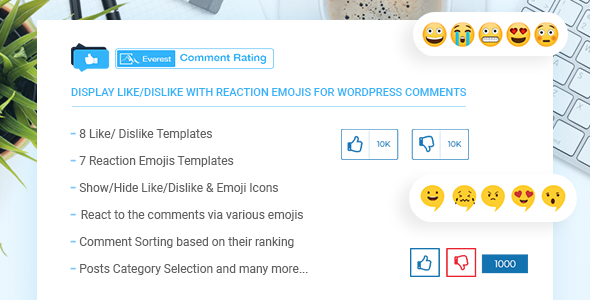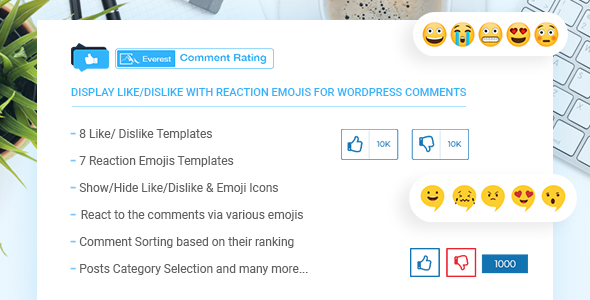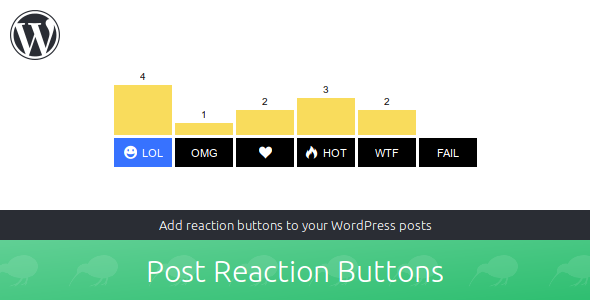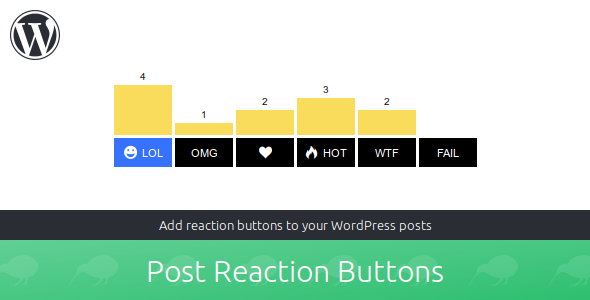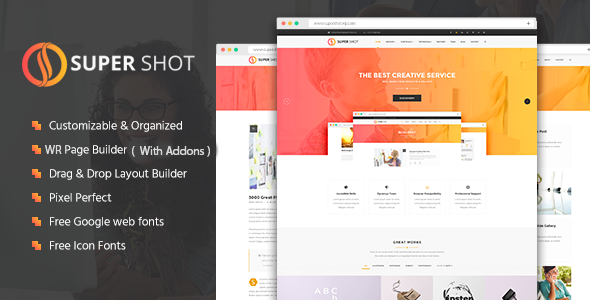Everest Comment Rating is an Ultimate WordPress Plugin that adds functionality to like, dislike and react to the default WordPress comments. You can use the inbuilt react/like/dislike icons or upload your custom icons . Integrating comment rating plugin , your WordPress comment section becomes more engaging and interesting. You can make the comment rating feature accessible to either all or only logged in users . Moreover, the plugin features separate Like/Dislike count, custom CSS, different pre designed like/dislike/reaction templates, comment sorting based on ranking and so on. You can easily add this functionality to any the post categoriesas per your selection.
This fully responsive WordPress plugin offers many customization options – you can enable/disable each button (like/dislike/react) as per your need and you can also define the position of rating counter . It is an easy-to-use plugin with simple and user friendly interface.
<img src=”https://demo.accesspressthemes.com/wordpress-plugins/everest-comment-rating/wp-content/uploads/2017/12/everest-comment-rating-salespage.png” alt=”Everest Comment
Rating – Sales Page” />
Advanced Features List
- Display Options
- Enable/ Disable Comment Rating
- Enable/ Disable Like button
- Enable/ Disable React Emojis
- Enable/ Disable Dislike Button
- Enable/ Disable Rating Counter
- Count Display
- Display average total count only
- Display Like and Dislike count seperately
- Display counts as 1k, 1M and so on
- Comment Sorting Based on their rating
- Different attractive templates
- Beautifully designed 8 different templates for like/dislike buttons to select from
- Beautifully designed 7 different templates for reaction buttons to select from
- Placement option for rating counter
- Two different positions- before and after comment to select from
- Inbuilt like/dislike icon sets
- Seven different available icon sets
- Freedom to upload custom icon sets and images for
- like iconlike icon
- dislike icon
- Comment Rating accessible to either
- only logged-in users
- or both logged-in and non logged-in users
- Option to select custom posts where you want your comment rating to be displayed
- Customization Options
- Color selection options via color picker for
- Like Icon
- Disike Icon
- Like/Dislike background
- Count font
- Count Background Color
- Already liked Icon color
- Already disliked Icon color
- Already liked/disliked Background color
- Custom CSS
- Custom Text
- Color selection options via color picker for
- Translation Ready & Fully Responsive
- Tested on all modern browsers
- Touch Friendly
- WordPress 4.9 ready!
- Forum Support From here.
- Dedicated Support Forum – You can contact us through our support forum through https://accesspressthemes.com/support
- Online Chat Support
- AccessPress Anonymous Post PRO
- AccessPress Social Icons Pro
- AccessPress Social Pro
- AccessPress Twitter Feed Pro
- AccessPress Pinterest Pro
- AccessPress Social Auto Post
- AccessPress Social Login
- WP Ultimate Social
- AccessPress Instagram Feed Pro
- Ultimate Form Builder
- AP – Custom Testimonials for WordPress
- WP Floating Menu Pro – One page navigator, sticky menu for WordPress
- WP1 Slider Pro – WordPress Responsive Touch Slider for a Layman
- Smart Logo Showcase – Responsive Clients Logo Gallery Plugin for WordPress
- AP Pricing Tables – Responsive Pricing Table Builder Plugin for WordPress
- Apex Notification Bar – Responsive Notification Bar Plugin for WordPress
- Ultimate Author Box – Responsive Post/Article Author Section Plugin for WordPress
- WP Popup Banners Pro – Ultimate popup plugin for WordPress
- WP Media Manager – The Easiest WordPress Media Manager Plugin
Configuration Settings :

Display Settings

Customization Options :

Custom Text Settings:

Lifetime Dedicated Support
– You can find us anytime when you have some queries, problems or with any valuable suggestions for plugin or us. You can find us through following ways:
Constant Free Upgrades
– Not fixed on dates, but we assure you to provide you new updates and feature upgrade in the plugin at regular basis.