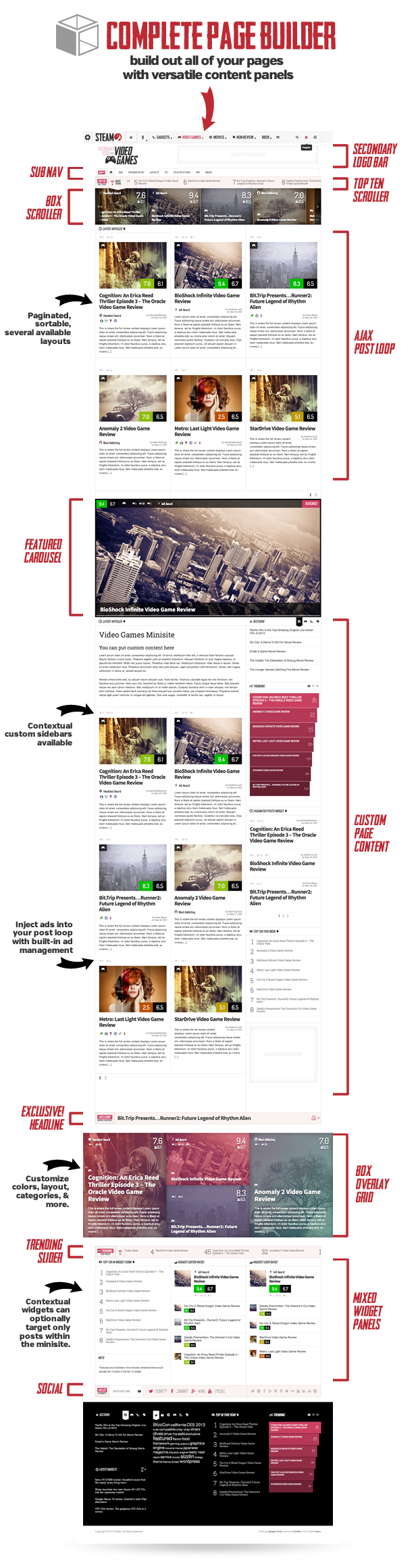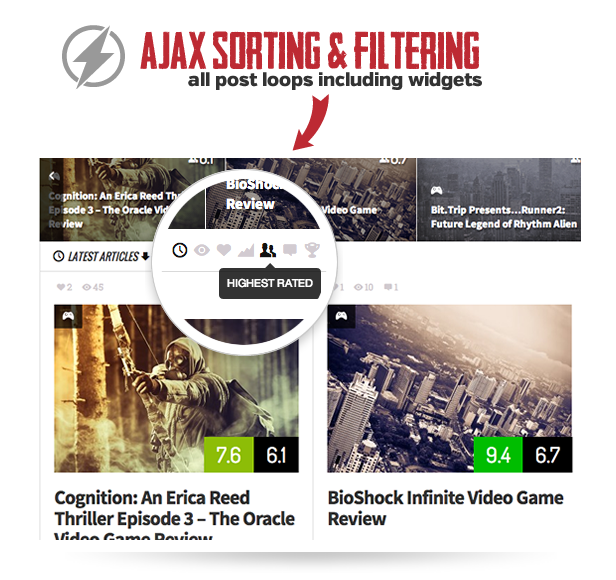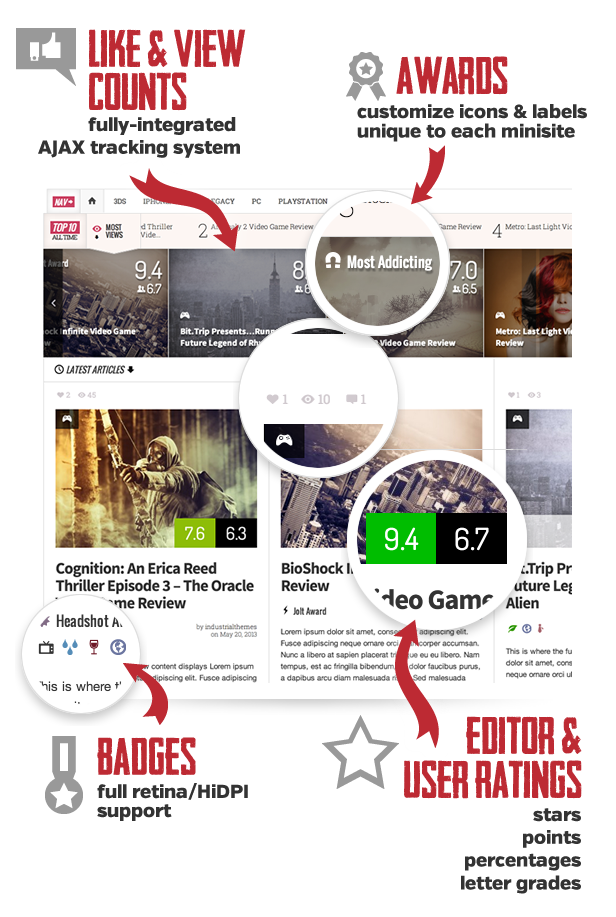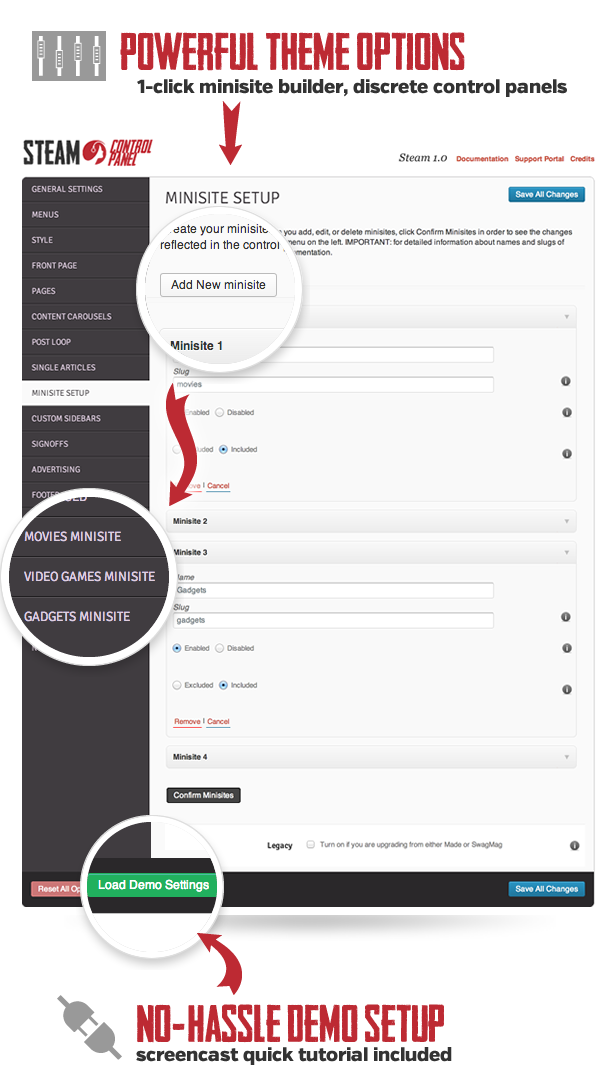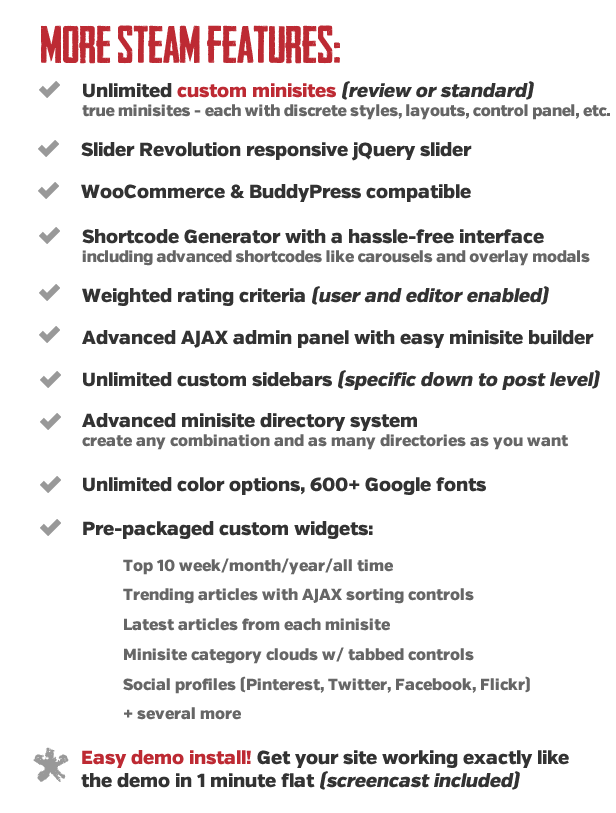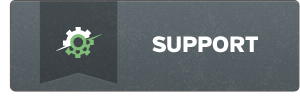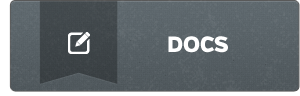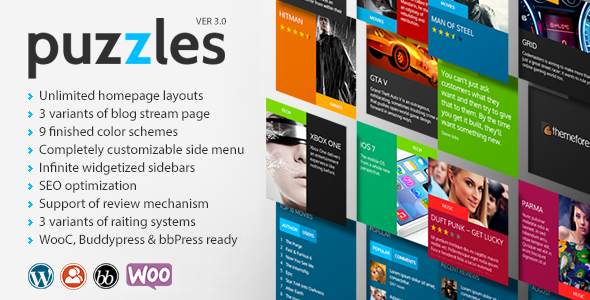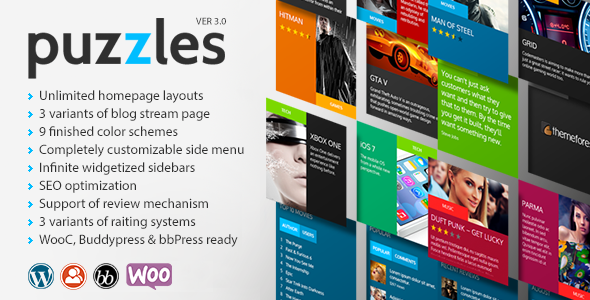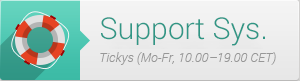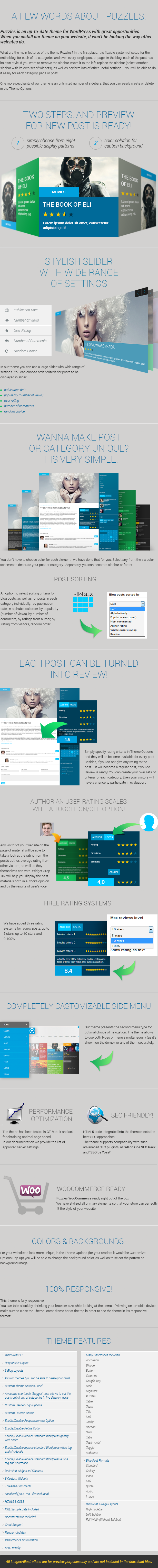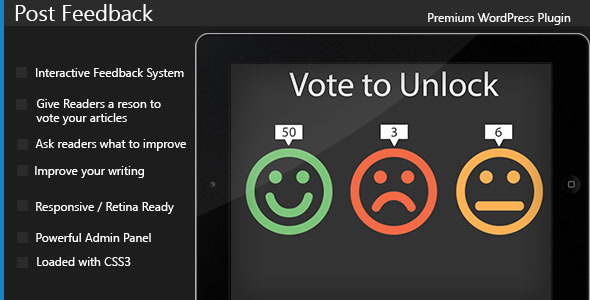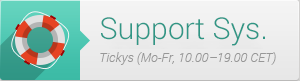

CURRENT VERSION 3.0 (see Change log at the bottom of this page)
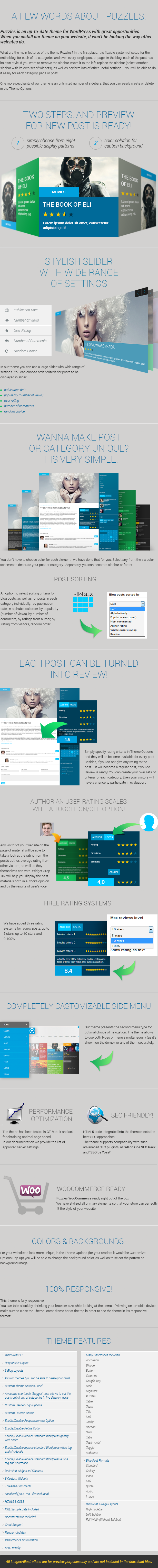
Change log
04.12.2013 Version 3.0 – Update
- BuddyPress compatibility is added
- bbPress compatibility is added
- Buttons for sharing in socal networks are added.
- Font selection for logo is added
- Display images as slideshow in the pop-up window 'PrettyPhoto' for standard WordPress gallery is added
- An option to switch the rating's display in the shortcode [blogger] on/off
- Multiple categories support in the shortcodes 'blogger' and 'slider' is added
24.11.2013 Version 2.1 – Update
- We have added three rating systems for review posts: up to 5 stars, up to 10 stars and 0-100%
- We have added an option to select sorting criteria for blog posts, as well as for posts in each category individually
- Positioning of drop-down menus is added (so that they do not exceed the borders of window)
19.11.2013 Version 2.0.1 – Update
- The bug with video iframe width is fixed. Files was changed: style.css
18.11.2013 Version 2.0 – Update
- New methods of sorting posts in the shortcode [blogger] have been added
- WooCommerce Ready!
- Side menu has been added
- New widget "ThemeREX - Twitter" (with support new Twitter API 1.1) has been added
- Translation of names of the month (when putting out dates) has been added
- New style for puzzles-style blocks has been added
- Settings of the category puts out not from the first in alphabet but from the current one
- In Theme Options we have added the setting of the type of visitors who can vote in review
- Size of the images used in "Theme options" and "Theme Customizer" is optimized
- The setting to indicate length of description in the style "Blog Excerpt" has been added
- Setting to switch new update alerts in dashboard off has been added
- Processing of the shortcode and has been added
- Support of map styles in the shortcode [googlemap] has been added
- An option of image selection has been added into the widget "Logo and social links"
- Attachment page template has been added
- Theme Customizer now contains fields for selection of the current theme for main body of the website and each of sidebars
- Google map is added into the website's title
- The bug when putting out the 'age' of post is fixed
- The bug with indication of number of "Related posts" is fixed
- The bug related to the use of shortcode [blogger] inside the posts is fixed
17.10.2013 Version 1.5 – Update
- Bug with "Post preview" is fixed
- Bug with visitors’ reviews is fixed
- Work of the MenuSlider script for multilevel menu support is fixed
- An option to manage height of the menu in Theme Options is added
- An option to settle text on the slider in case of hover-effect is added
- Statement "Show reviews block" on single page is changed and work algorithm is slightly fixed
- All functions in ‘functions.php’ are ready to use in the child-theme
12.10.2013 Version 1.4.1 – Update
- Change of size of iframe with video and ad blocks is fixed
11.10.2013 Version 1.4 – Update
- Display of related posts is fixed (shortcodes have been removed from descriptioni)
- Now you can disable review ratings display for each post individually, not only for all post at once
- Publication date display in case of non-standard date format setting is fixed
- Ad blocks display in widgets is fixed
- When clicking on image in gallery on the blog stream and home- pages you will be redirected on the post. Also, when doing that in the single post - the image becomes large.
- In the theme settings you can set the display type 'Responsive menu' instead of 'Main menu'
07.10.2013 Version 1.3 – Update
- Menu display in IE9+ is fixed
- Scripts' functioning in IE9+ is optimized
- The slider's work is improved
- Lines for translation are added
- New theme release notification in WordPress Dashboard is added
- An option to choose the number of 'Related Posts' on the post page is added
03.10.2013 Version 1.2 – Update
- Ways of sorting posts for slider are added
- An option to switch the rating of author (or visitors) off is added
- Two color schemes are added (Red and WhiteRed)
02.10.2013 Version 1.1 – Update
- Homepage “with Slider” style is added (you can allow slider on any page/post)
- Optional advertisement block in the page’s header is added
- Selection of registration status (reader/author) and function of notification of the site’s admin are added
- Login & Register popups are moved to the left (inside the body of the page)
- The error occuring when editing categories in ‘Quick edit’ mode is fixed
27.09.2013 Version 1.0 – Release