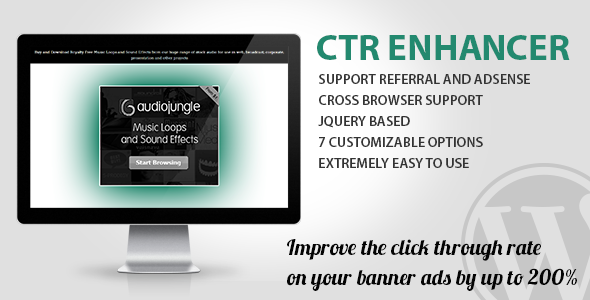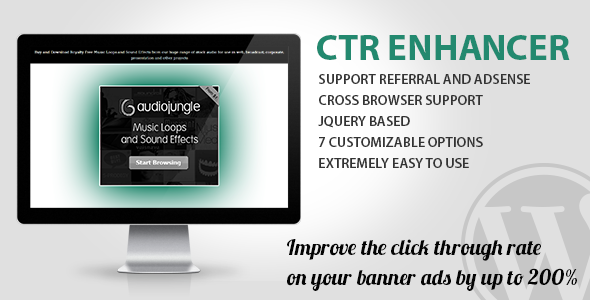Why people are using social rating.
Kohrus rate is a unique WordPress rating plugin that lets your site visitors rate posts or pages on your site by simply tweeting votes to the Twitter timeline. With the depreciation of trust of sites that use cookies to track users behaviour, it’s imperative webmasters you find alternate ways to validate user interaction.
Imagine a reader of your next blog post passing on his or her opinion to 1,500 of their friends because they love your new post so much.
Now imagine the next tweet from a good friend, they’ve rated something important to you, how engaged would you be … That’s why you should install Kohrus rate now.
Key features
- Install in 1 minute, no coding needed.
- No need to intrude users privacy by using cookies or IP’s to track voters.
- Improved score trust as users can’t cheat like other cookies/IP based systems.
- Automatically thank voters.
- Realtime updated score.
- Built right on top of WordPress.
- View complete stats of page engagement.
- Stats of twitter accounts that vote.
- No need for user to authorize app.
- Simple, one time account setup.
- Full tweet editor, easily edit tweet string and voting elements.
- Automatically shortens URL’s.
- Easy to use voting GUI.
- Bespoke template placement.