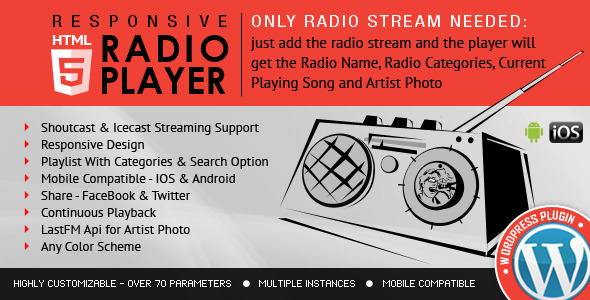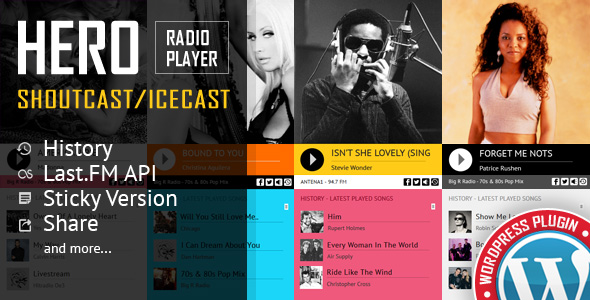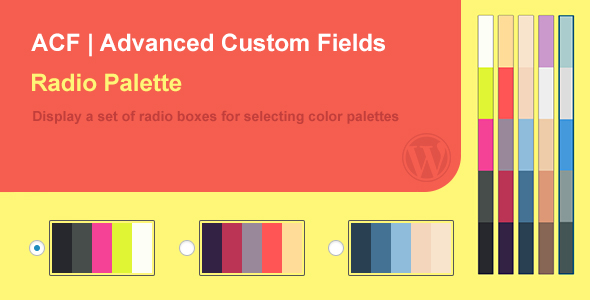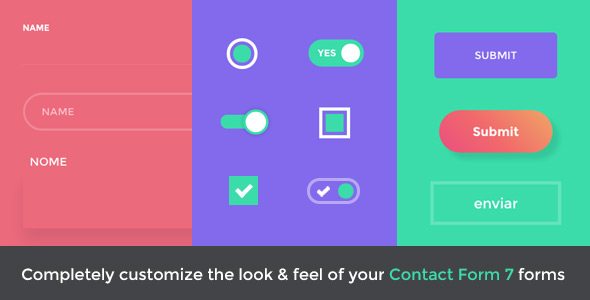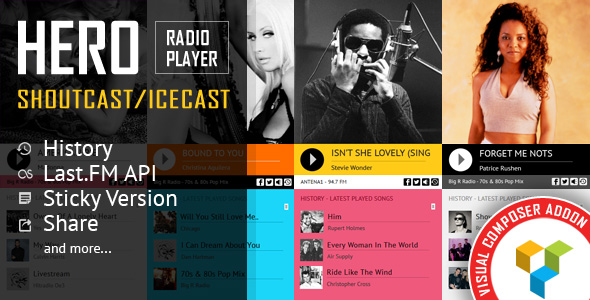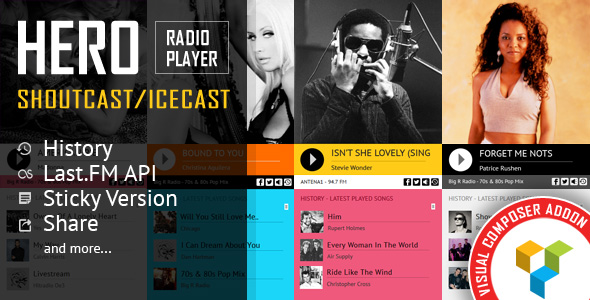rPlayer – Radio Player for WordPress, supported unlimited radio stations SHOUTCAST & ICECAST.
Play your favorite online radio directly in the player.
Album Artwork, iTunes API is used to retrieve all the album artwork.
Single or multiple radio stations support, with song history.
FEATURES:
Only Radio Stream Needed
Just add the radio stream and the player will get current playing song and song cover.
Shoutcast & Icecast Support
It supports ShoutCast and IceCast radio streaming. The radio stream should be MP3 type. It will also play AAC streams but only on browsers which support AAC.
Mobile Compatible
It is compatible with IOS and Android operating systems.
iTunes API
The player uses iTunes API to display the photo of the current playing singer.
Highly Customizable
You can create any color scheme, having the possibility to integrate it in any design.
Sticky Player
You can choose the side where to display the player at the bottom left or bottom right.
Multiple Instances
You can insert multiple radio stations on your player.
Song History
Radio listeners can see the name of the tracks that were played before.
Free Updates
Once you’ve bought the product, you can download for free, from your account, all the updated versions.
Notes for IOS/Android (restrictions imposed by Apple/Google):
1. The autoplay will not work because IOS/Android disables autoplay feature and it can’t be controlled from JS
2. Volume controllers will not work on IOS/Android. You’ll have to adjust the volume with physical buttons of the mobile device.
3. ShoutCast version below 2.0 doesn’t function on iOS 11. Please update ShoutCast server to at least v2.0
4. Icecast 2.4 kh4/kh5 do not function on iOS 11. Older versions (2.3.3 Kstrong1) and standard Icecast 2.4.1 do function correctly. Please update IceCast server to latest version.
Note for Safari & Chrome (restrictions imposed by Apple & Google):
Starting with Safari 11 and Chrome 66 the autoplay will not work because Apple & Google disabled autoplay feature and it can’t be controlled from JS
History
It will automatically get the history for ShoutCast streams. For IceCast streams it will generate the history as the radio plays.








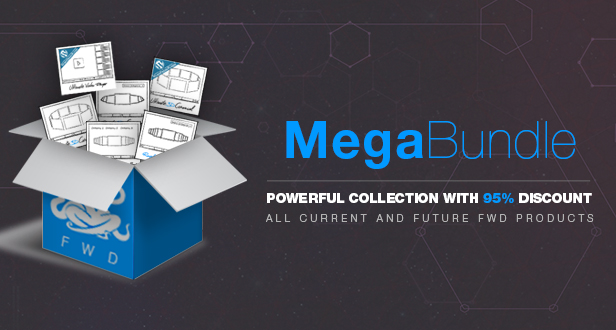
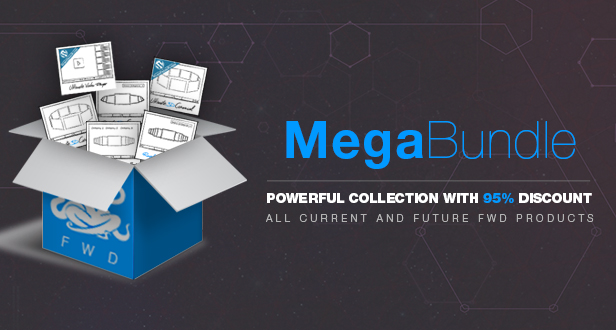
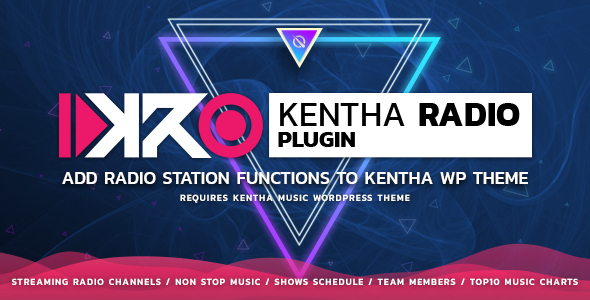





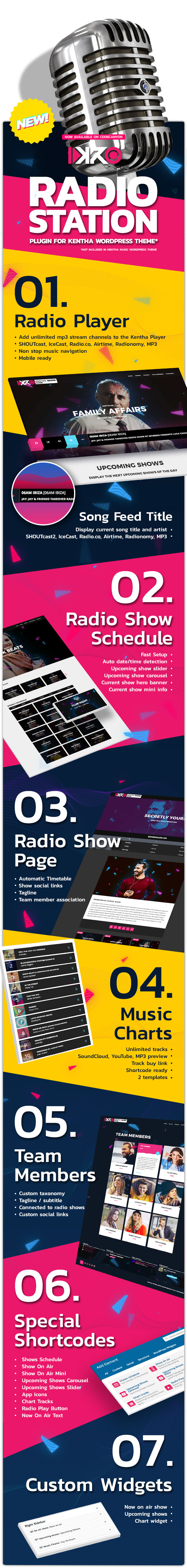
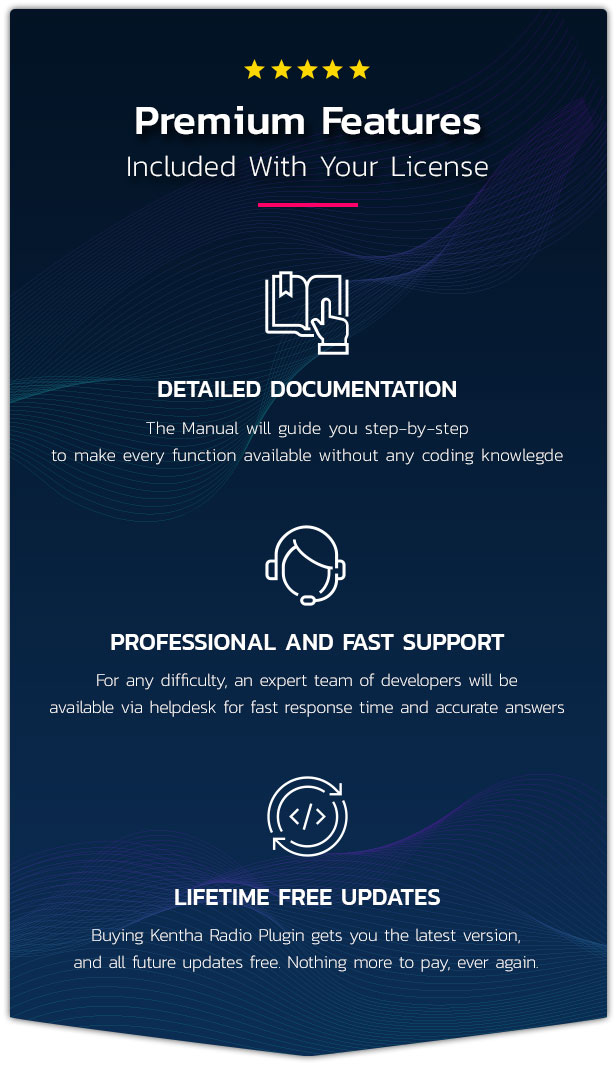

 Special Shortcodes
Special Shortcodes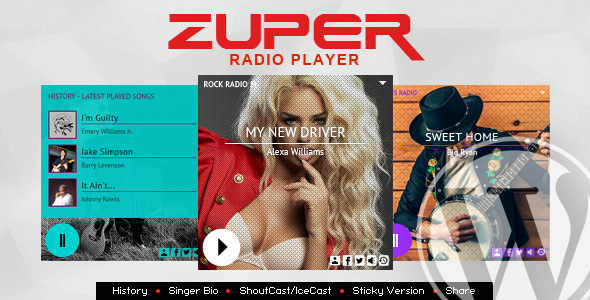
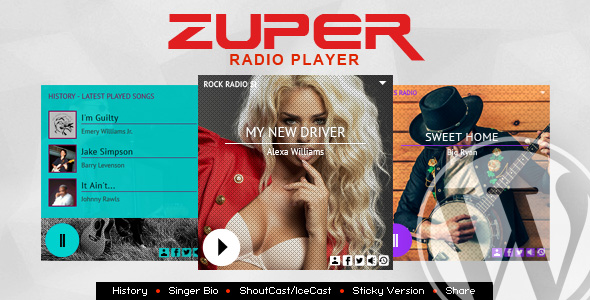



 Shoutcast & Icecast Support
Shoutcast & Icecast Support