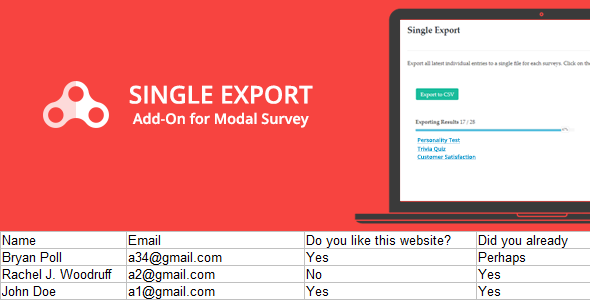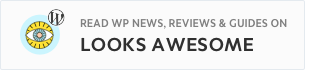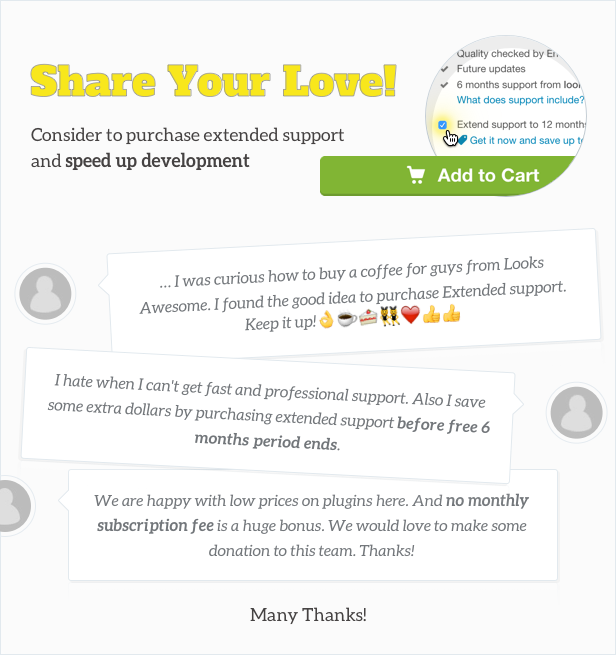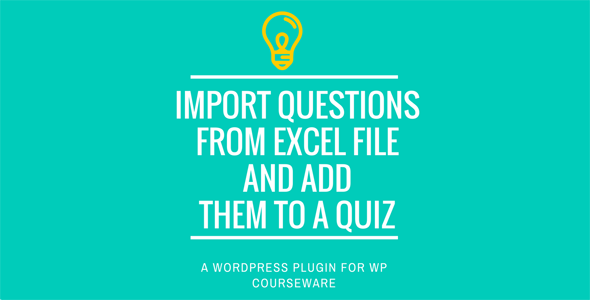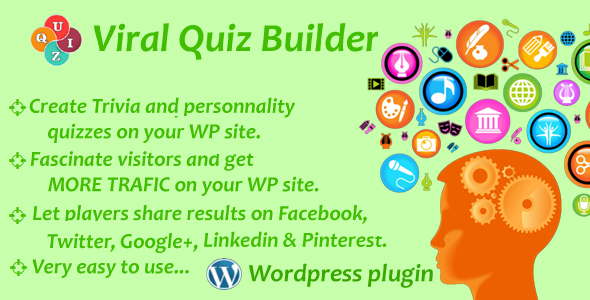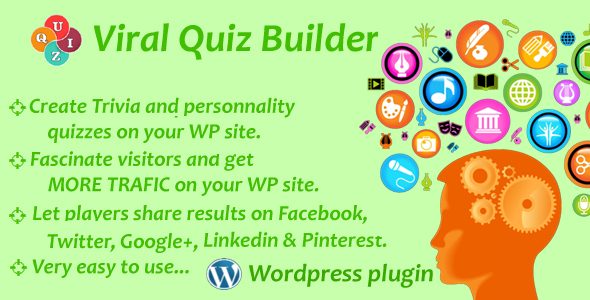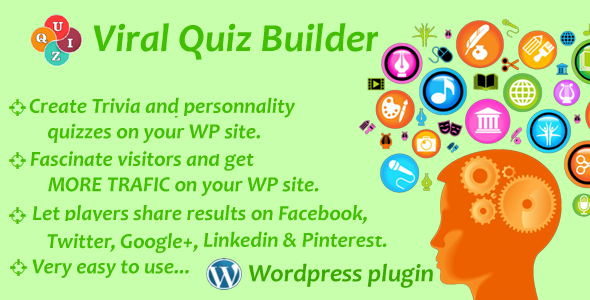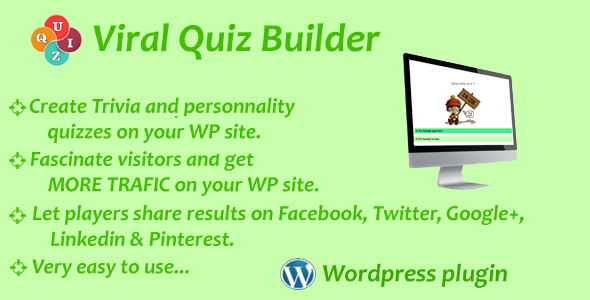This Add-on made for Modal Survey to export all individual results to a single CSV file for each surveys or quizzes.
It is automatically integrated to your Modal Survey admin navigation menu after you install this extension. Installation is easy, you can do it like any other plugin.
Tag: quizzes
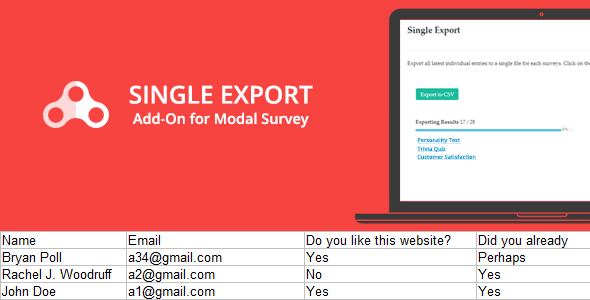
Single Export – Modal Survey Add-on (Add-ons)

JM Survey & Quiz (Kinds)
Create beautiful surveys and quizzes with JM Survey & Quiz.
Features:
- Easily create multi-step-surveys or quizzes
- Create unlimited answers to your questions
- Possibility to use image answers instead of plain text
- Add images per Questions
- Beautiful HTML5 animations
- Create multiple surveys by categorizing them
- Can also be used as a Widget in the sidebar or in the footer
- Show survey results with bar charts
- Customizable colors and texts – almost everything can be adjusted to your needs
- Shortcode generator to create multiple surveys with different styles
- Documentation is included in the documentation-folder or available on http://jm-survey.com/documentation/
- You can get quick support via our Support-form at http://jm-survey.com/support

wordpress Courseware Excel Import Addon (Add-ons)
WP Courseware is an excellent Learning Management System plugin for WordPress to start an online course. Still The CSV import facilities available is not full fledged and user friendly.
“WP Courseware Excel Quiz Import Addon” is for WP Courseware users who have their quizzes in Excel Spreadsheet format and would like to import them not only to Quiz Pool but also to New and existing quizzes.
You can create quizzes by adding new quiz titles in the excel template itself.
Import quizzes & questions from Excel Spreadsheet
This is WP Courseware – Learning Management System Addon that lets you Import Excel Files (.xlsx) in addition to the CSV files. It also enhances Questions import by adding them to existing quiz or new quiz.
Try the Demo
http://wpcourseware.sixthlife.net/wp-admin/
Username: demo
Password: demoSteps to Test the Plugin
- Go to Training Courses->Import/Export inside WordPress Admin
Import An Excel File containing questions for quizzes in the formats i.e True False, Multiple Answers, Single etc. - You can find the Quizzes created with respective Questions from excel OR Questions added to existing Quiz as applicable.
Download Excel Sample Files, Edit to Add Questions and Upload
Find below Excel files that you can download and add questions to. and test the plugin. SampleExcel1.xlsx, SampleExcel1.xlsx, SampleExcel2.xlsx
PLS Note: WP Courseware does not have a settings page or separate import page. It simply adds features to WP Courseware’s Native Import.
- Go to Training Courses->Import/Export inside WordPress Admin
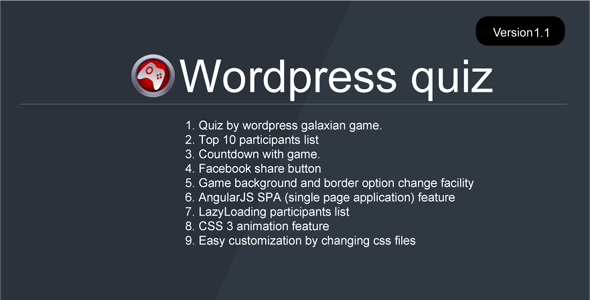
wordpress quiz (Media)
Description
WordPress quiz game is a way to get more visitor on your site. People love to play the game, if it is quiz, then it’ll be more powerful.
Features
- Top 10 participants list
- Countdown with game
- Facebook share button
- Game background and border option change option by simple click
- Lazyloading participants list for admin
- Easy customization by changing CSS files.
Life demo
http://quiz.adustsoft.com/quiz/