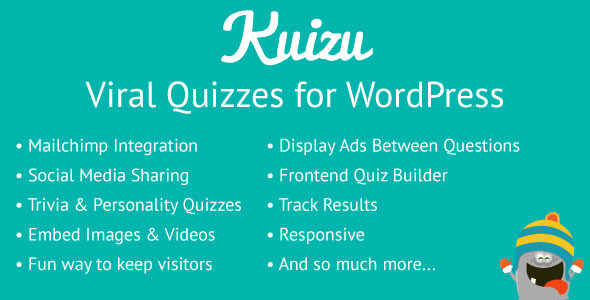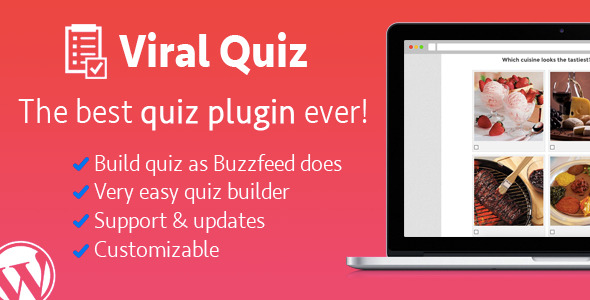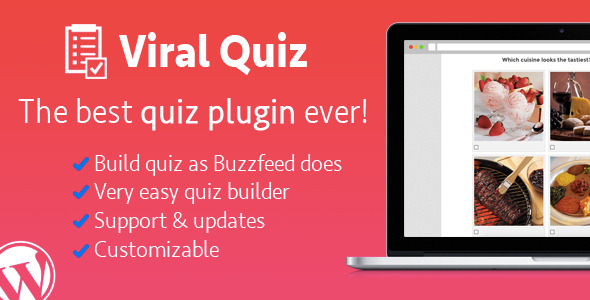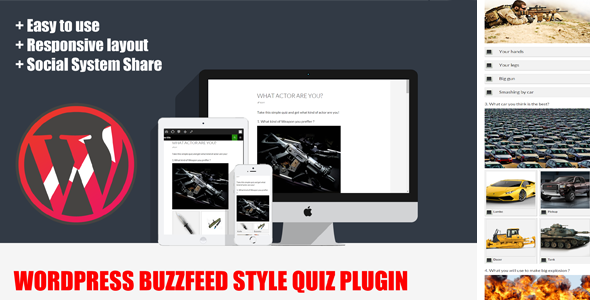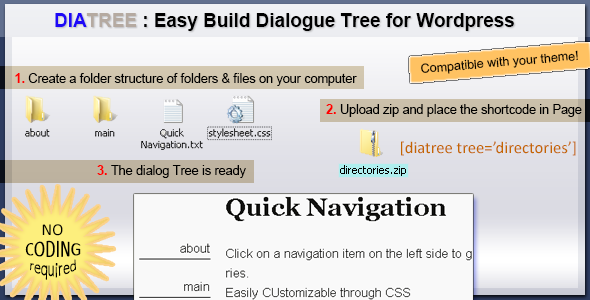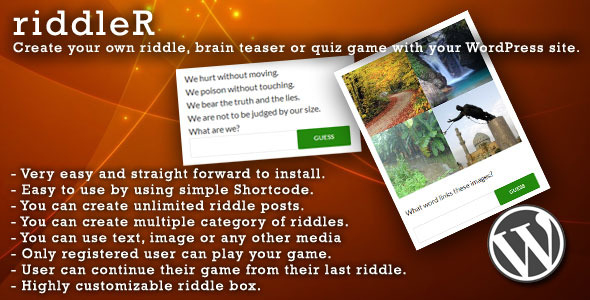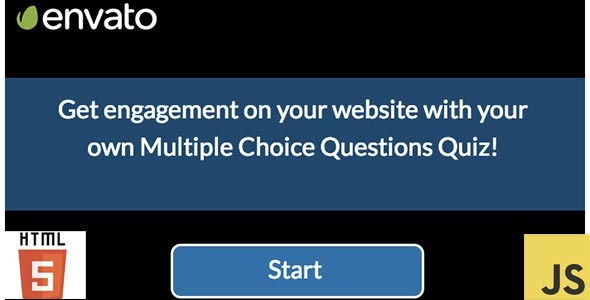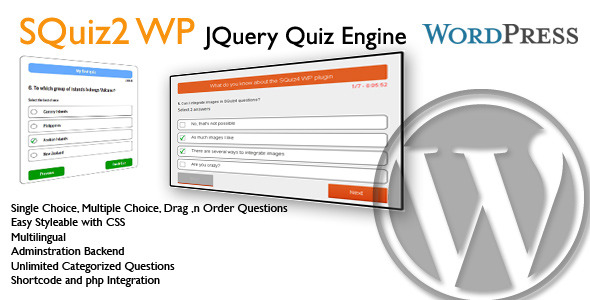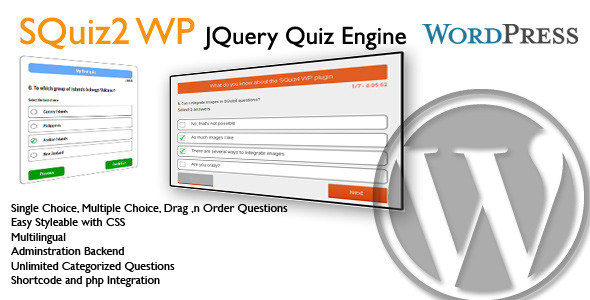Overview
Kuizu is a viral quiz builder for WordPress. If you’re looking for a way to retain or challenge your users, then this plugin is for you. Kuizu comes with a plethora of features to make taking and creating quizzes a fun experience for everyone.
Demo
username: demo
password: demo
http://kuizu-demo.com/wp-login.php

- 2 Types of Quizzes – Trivia & Personality
- Custom Post Type – Integrates with WordPress by utilizing custom post types making all quizzes searchable and categorize-able.
- All Quizzes can have images and videos embedded into them!
- Simple UI/UX Builder – Creating Quizzes is very simple with our builder.
- Capture E-mails – Force users to submit their emails & unlimited number of custom fields before viewing their results.
- MailChimp Integration – Store all captured emails in your lists.
- Change Colors – Don;t like the default colors? Change them up with a simple-to-use color picker.
- Embed onto any page!!!!
- Timed Quizzes –
- Animations – Over 15 different animations to choose from to provide a unique user experience.
- Don’t show answers until the end – Displaying answers can be held off until the end of the quiz.
- Randomizer – Randomize all questions & answers to make quizzes more difficult.
- Retakeable – Allow users to take a quiz only once or multiple times.
- Custom Facebook Description – Change up the facebook share description for each page.
- Categories & Taxonomies – Categorize your quizzes and give each of them tags.
- Responsive – Kuizu works on all mobile, tablet and desktop devices.
- Quiz Analytics – View who’s taking which quiz and see what results they get.
- Translate Ready – Translate into any language you want. POT file available with plugin for easy translation.
- Frontend Quiz Builder – Allow users to create quizzes with a simple shortcode. Powered by AngularJS. All quizzes are set to pending with the frontend quiz builder.
- Social Media Integration – Allow users to share on the most popular social media platforms.
- Advertisement & Monetization Ready – You can display ads between questions randomly or at a certain spot.