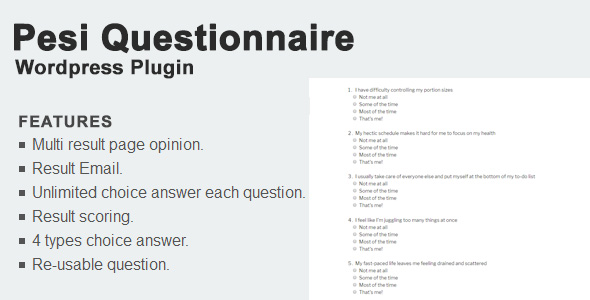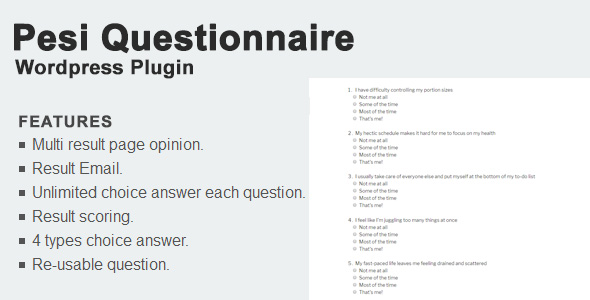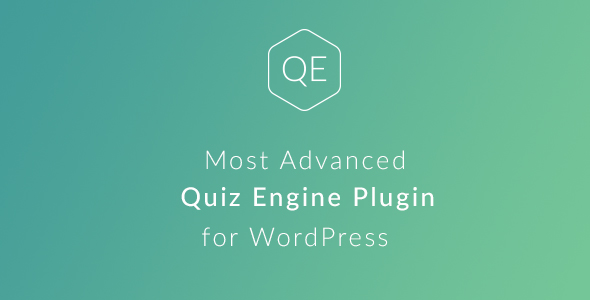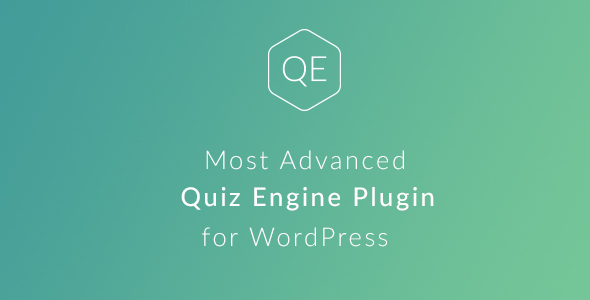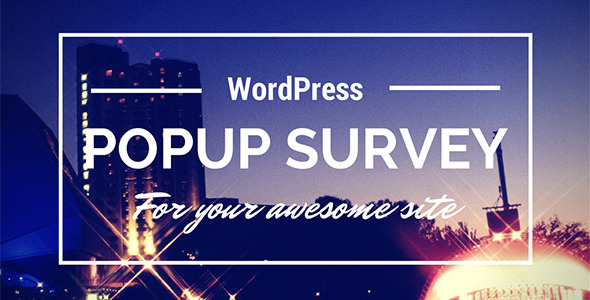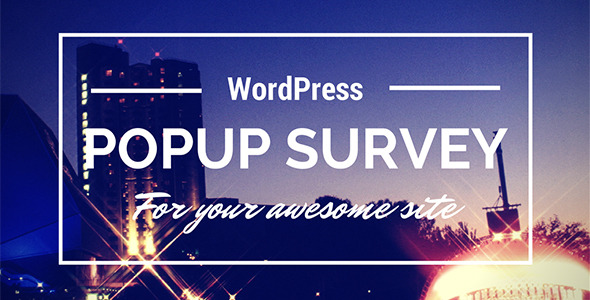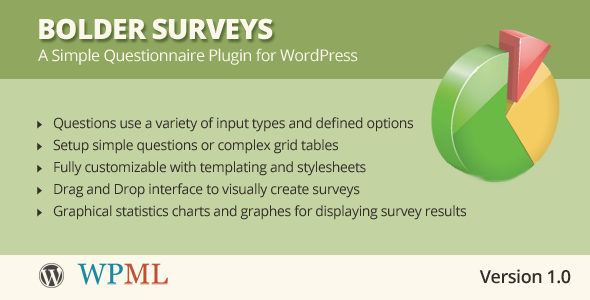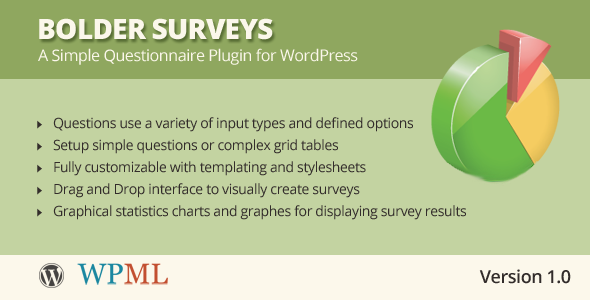Create beautiful surveys and quizzes with JM Survey & Quiz.
Features:
- Easily create multi-step-surveys or quizzes
- Create unlimited answers to your questions
- Possibility to use image answers instead of plain text
- Add images per Questions
- Beautiful HTML5 animations
- Create multiple surveys by categorizing them
- Can also be used as a Widget in the sidebar or in the footer
- Show survey results with bar charts
- Customizable colors and texts – almost everything can be adjusted to your needs
- Shortcode generator to create multiple surveys with different styles
- Documentation is included in the documentation-folder or available on http://jm-survey.com/documentation/
- You can get quick support via our Support-form at http://jm-survey.com/support