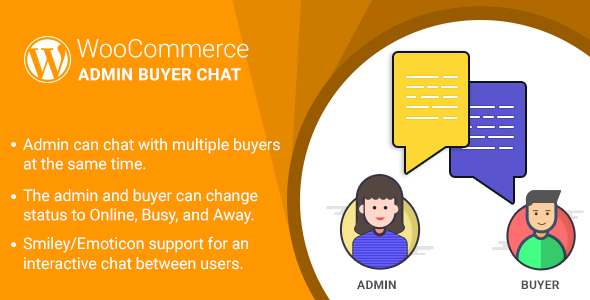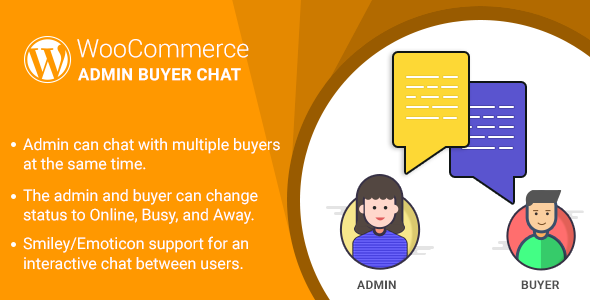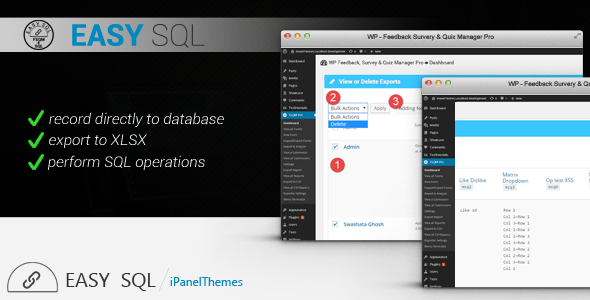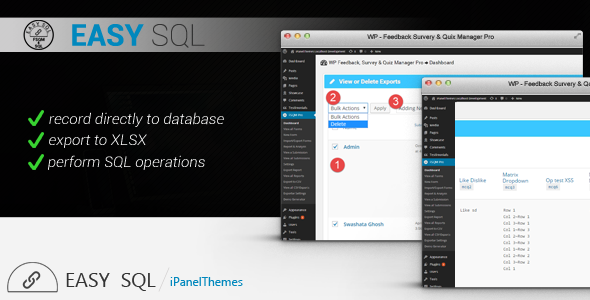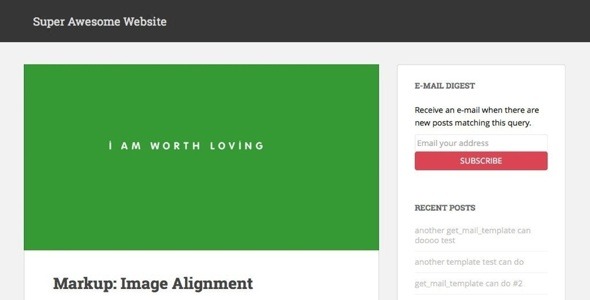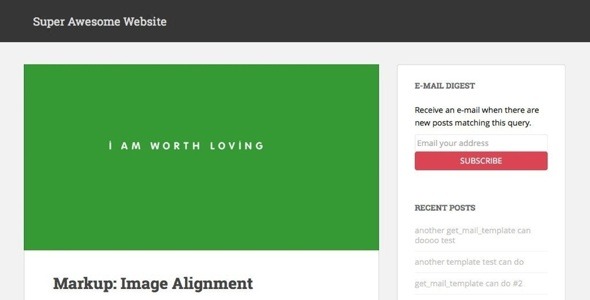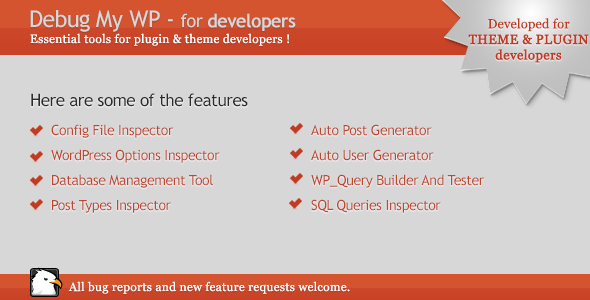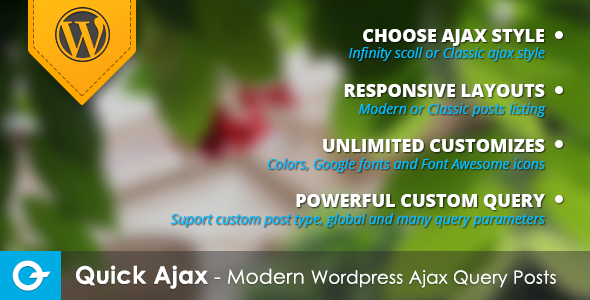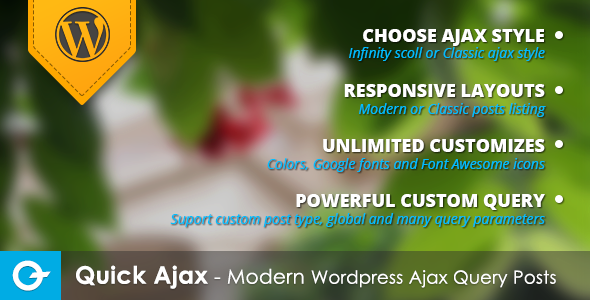WordPress WooCommerce Admin Buyer Chat Plugin
WordPress WooCommerce Admin Buyer Chat Plugin is a chat system which helps the admin and the buyer to start the conversation. This chat plugin establishes a real-time direct communication between admin and the buyers. Any buyer can start to chat with the admin. Buyer can ask queries related to the product that admin is selling or any upcoming products information, and admin can also reply to any buyer about their queries. Admin can chat with multiple buyers at the same time. A healthy conversation between a buyer and an admin leads to more sales conversions.
Features Of WordPress WooCommerce Admin Buyer Chat Plugin
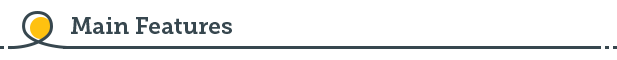
- Admin can chat with multiple buyers at the same time. Now a buyer can chat with the admin. He can ask queries related to the product that the admin is selling or any upcoming products information, and admin can also reply to any buyer about their queries. This plugin supports multiple chats so the admin can chat with multiple buyers simultaneously.
- The admin and buyer can change status to Online, Busy, and Away. The admin and buyer both can change status to Online, Busy, and Away as per their requirements.
- Smiley/Emoticon support for an interactive chat between users. This feature enables to use Smiley/Emoticon while a conversation between a buyer and the admin. With the help of Smiley/Emoticon, buyer or admin can express their views in a very interactive way.
- Buyer list for the admin. A list of all the buyers who ever communicate with the admin will be available. He can check the history of chats with the buyers.
- The Admin can search a customer by typing his name in the search box provided on the top of his chat window. As the admin handles so many buyers, so the list of the buyers is very long. Admin can use the search box provided on the top of his chat window to search a buyer.
Video Tutorial
Demo Links
A full functional demonstration of the product can be experienced even before a purchase 
ChangeLog
"Initial release v 1.0.0"