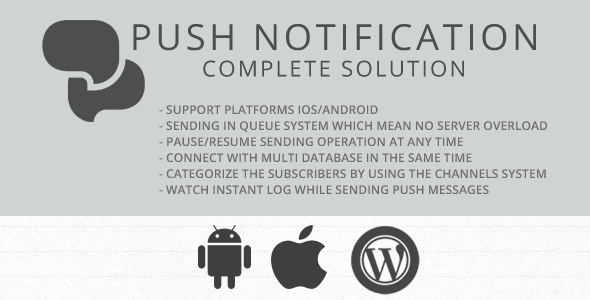What we provide?
We provide a complete solution to send mobile push notification messages to platforms IOS and Android.
Features
- Support platforms IOS/Android
- Send push notification in queue system which prevents any loads on the server
- Pause/Resume sending operation at any time
- Send from any custom table that contains the device token values from any Localhost/Remote database
- Connect with multi database in the same time
- Categorize the subscribers by using the channels system
- Processing the text message for sending as much as possible number of characters
- Wonderful easy panel for watching and processing the sending operation
- Watch instant log while sending push messages that informs you the connection status, server responding and errors if exist
- A lot of updates are coming
- Supporting Windows Phone 8 is coming
How it works?
There is an API allows to you to do all necessary operations.
For example you can start add the device tokens to the database by this API link:
http://smartiolabs.com/demo/push/savetoken/?device_token=ajfurlNhTlkB4ldb&device_type=ios&channels_id=1,2
Take a look to the all API services in the documentation page here
http://smartiolabs.com/demo/pushapi/documentation
API Services
- Save new device token
- Edit the device subscription in channels
- Get a list of channels and whichever device subscribed
- Get the list of all channels
Try it now
http://smartiolabs.com/demo/wp-admin
- Note: Some features in control panel will be disabled for security reasons
- User: admin
- Password: demo
How to install?
Just upload plugin files to the specified folder and sure that Permalink system is enabled
Documentation
- Full documentation embedded inside the plugin for developer use
- Full documentation exists with plugin files
- For quick view and test you can visit this link:
http://smartiolabs.com/demo/pushapi/documentation
Requirements
- WordPress release 3.0 or later
- PHP version 5.0 or later
- CURL library for Google
- PHP SSL enabled for Apple
Support
We will be happy if you ask us for any help http://smartiolabs.com/support