Introduction
If you want to post your WordPress contents automatically in social networks , for this FS Poster is a perfect choice.
FS Poster supports 8 social networks: Facebook ( accounts, my pages, liked pages, groups ), Instagram , Twitter , Linkedin ( accounts, companies ) , Pinterest , Reddit , Tumblr , VK.com ( account, pages, groups, events ).
Features
Publish WordPress posts
You will publish WordPress posts while creating a new or previously created.
Publish WordPress pages
You will publish WordPress pages while creating a new or previously created.
Publish WordPress attachments
You will publish WordPress media files (images, videos) while creating a new or previously created.
Publish WordPress products ( WooCommerce )
You will publish WooCommerce products while creating a new or previously created.
8 social network integrated
You will publish your posts/pages/products to 8 social networks in a same time:
-
Facebook
- Accounts
- My Pages
- Liked Pages
- Groups
- Twitter ( accounts)
- Instagram ( accounts)
-
Linkedin
- Accounts
- Companies
- Pinterest ( accounts)
- Reddit ( accounts)
- Tumblr ( accounts)
-
VK.com
- Accounts
- Pages
- Groups
- Events
Configure unlimited accounts, communities each Social Media
You will publish your contents unlimited accounts, communities for each social media in a same time.
Easy to use and user-friendly interface
Our plugin is so easy to use, you will add your social network accounts in just 3 clicks. Our plugin interface so is user-friendly.
Full control all accounts and communities
If you don’t want to publish posts any account or communities, you will disable or delete them.
Schedule posts
You will schedule your posts. Control schedules, pause / play schedules, see full logs about scheduled posts and etc.
Full logs
You will see full logs about posts. Hits, Likes, Comments, Shares and etc.
Insights
In insights also you will get counts of posts views. When anybody clicked the post link in a social network and entered your site , the number of view count will increasing. And as a result you will compare which social networks or accounts / communitys brings more visitors in to your site.
Fully customize post message
You will create a custom text with a keywords for posting.
Unique URL
You will unique your post URL for avoid dublicate content error.
Multilingual
FS Poster plugin is fully translatable.
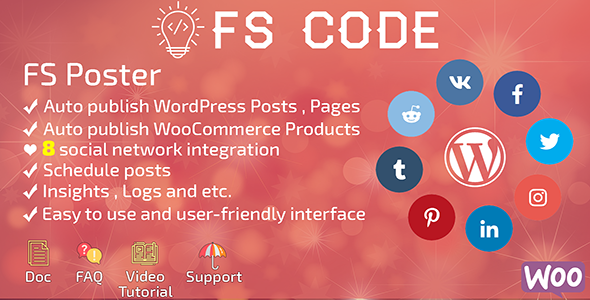
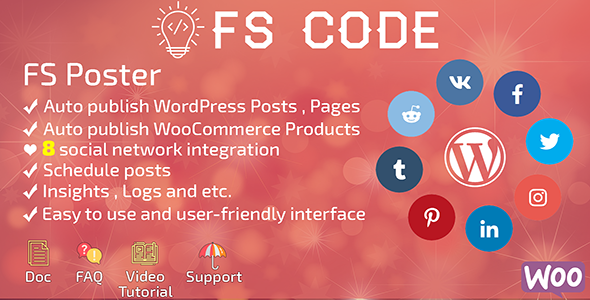




 ?
?