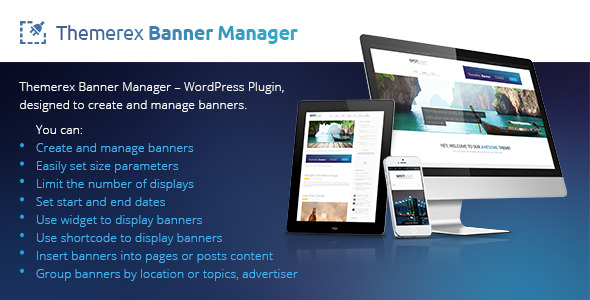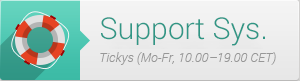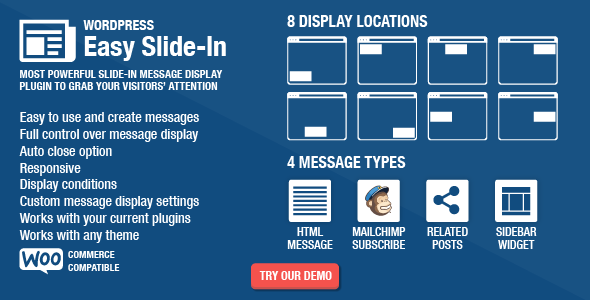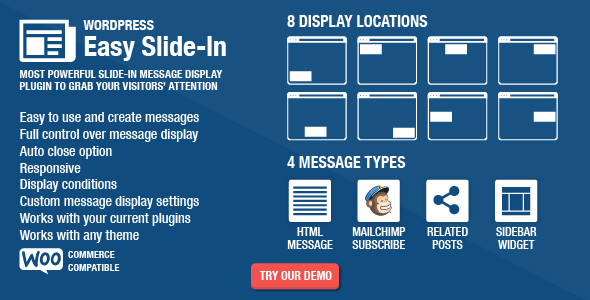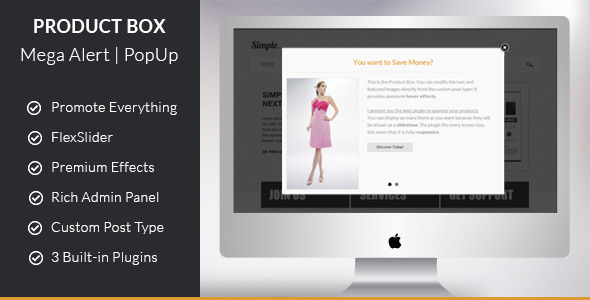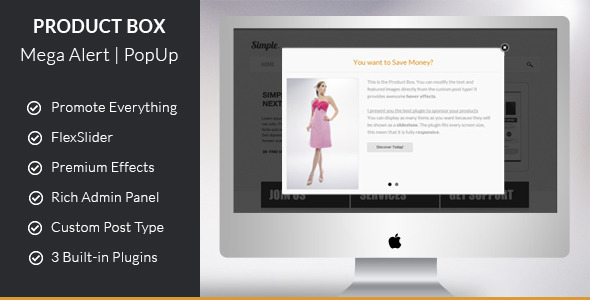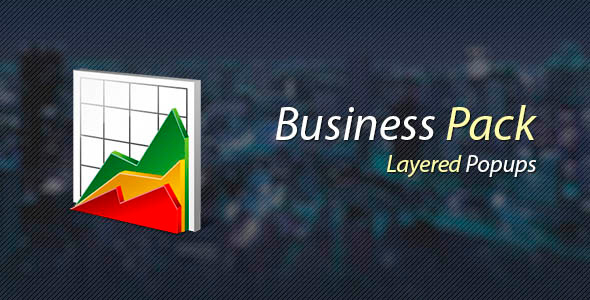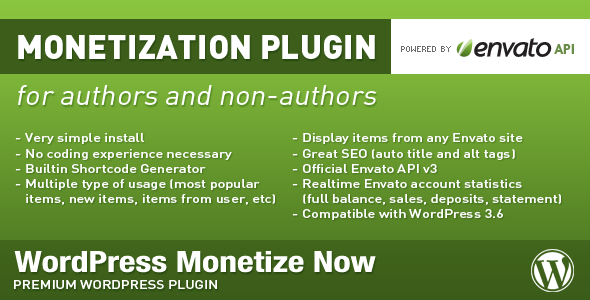If you have ever wanted to start a site that is monetized by the Envato Affiliate Program, then you should know that WordPress Monetize Now is the only plugin that you really need.
It allows you to easily display different sets of items from Envato Marketplace in any WordPress installation in seconds and there’s no need to look again at this file because you have it all automated – you have a very strong and powerful shortcode generator. It also connect to your Envato account and right in your WordPress admin you’ll have all the statistics of your account and the last statement.
Powerful Envato Marketplace monetization plugin for authors and non-authors!
Also check out WordPress Affiliate / Referral Plugin a 100% referral plugin for your WordPress website or blog.
Features
- Very simple steps to install
- No coding experience necessary to set it up
- Builtin Shortcode Generator (which you’ll love)
- Great SEO (title and alt tags are populated automatically)
- Builtin Envato account real-time monitoring page
- Uses the official Envato API v3 (requires a cURL enabled hosting to connect to the Envato API)
- Ability to select what you want to display, from which Envato site, from which category or user, etc.
- Ability to select how many items to display
- Works on multiple instances
- You can include it on any page or post
All-in-one Shortcode Generator
-
You can select what you want to display: popular items, new items, random items, items from user and search items
-
You can select from which site to display items from: ThemeForest, GraphicRiver, CodeCanyon, VideHive, PhotoDune, 3DOcean, AudioJungle and ActiveDen
-
If you choose to display new items from a site you can coose from which category
-
You can set how many items you want to display
Powerful and complete real-time monitoring page
After you set your Envato username and API key you will have an Envato account monitoring page. There you can see your full balance, sales, deposits, etc. Aditionally you have your last Envato statement from your account with your last 100 records.
With WordPress Monetize Now there’s no need to do anything else.
Just install, setup and earn some cash 
Scenario for non-authors
I assume that you already have a WordPress powered website or blog and you want a passive income, a way to monetize your website. Here is a way to do that with Envato Marketplace items from ALL Envato’s sites.
With Envato Affiliate Program you’ll receive 30% of your visitor’s first purchase or cash deposit. Simple as that! All you have to do is:
- create a free Envato account and grab your referral code (your Envato username is your referral code)
- download and setup WordPress Monetize Now plugin
- enjoy passive income
Scenario for authors
I assume that you already have a WordPress powered website or blog and you want a passive income, a way to monetize your website. Here is a way to do that with Envato Marketplace items from ALL Envato’s sites. You are on Envato Marketplace(s) and still want a simple and powerful way to monetize your website as long with a natural need for simplicity. WordPress Monetize Now gives you the power to refer anything you want from any Envato Marketplace and also have a very useful Stats page in your WordPress installation that shows you your current statement (all earnings, all deposits, everything). You will have all in one place.
As you already know Envato Affiliate Program will give you 30% of your visitor’s first purchase or cash deposit. Simple as that! All you have to do is:
- download and setup WordPress Monetize Now plugin
- enjoy passive income
Frequently Asked Questions
Q: Can I have other affiliate programs running on my website?
A: Yes you can. You can have in the same time Amazon, Commission Junction, ShareASale you name it. This plugin doesn’t break anything and works alone or with other plugins like charm 
Premium Support
Purchase this item and you also get premium support via our support forum.
Maximum support forum response time is 3 (three) hours. Your satisfaction is our goal!
Changelog
v1.1 (September 4, 2013) – small bug fixes
v1.0 (August 29, 2013) – Initial release