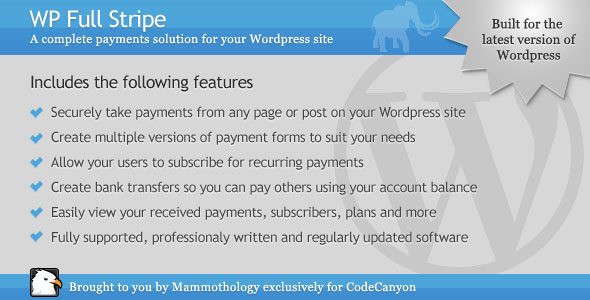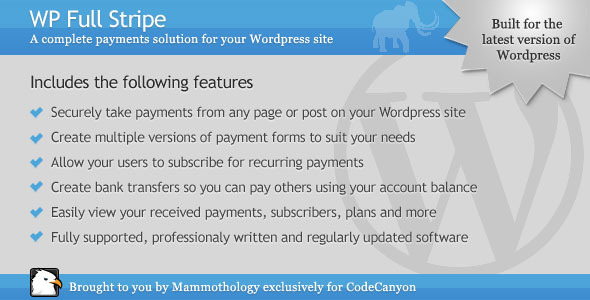WP Full Stripe
Full Stripe is a WordPress plugin designed to make it easy for you to accept payments and create subscriptions from your WordPress site. Powered by Stripe, you can embed payment forms into any post or page and take payments directly from your website without making your customers leave for a 3rd party website. You can also pay others from your account balance using the bank transfer feature
Features
- Securely take payments from any page or post on your WordPress site
- Create multiple versions of payment forms to suit your needs
- Allow your users to subscribe for recurring payments
- Customize the form CSS and even add extra custom data
- Easily view your received payments, subscribers, plans and more
- Initiate bank transfers so you can pay others using your account balance
- Fully supported, professionally written and regularly updated software
Compatibility
WP Full Stripe has been fully tested and working on WordPress version 3.5.2+ including the latest version 3.7.1. The plugin will be updated in the future if WordPress updates any functionality it relies upon.
Full Stripe will also work with any theme and you can easily style the forms if you require.
The plugin supports both the US and Canadian versions of Stripe, plus the UK and Ireland beta versions. Support for all Stripe beta accounts using Euros (EUR) is also included, as well as support for Australian accounts using AUD. Please note that the bank transfer feature is only available to US Stripe accounts at this time.
Usage
Please see the included help section of the plugin once activated. There you will find details on how to use all the features of this plugin.
SSL
It is highly recommended you use SSL with this plugin to provide extra security for your customers. Our latest plugin, WP Force SSL is designed to work alongside WP Full Stripe and allows you to select your payment forms to be served over HTTPS
Support
As always, there is full support available at:http://mammothology.com/forums
Interested in creating your own plugins?
Check out creatingplugins.com to learn how to create your own plugins
Check out our other products
We’ve got something for everyone, always high quality, always with full support and documentation
- Event Booking Pro: Complete event booking system with back office.
- Website Template: A full featured website template made with Bootstrap 3
- WP Full Stripe: A Stripe payments plugin for WordPress
- WP Force SSL Security: SSL security for your WordPress website
- Essential Bootstrap Forms Pack: A set of styled forms for all your website needs
- WP Valid Email: Improve email sign-ups on your WordPress website
- Email Campaign Manager: An admin dashboard for your Mailchimp campaigns
- Website Quick Start: A solid starting point for your next website development
- Bootstrap Payment Forms: Drop in styled payment forms to accept credit cards from your website
Updates
Nov 15th 2013
- Added support for Australian Dollar AUD
- Made changes to improve integration with various HTTPS plugins
Nov 8th 2013
- You can now use coupon codes on your subscription forms
- Added option to redirect customers to a specific post/page after a successful payment
- Documentation updated
Nov 2nd 2013
- Increased number of subscription plans to 100
Oct 11th 2013
- Wrapped form styles to avoid interference with certain themes
- Ability to turn off form layout styling altogether
- Fixed a bug with “magic quotes” for font names in custom CSS setting.
Oct 4th 2013
- You can now add custom fields to payment and subscription forms
- Ability to add your own CSS to style forms
- Code tidy-up.
Sept 8th 2013
- Extra customization on payment forms, particularly the amount display and buttons
- Fixed some typos in help text which confused some buyers, sorry!
Aug 24th 2013
- You can now create payment forms with custom amounts, i.e. Donations.
Aug 22nd 2013
- Subscription plan intervals now included. i.e. every 2 weeks or 3 months etc.
Aug 15th 2013
- Added support for new currencies: EUR and GBP! Stripe now supports UK & Ireland accounts
- CSS updates to ensure no interfering with certain WordPress theme styling
- Some minor bug fixes
Aug 7th 2013
- Added support for the CAD currency!
- Settings menu updated for new currency selection.