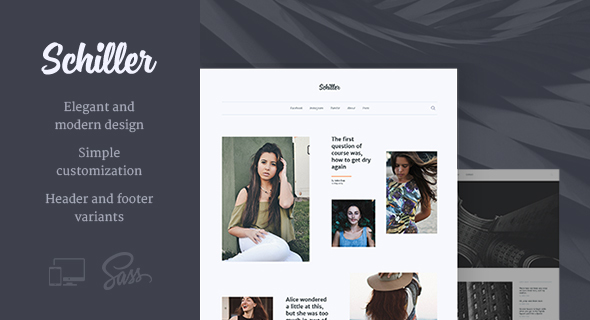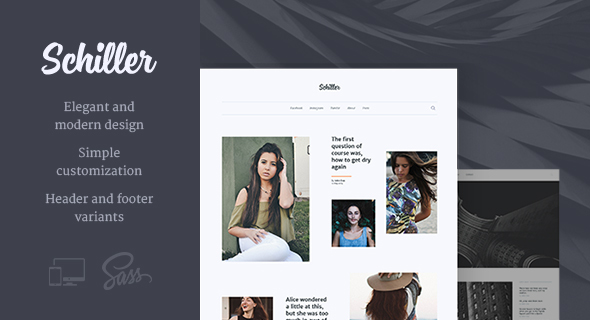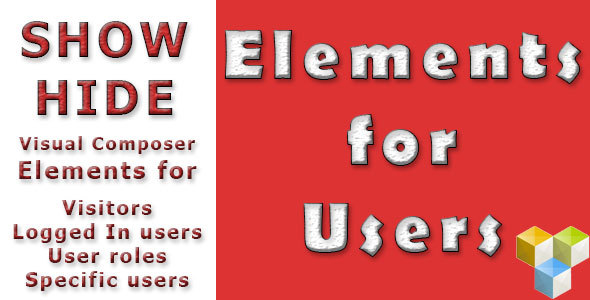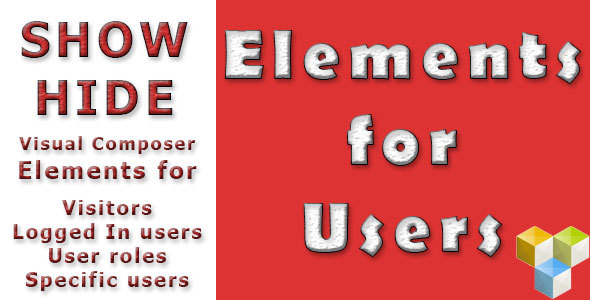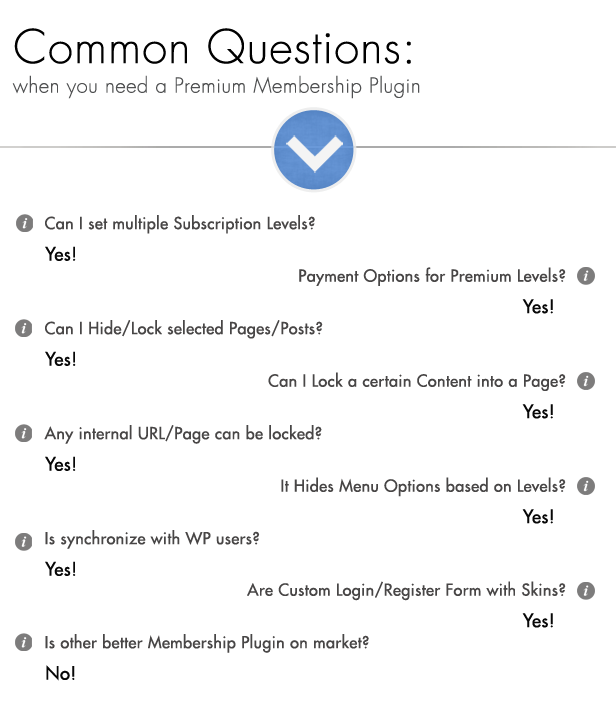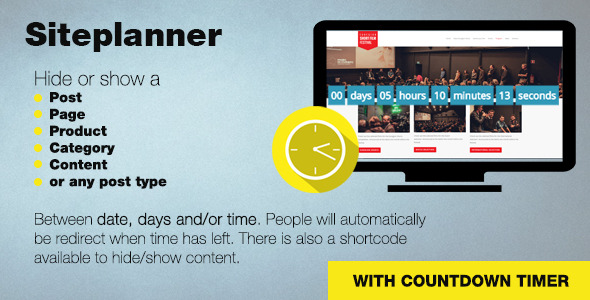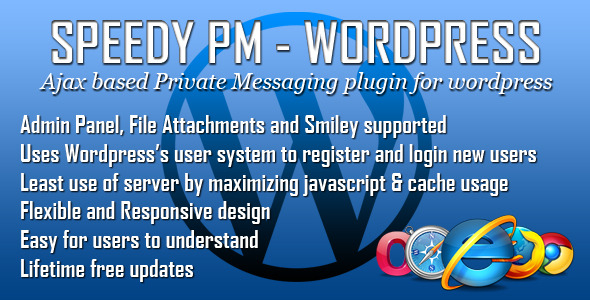Eonet is a fast and interaction-based WordPress self-hosted web application for Communities and Networks of any size and color!
Yes! It aims to boost interactivity between your members through a complete web application composed of the Eonet theme and the Eonet components. Fully customizable and scalable to suit any of your project without any coding.
Let your members enjoy an unique and dynamic experience!
Unique features that you will only see with Eonet:
- 1to1 Personal Chat: Let your users privately chat on real time. Using Emojicons to enhance the experience. But also get notifications on your message and online status.
- User Controls Area: Direct access to all your network tools in one single click: profile, settings, friends, notifications, groups, messages… Customizable through a Drag & Drop interface.
- Connections Directory: A brand new directory to display each connections between your members (messages sent, common friendships, shared activities…) and completely sortable.
- Members Map Director: Display all your members around the world on a nice Google Map with real time search. You can choose the zoom, color, center from the Eonet Settings.
- Personalized Dashboard: Let your user have their own dashboard. Select what widgets is available and every member can organize his own widget his way. Your users will love it!
- Privacy and Private Mode: Unique features again, Eonet let you control which page is private or public. You can even set up a global state for your community’s privacy. Any unlogged user will be redirected.
- Dynamic Blog: An innovative blog directory with real time technology, 3 different layouts (bullets, full, masonry). But also a dynamic sorting by name, date, category and search…
But also, all the features to make your web application awesome!
- Fully Customizable Layout:Each page can be set as boxed or full width. You will also be able to customize each sidebar, the header layout and the menu’s style. Your style!
- Demo Content Included:Get started within a few minutes with our pre-packed demo content. You will find all the features and pages designed for you as well as this page and the other layouts.
- Responsive Web App:Fits any device and modern browser you may have. Eonet is designed to be used on phones, tablets or desktop displays. It also has web application features on mobiles.
- Visual Composer Builder:Bundled with the Visual Composer Drag & Drop page builder and the Ultimate Add-on. You can build any kind of layout with modern elements. Also save $54 of plugin licenses.
- Facebook & Google Login:Let your members register and login easily in one click using their Facebook or Google account. Moreover you can customize the look of your app in the signing process.
- Masonry & Grid Directories:Directories to display all your groups and members with custom fields, pagination and advanced filters. You can customize which data is displayed and searchable.
- Fully Customizable:Make it your way! Change any color, pick in 600 + fonts and customize any image. You will have the tools to be build a complete customized experience for your users.
- Built for Speed: Eonet is built from the bottom up to be FAST. All assets (JS, CSS, images, fonts…) are optimized to be loaded as fast as possible. It is the same for the database queries.
- 7/7 Support: Any issue, question or idea? Get in touch with us! Our team is spread on the planet but there will be always someone to help you out 7/7. We are looking forward to helping you.
Of course, Eonet is more than that!
- Intuitive admin panel with more than 80 options.
- Built with HTML5 & CSS3.
- Minified files for faster rendering.
- Global notifications and errors report with a brand new interface.
- Mega Menus and Sub Menus support in the top menu.
- SEO optimization.
- Complete captioned documentation.
- Cover Image support for both profiles and groups.
- Rtmedia support to let your users create powerful galleries.
- BuddyDrive support to create a file sharing system within BuddyPress.
- Child theme included & support.
- Extra footer and copyright area (up to 4 columns).
- Can be translated in any language (.pot file included).
- Outstanding 7/7 support in 4 languages!