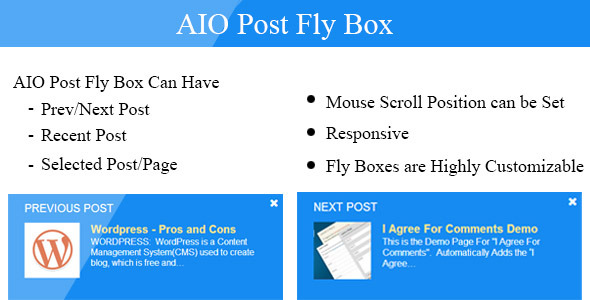AIO (All In One) Post Fly Box is used to display Previous Next Posts, Recent Posts and Selected Posts/Pages on Fly Boxes which appear on mouse scroll. Lot of Customization Options available.
Features
- Works with WordPress Posts – Previous Next Post, Recent Post and Selected Post/Page
- Fly Boxes are Highly Customizable
- You can select the Background Image or Background Color for the Fly Box.
- Fly Boxes appear on Mouse Scroll
- Scroll from Top to Bottom in percentage (%) as user input
- Fly Boxes are Responsive
- Simple and Easy to Use
Support
If you have any problems or need help for this Plugin, simply contact us by Comments or Register and open a support ticket on our site.
Updates
Version1.0 - Initial Release