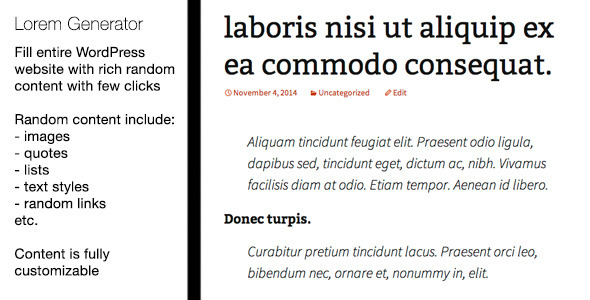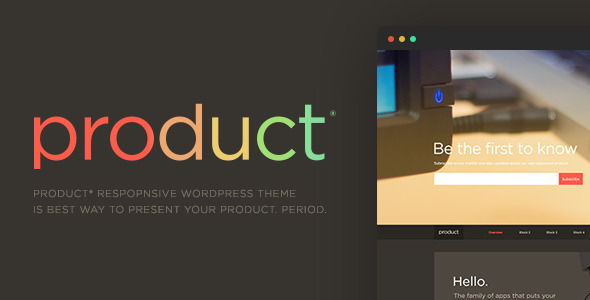It’s extremly useful for people who want to make presentation of their theme with real-feel content. Normally it would require a lot of creating new posts, copy-pasting some dummy ‘lorem ipsum’ content and taking care of making all the posts looking a little different. With plugin you can do all this with few clicks.
When you will not need dummy content anymore – you can remove all dummy items with 1 click.
Here is main view of plugin.

Generated content is rich – it’s not only plain Lorem ipsum – it have images, lists, quotes, bolds or italics etc.
All generated items can be also easly deleted with one click if you want to return to normal content.
You can select some categories or tags that will be automatically added to generated posts
Also, you can select different post types than posts (including your custom post types).
Generated posts can have random comments with random english names of authors.