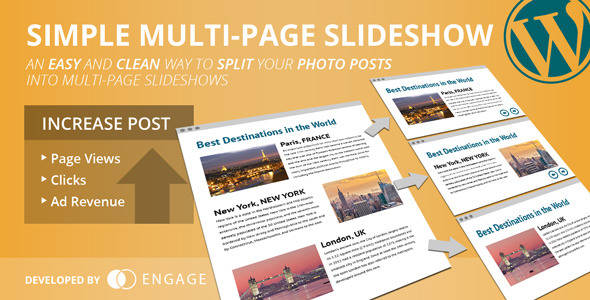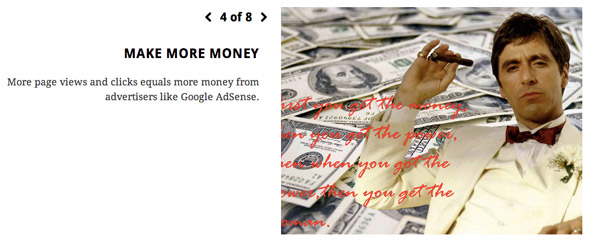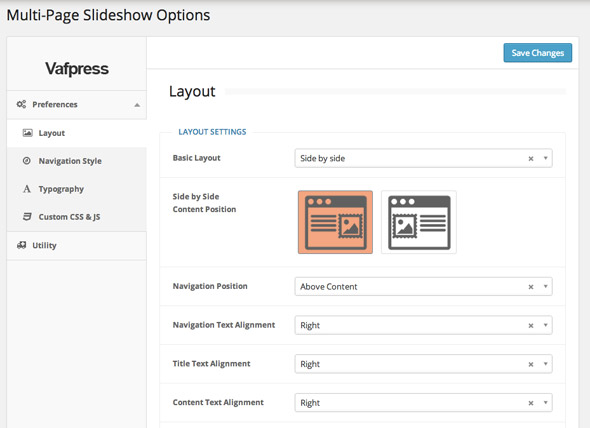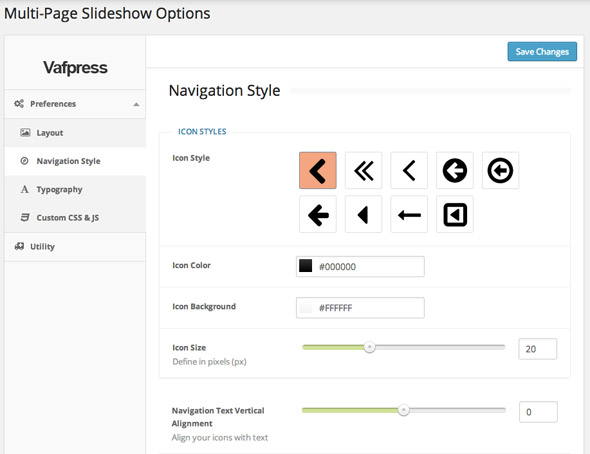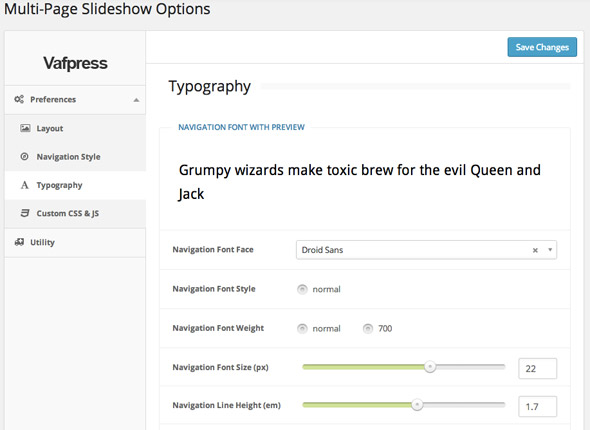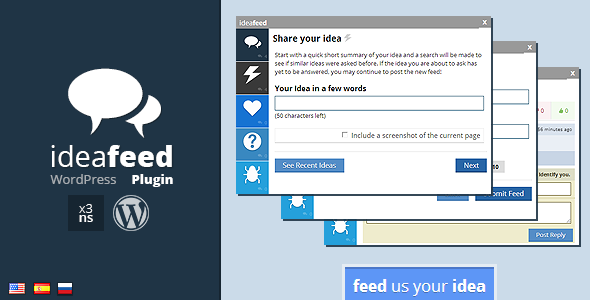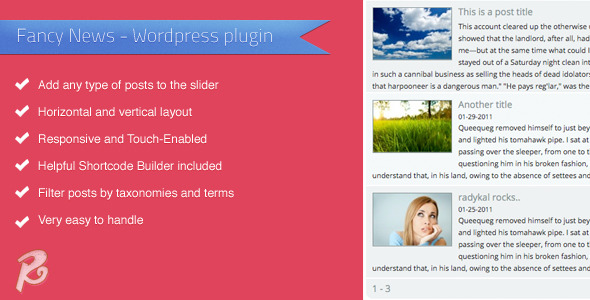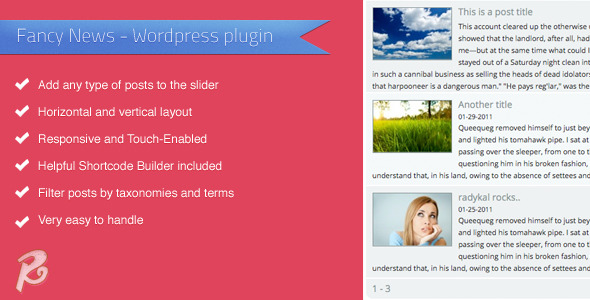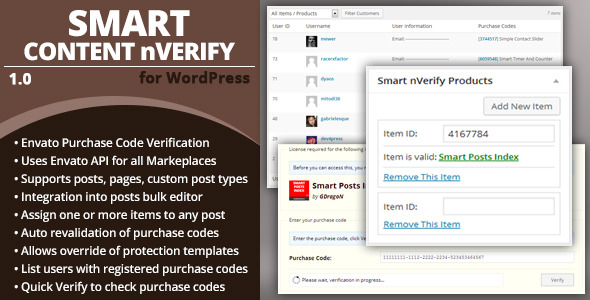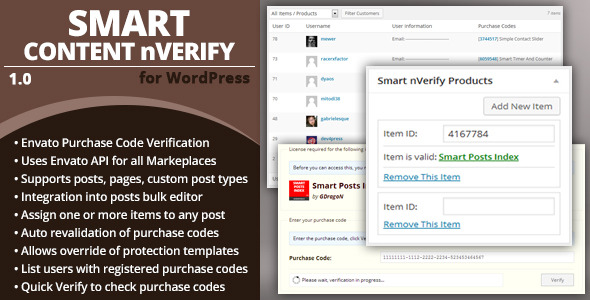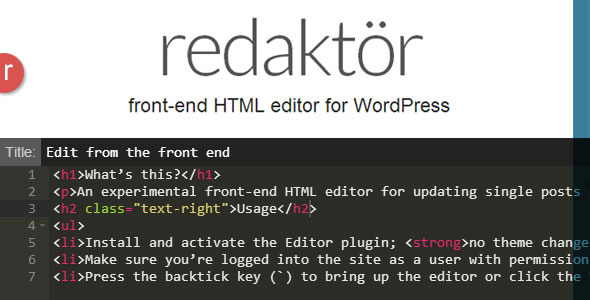This plugin is created for all authors selling products through Envato Marketplaces and using WordPress to publish tutorials or documentation for customers. Using Smart Content nVerify, you can set up protection for posts (tutorials, guides, documentation…) from both default post types (posts, pages) and custom post types so that users are required to enter valid purchase code for your Envato products. You can assign one or more products to individual posts.
Plugin stores purchase codes users entered, and each code needs to be entered only once, and later visits any protected posts will automatically verify that code exists. This way, verification process is not intrusive on your customers and doesn’t require using code with every visit.
Plugin uses Enavto API to verify purchase codes.
Plugin is compatible with Smart bbPress nVerify plugin (available here), and purchase code stored for users are shared between two plugins. This makes using both plugins easier, and users don’t need to enter codes to access forum and posts content controled by both plugins.
Control protection for individual post types (default and custom)

For each public post type (default and custom) you can set up method of protection and list of user roles that will have unrestricted access. Post types registered by bbPress will not be shown here, since they are handled by Smart bbPress nVerify plugin and due to very different method of how protection templates loading is handled.
Administration panels with list of users with purchase codes

Plugin adds metabox for entering Envato items for each post (belonging to protected post types). You also have extra column displaying assigned items, and support for posts bulk editor. With bulk editor you can assign (or remove) codes to more than one product in the same time.

Restriction screen shows list of products assigned to a post (so the users know which plugin license they need), and you have one field to enter purchase code and button to verify it. Depending on the verification (done through AJAX) user will see error or success message. If code is verified, page will refresh and show protected content. If the Envato API is not responding for some reason (maintenance on Envato), message will be displayed and user should wait before attempting verification again.
Restriction templates can be customized

Default templates plugin has to display restriction message, also show the user step by step information on how to get the purchase code. All templates plugin have can be overriden by the theme so you can customize further the way those pages look like. You can create templates for each post type to make further customizations.
Administration panels with list of users with purchase codes

On plugins panel in the administration, you can see list of all users with registered purchase codes. You can filter the list by product and sort it by user ID or username. You can see all the information about each purchase code.
Other Plugin Features Included
- Auto revalidation of purchase codes in case the purchase is refunded or reversed.
- Restrict use of one purchase code for one user account (highly recommended and enabled by default).
- Allow items from more than one Envato author for individual posts.
- Support for Multisite WordPress mode, works with individual blogs in the network.
System and WordPress Requirements
- WordPress 3.3 or newer
- PHP 5.2.4 or newer
Disclaimers
- Plugin hooks into WordPress content and comment loading filters. This works fine, but for total control you can also use manual method by modifying teheme templates, as explained in the Developers Guide.
- Plugin stores purchase information into database connected to users on your website. This means that your customers must register for an account on your website to access protected posts.
Changelog
Version 1.0 / 2013.12.30.








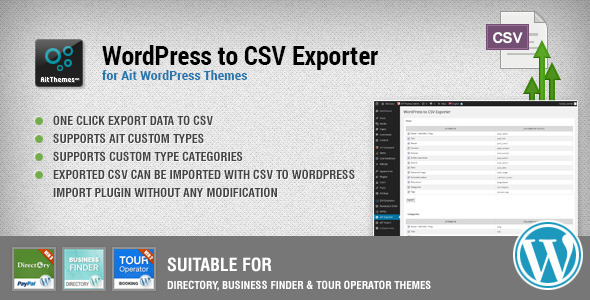
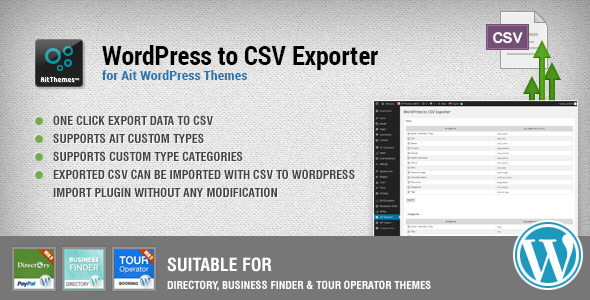









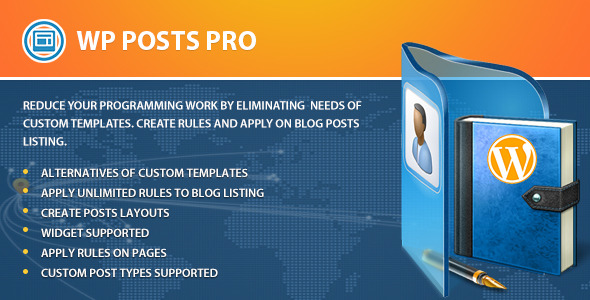
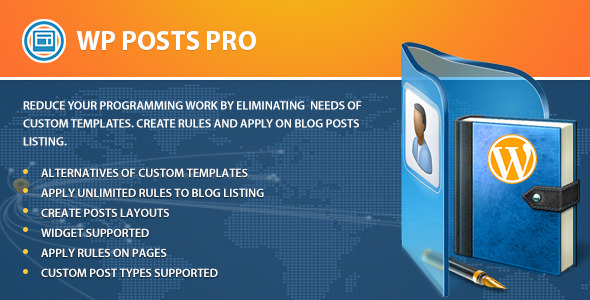






 this item as per your experience with it.
this item as per your experience with it.