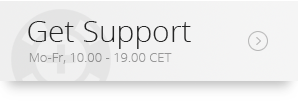
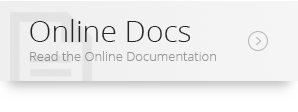
Life Style is a News, Magazine and Blog Theme with a clean modern design and big functional options!
This template has emphasis on content and different elements for multipurpose usewill and it is perfectly suit for your newsreviews website or blog.
We are confident that you will be more than pleased by your purchase!
Key Features
- Modern, Flexible, Clean!
- WordPress 4.0+ Tested and Approved!
- Built with HTML5 and CSS3
- Cross-Browser Compatibility: FireFox, Safari, Chrome, IE9+
- One-Click demo install
- Child theme support
- Layout Features:
- 5 Homepage Layouts
- 3 Header Styles
- Enable/Disable Multi-Functional User Panel
- 2 Footer Styles
- 2 Slider Styles
- 9 Blog Styles
- Fully Responsive Layout
- Enable/Disable Retina Option
- Advanced User login panel
- Slider Options:
- Includes Revolution Slider
- News Slider
- Navigation Options:
- 3 Menu Types: Upper Menu, Side Menu, Custom Panel
- Bookmarks Option
- ThemeRex Framework:
- Setting Inheritance and Override System
- Shortcode Builder
- Visual Composer
- Custom Theme Options Panel
- Media Content Manager
- …and many more!
- RaitingReview Mechanism:
- Assign a set of rating criteria for each category
- Add author’s and users’ rating both simultaneously and individually
- Choose one of the three rating styles: five stars, 10 grades, or 100 %
- Assign level of permit for visitors to rate your review
- Translation Options:
- Localized: .po & .mo files included
- PO Composer: working with .po and .mo files has now become much easier!
- Plugins Compatibility:
- Revolution Slider
- Visual Composer
- ThemeRex Widgets Set:
- Flickr
- Popular Posts
- Recent Posts
- Recent Reviews
- Top 10
- Advertisement
- Logo
- Social Icons
- ThemeRex Shortcodes:
- Blogger
- Content Slider
- Skills
- QR-cod
- ThemeRex Shortcodes:
- Blogger
- Lense
- Content Slider
- Video List
- Skills
- eMailer
- Timeline
- Scroller
- A lot of Shortcodes included:
- Accordion
- Button
- Columns
- Google Map
- Hide
- Highlight
- Section
- Table
- Tabs
- Team
- Testimonials
- Title
- Tooltip
- Toggle
- and more …
- SEO Ready:
- HTML code integrated into the theme meets the best SEO approaches
- The theme support compatibility with “All on One SEO Pack” & “SEO by Yoast”
- Save money with Included Plugins:
- Revolution Slider – $19
- Visual Composer – $30
- PO Composer – $16
- Performance Optimization
- Two variants of icon display: Fontella Icon set and Images Icons
- Google web fonts
- Great Professional Support
- Documentation included
- Regular Updates
- And many more that we might have forgotten to mention…
Change log
04.12.2014 Version 1.0 – Release


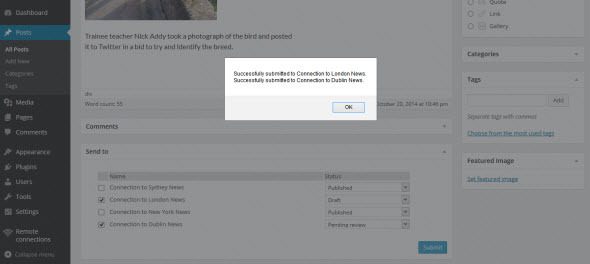

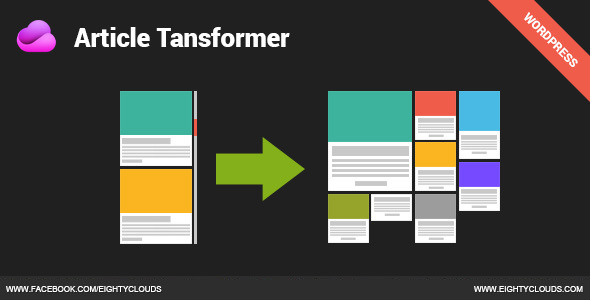
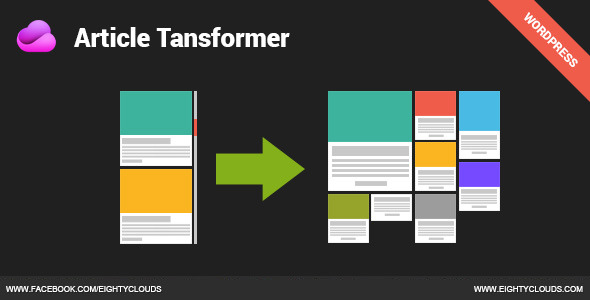
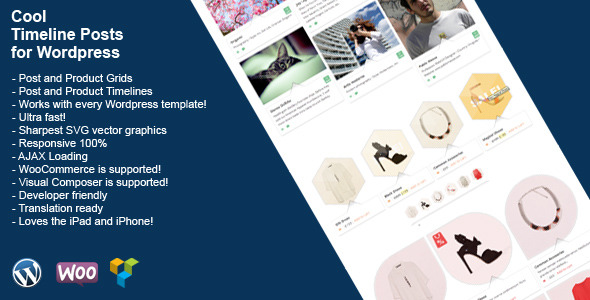
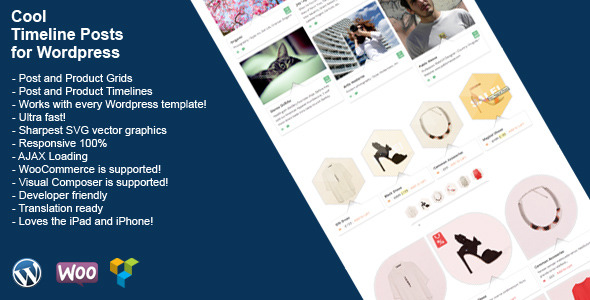
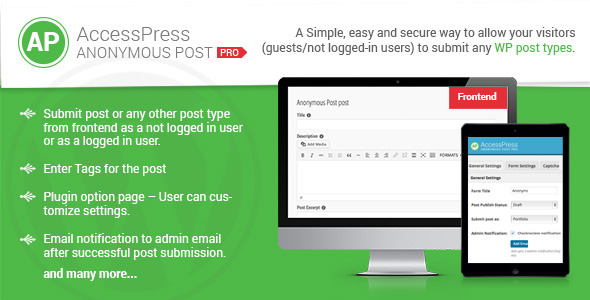
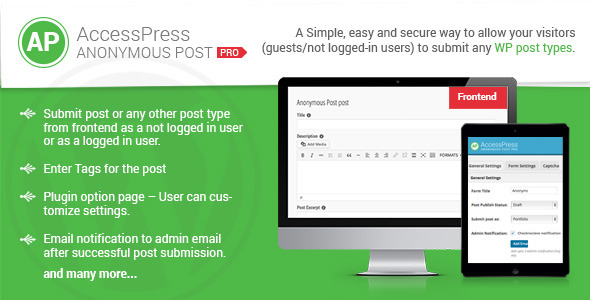
























 Let me a comment or a link to see how you integrate the Module
Let me a comment or a link to see how you integrate the Module 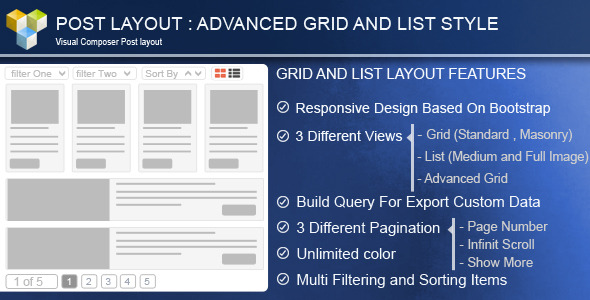
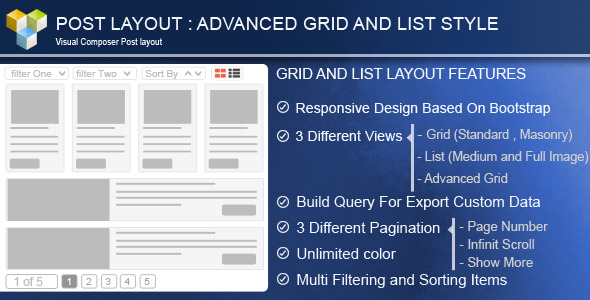






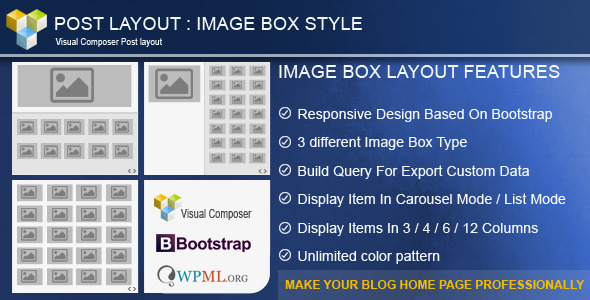
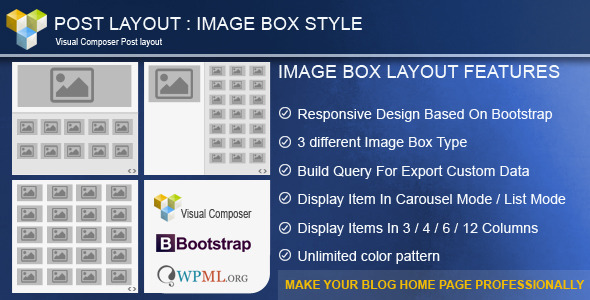

 A large item in top and other items in below (one column)
A large item in top and other items in below (one column) A large item in left and other items in right side
A large item in left and other items in right side Display all image with same size
Display all image with same size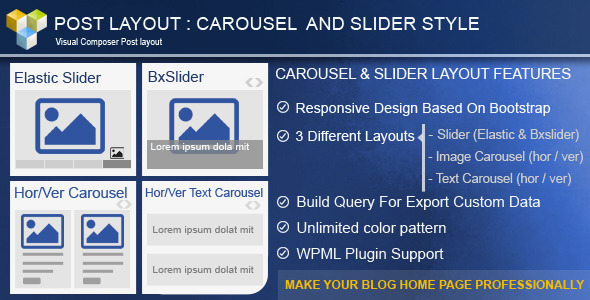
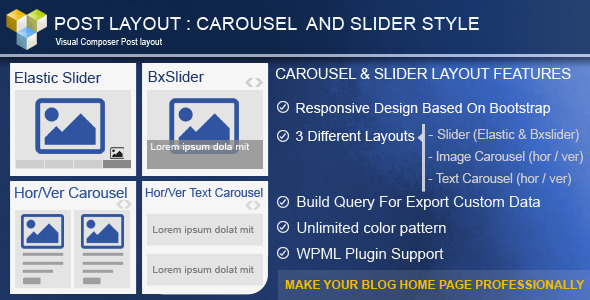





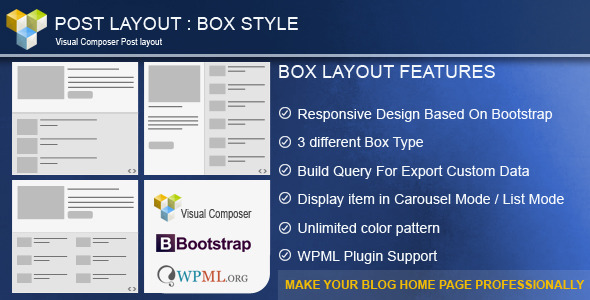
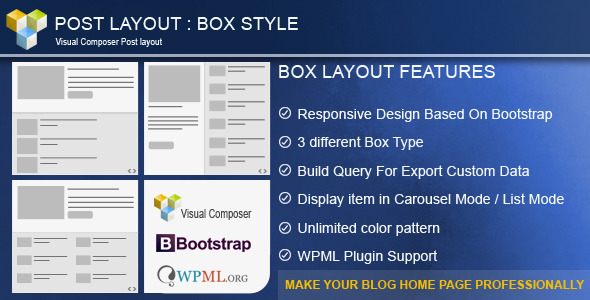

 An large item in top and other items in below (one column)
An large item in top and other items in below (one column) An large item in top and other items in below (two columns)
An large item in top and other items in below (two columns) An large item in left and other items in right side
An large item in left and other items in right side