JetBlog Overview
JetBlog
is a powerful plugin allowing to create stylish blog pages with dynamic content modules. It adds fully responsive content and organizes it in an eye-catching way.

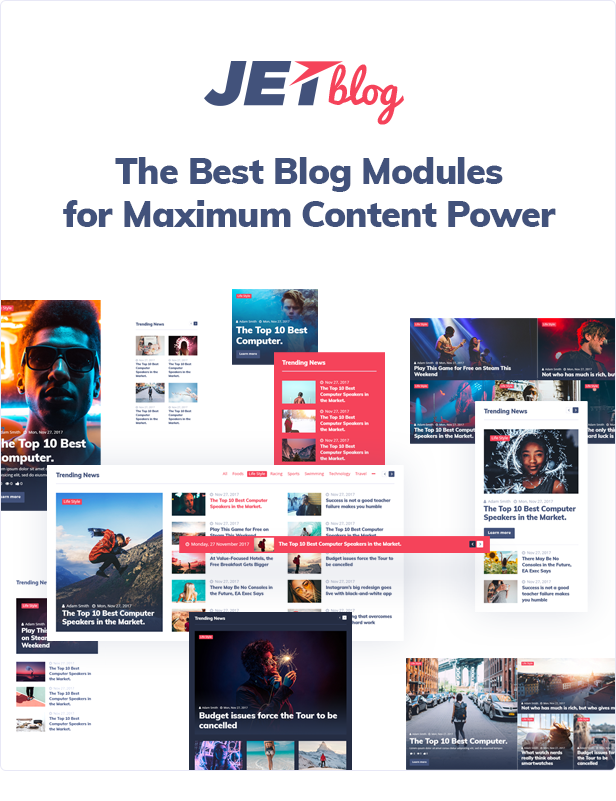

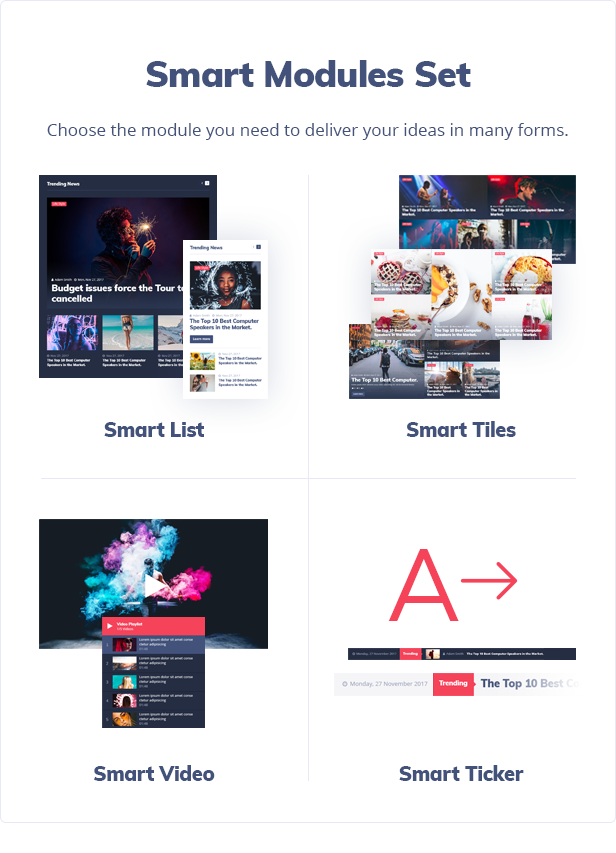
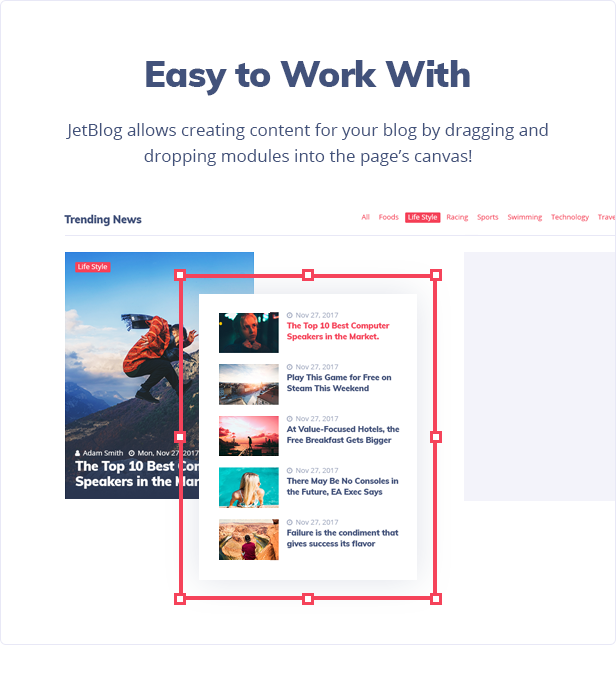
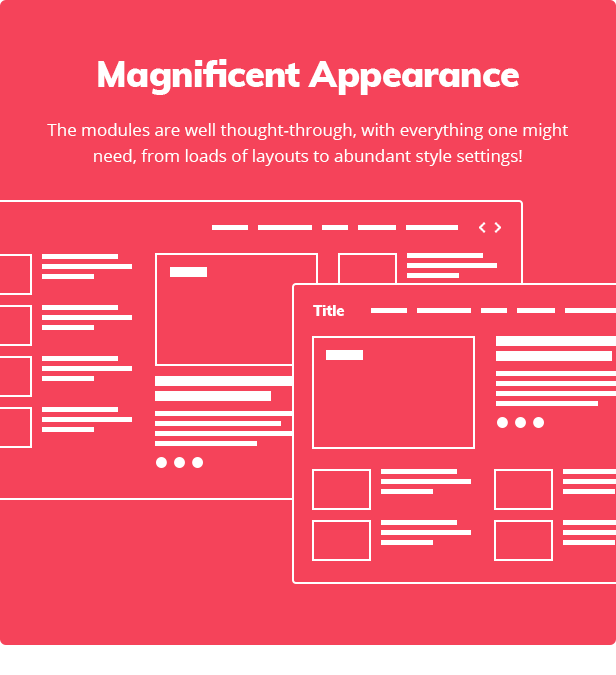

<!–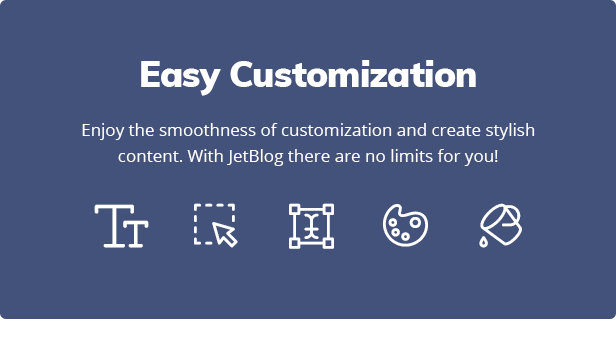
->
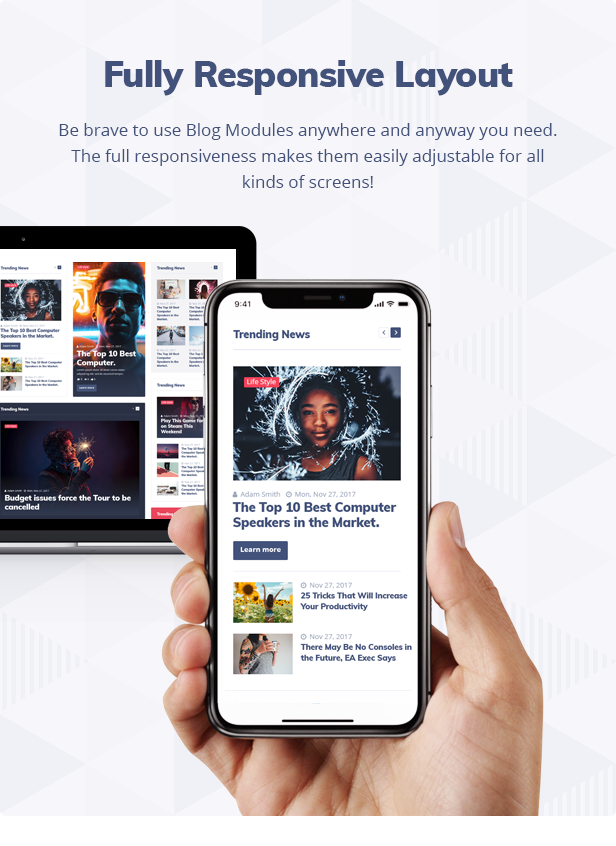
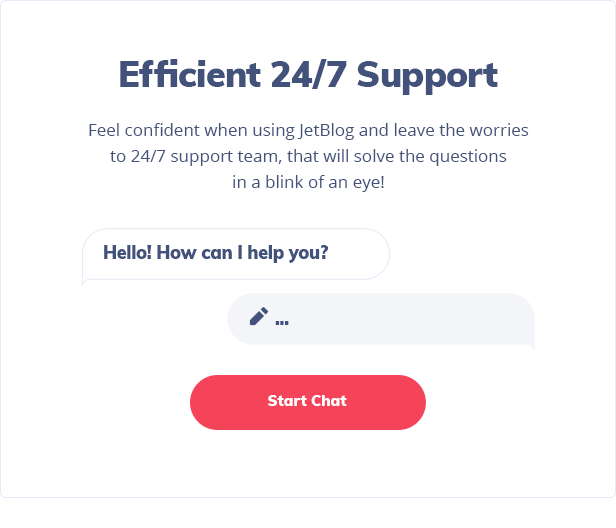
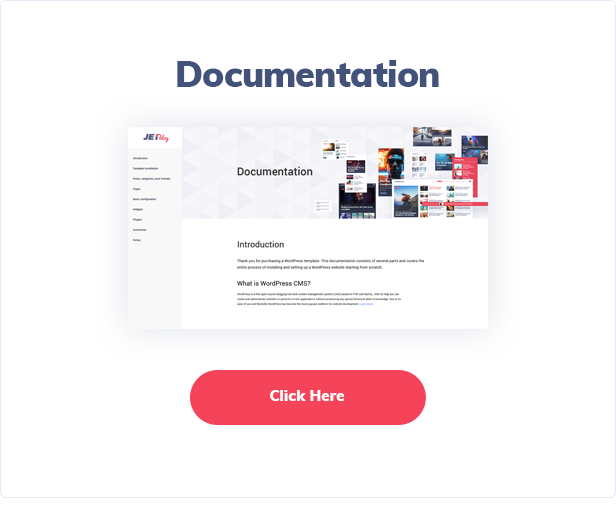


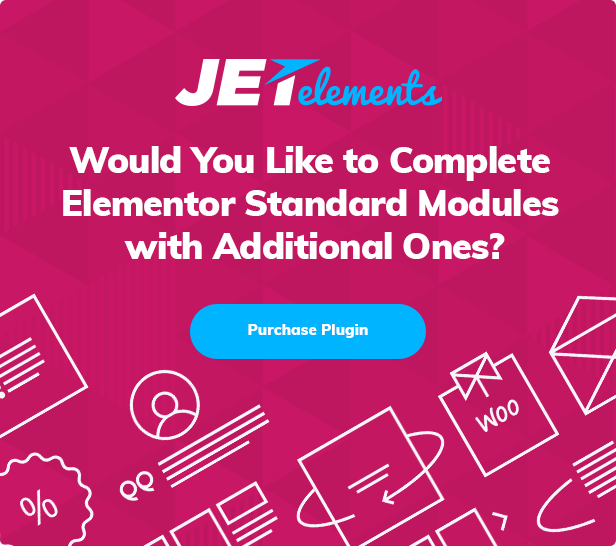
Take your blog to the totally new level with JetBlog plugin. It is devised specially for creating blog pages and adding versatile content modules to them. JetBlog is easy to use, allowing to add content in a matter of minutes in a drag-n-drop way. The module will also suit perfectly for website developers, who want to add dynamic blog content to web pages and style it up easily.
JetBlog will assist you in content customization, changing content appearance according to your tastes and creating fully-fledged pages with posts, video layouts and text tickers. Become a pro at creating blog pages and blog content with JetBlog! You even won’t have to learn coding in order to use it, as everything can be done using its intuitive interface.
Features
Loaded with Content
JetBlog suits perfectly for adding content to website’s pages in a smooth and easy way. Just create a new content section, select the content module you want to add and drop it there! Everything is simple and clear.
Works with Elementor
JetBlog modules complement the existing Elementor live page builder modules, allowing to enrich the page’s content with exquisite dynamic content blocks, such as Video Playlist, Smart Tiles, and may others.
Enjoy delivering news in a classy and at the same time simple way! With Text Ticker content module you can create a constant animated feed of your publications!
Have you ever dreamed about creating different layouts of your publications, making your blog page’s content really virile? Smart List module is really cut for this, allowing to create multiple posts layouts in a blink of an eye!
Attractively looking content tiles will definitely engage the visitor’s attention and become the essential part of your blog page with Smart Tiles module, which is devised to deliver your content it a stylish and eye-catching way!
Feel free to create gorgeous video content blocks with Video Playlist module and use its abundant style and content settings to showcase the video posts in the right way!
Versatile Layouts
Revel in the vast amount of content layouts, using which you will definitely be able to create the perfect content fitting your needs and sense of style.
Responsive to the Boot
JetBlog gives you the opportunity to make your website’s content fully responsive. It will look great on all kinds of screens, regardless of if it is a desktop, a tablet or a mobile device.
Multiple Style Settings
Use multiple typography options, customize the shadows, borders and alignment according to your vision using abundant style settings available for each of the JetBlog content modules.
RTL Supported
Change the text direction from left-to-right to right-to-left! JetBlog fully supports RTL, and is easy to use regardless of what language the user speaks.


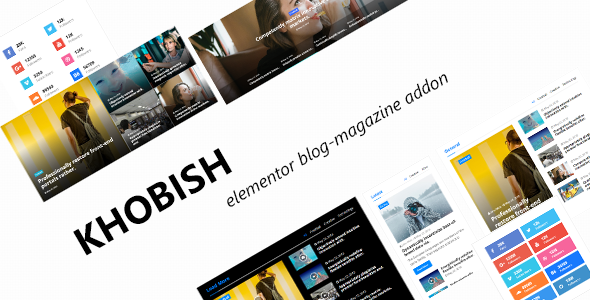
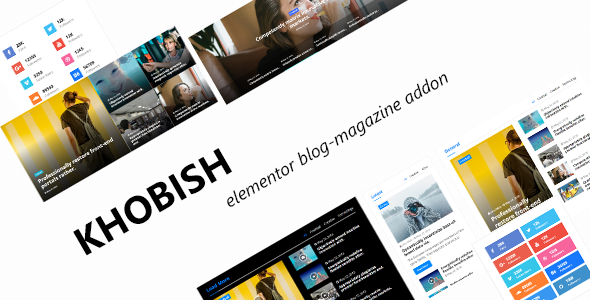





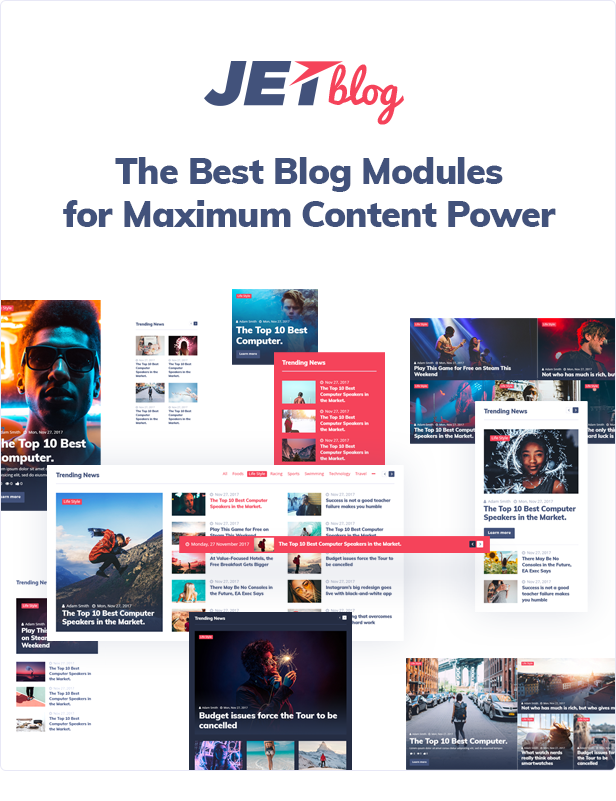

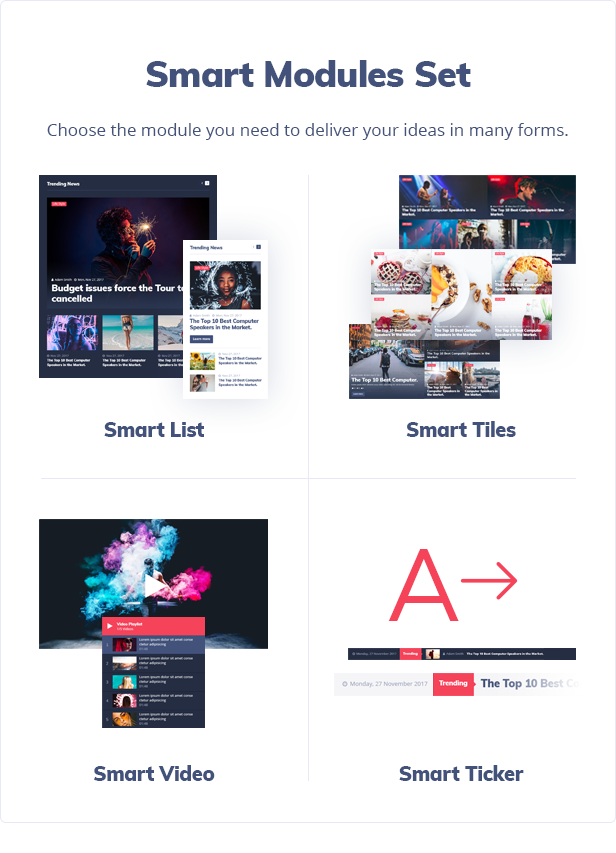
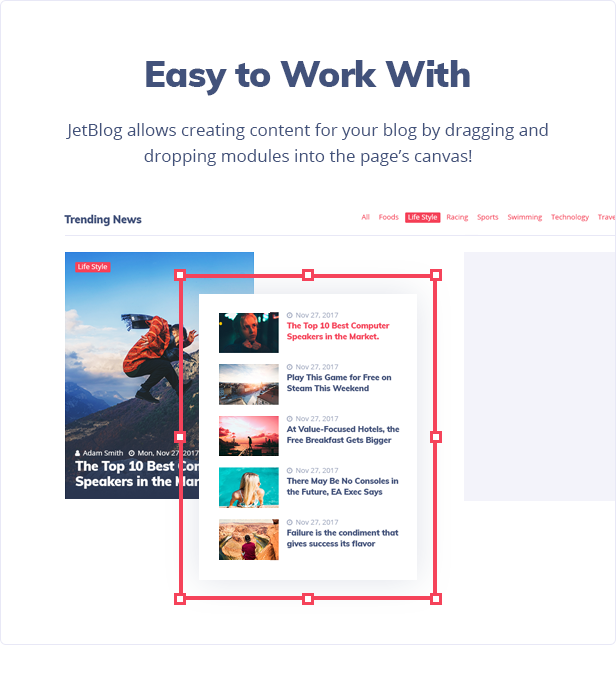
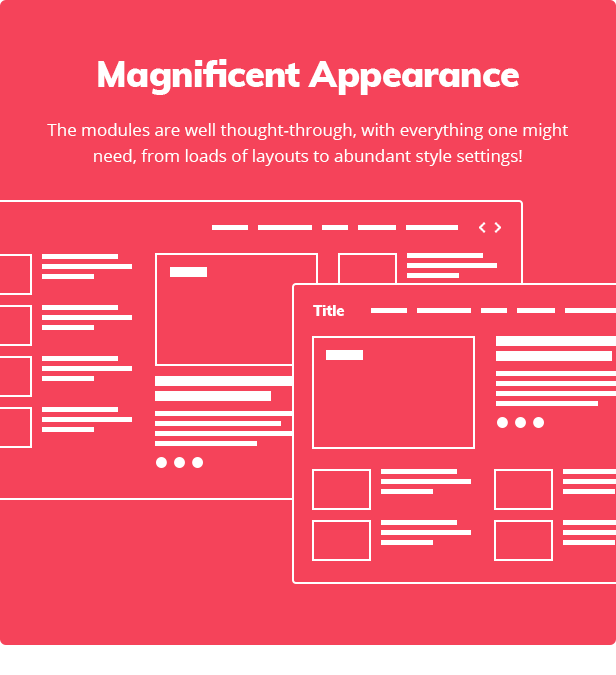

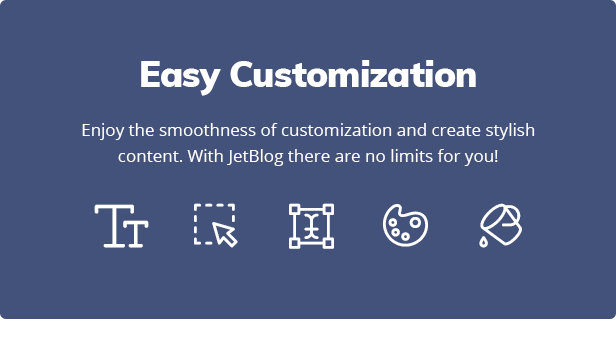
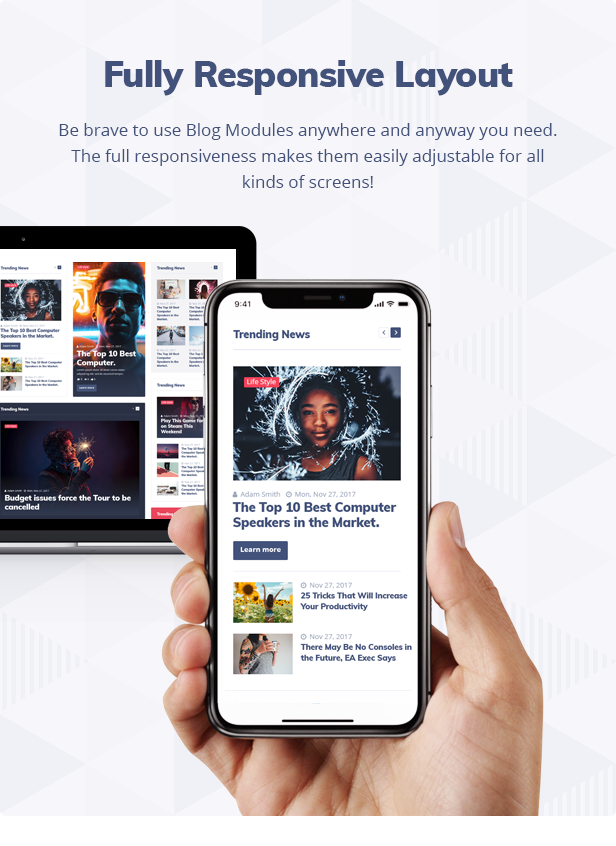
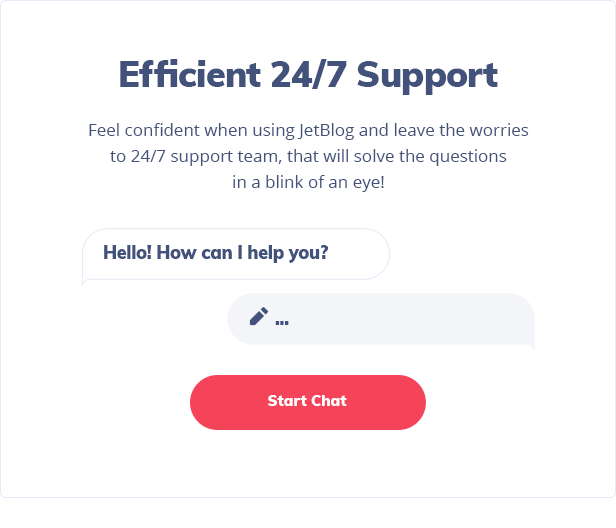
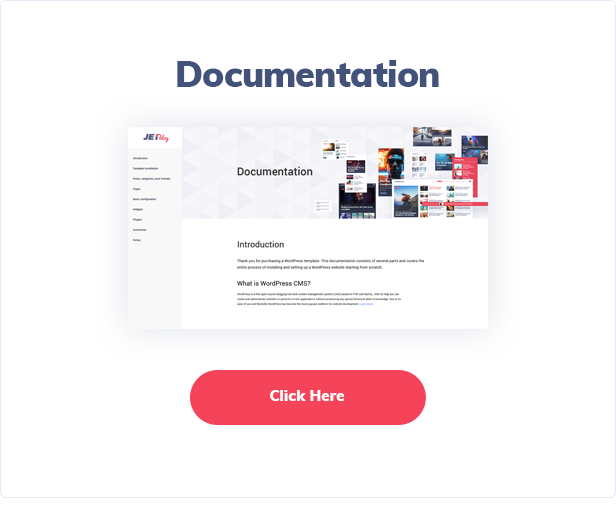


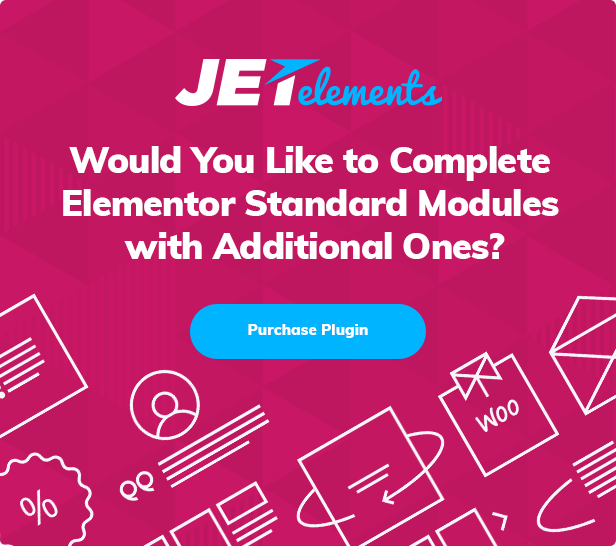
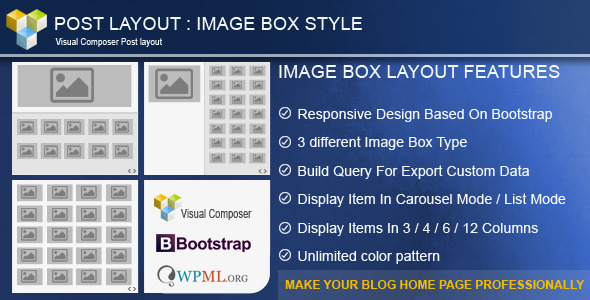
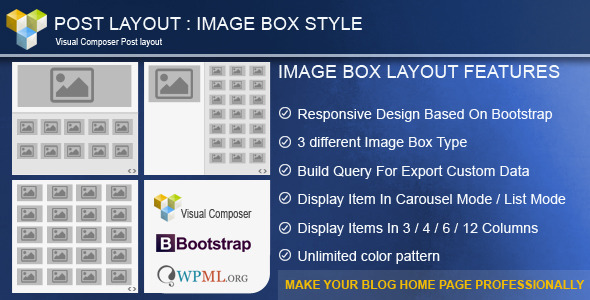

 A large item in top and other items in below (one column)
A large item in top and other items in below (one column) A large item in left and other items in right side
A large item in left and other items in right side Display all image with same size
Display all image with same size