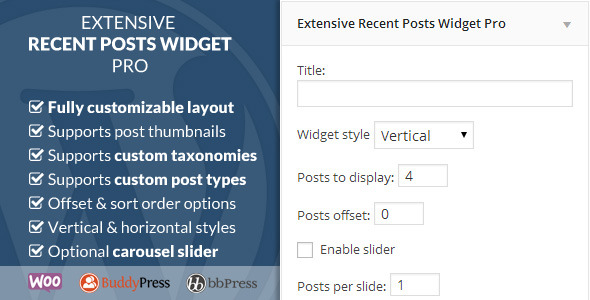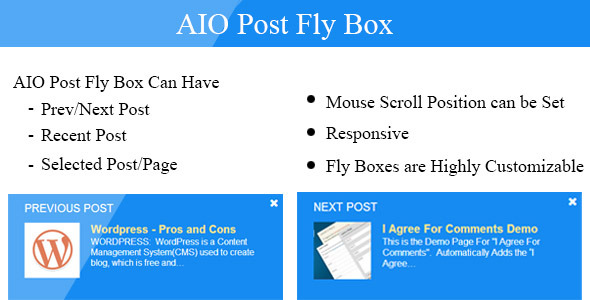Pixagraph is a Premium WordPress Theme for your Blog, Magazine or News site.
It’s powerful, easy to use and has many useful features.
This Theme contains a fully integrated rating system for your individually review. It has a built-in Page Builder and offers Advertising options for Google Ads or others. In addition Pixagraph uses a Mega Menu for Categories and Google Fonts for various typefaces. Furthermore the modern Post Grid provides an optimal overview.

All Features:
- Review System
- Page Builder
- Widgets
- Sticky Sidebar & Headers
- 6 Different Headers
- Advertising
- Off Canvas Menu
- Google Fonts
- Different Post Formats
- Different Page Widths
- Powerfull Options Panel
- Mega Menu for Categories
- Full Width / Boxed
- Global Background & Custom Backgrounds on every page
- Category Slider or Post Grid with offset system
- Slideshow
- Video Popup
- Soundcloud Popup
- Sidebar individually for each page
- Up to 3 menus (Top Header, Header, Footer)
- Scope-Themes Shortcode Plugin
- Different Post Covers
- Documentation
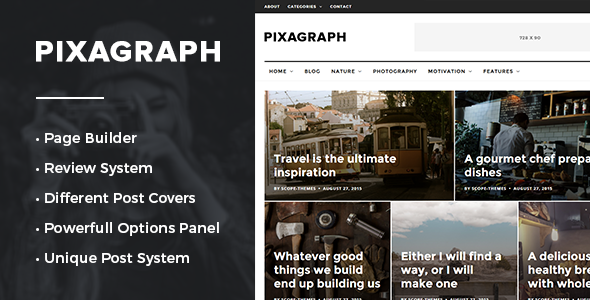
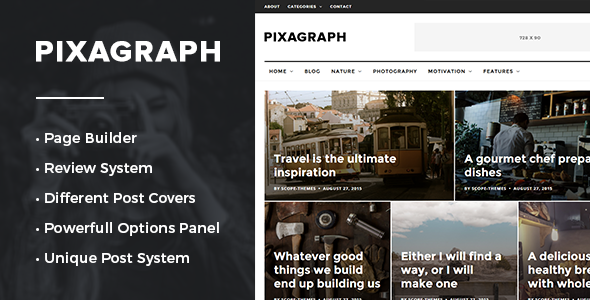


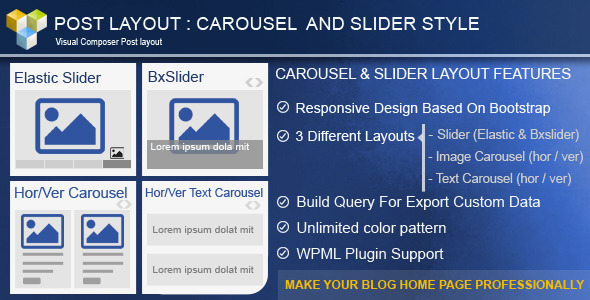
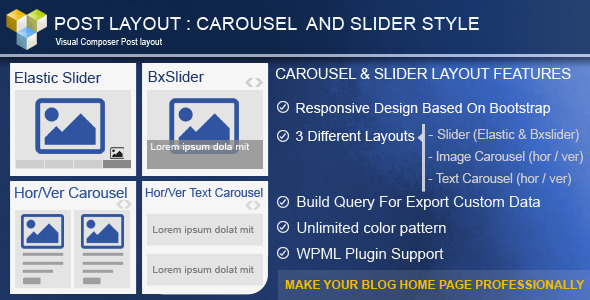






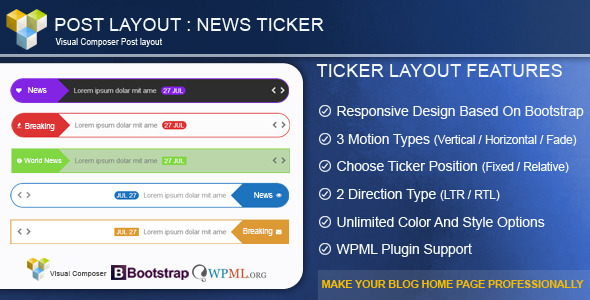

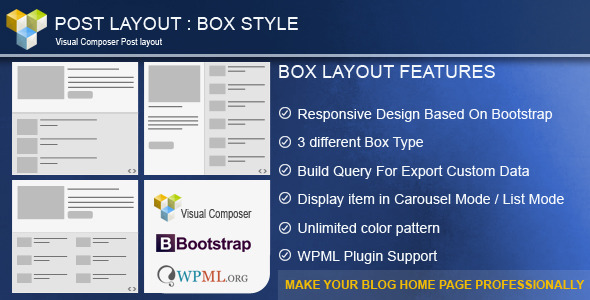
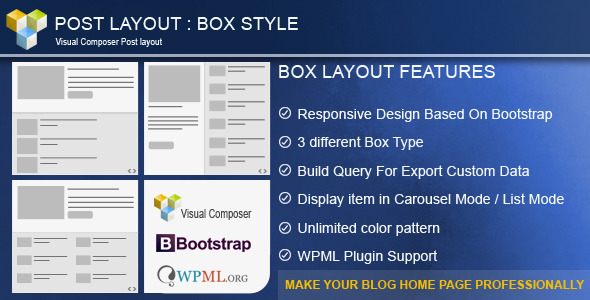

 An large item in top and other items in below (one column)
An large item in top and other items in below (one column) An large item in top and other items in below (two columns)
An large item in top and other items in below (two columns) An large item in left and other items in right side
An large item in left and other items in right side