Last updated: 24 Nov, 2013 Mobile menu bugfix, capture first image of post automatically (if no featured image set). check the version history
Dummy/Demo Shortcodes to get started asap
![Go – Responsive Portfolio for WordPress sterlingwilliams.com
“Hi Granth, just bought & working great.
Really impressive, well thought out plugin, with organised options. Great to see you’re responding to comments and adding smart updates. All the best with sales!”
hstorey
“Great!.
Many WordPress users use “custom fields” (in metaboxes) for can display extra information. This option in your template settings will be amazing.
Thanks for you help.”
jtorres_mora
“Wonderful item as always!
Can’t wait to use it in an upcoming theme of ours!”
Thunderbuddies post_id”]).
[IMPROVEMENT] Added “Load More” feature
[IMPROVEMENT] Added gallery option to lightbox
[IMPROVEMENT] Added caption option to lightbox
[IMPROVEMENT] Added deep linking to lightbox
[IMPROVEMENT] Added backward to compatibility to WP3.3+. Limited support for attachment based and full support for post based portfolios. All features are available from WP3.5.
v1.2 – Updated: 05.11.2013
[FIX] Touch event fix for effects.
[FIX] Excerpt length fix.
[FIX] CSS Transition fix after closing Iframe lightbox.
[FIX] Go Portfolio Options metabox save problem for attachments fix.
[FIX] ‘Open in new window?’ metabox option problem fix.
[FIX] Filtering fix (show only selected terms).
[IMPROVEMENT] Removed very slow filtering animation in IE8.
[IMPROVEMENT] Added option to set maximum width for Mobile (landscape) view under General Settings.
v1.1 – Updated: 24.10.2013
[FIX] Retina bug fix.
[FIX] Fixed the conflicts with themes and plugins using Isotope plugin.
[FIX] Overlay icon alignment problems fix.
[FIX] IE8 post thumnail bug fix.
[FIX] Minor fixes in loop.
[FIX] Minor fix in shortcode HTML output (stripped the unneded code).
[FIX] General Settings page error output fix.
[FIX] Minor fixes in backend (PHP, CSS and Javascript).
[IMPROVEMENT] Minor immprovements in public CSS (layout and skin) to prevent conflicts with 3rd party CSS files.
[IMPROVEMENT] Added new templates (e.g only excerpt, no date).
[IMPROVEMENT] Added touchswipe support for slider.
[IMPROVEMENT] Added touch support for style effects.
[IMPROVEMENT] Added to option to exlude cpts from search and set or unset archive for cpts.
[IMPROVEMENT] Minor improvements in export function.
[IMPROVEMENT] Separate query taxonomy and filter taxonomy (e.g. using category in post query then filter by tag).
[IMPROVEMENT] Added shortcode to show custom field data in template (e.g. [gopf_meta key=”my_key”]).
[IMPROVEMENT] Added attachment (media) support, with category and tag taxonomy support with visual gallery builder (adding and removing multiple images, sorting via Drag and Drop).
[IMPROVEMENT] Optimized Javascript code for faster performance.
Purchase $20.00](https://wptrunk.com/wp-content/uploads/2013/12/5741904_image_preview.png)
“Hi Granth, just bought & working great. Really impressive, well thought out plugin, with organised options. Great to see you’re responding to comments and adding smart updates. All the best with sales!” hstorey
“Great!. Many WordPress users use “custom fields” (in metaboxes) for can display extra information. This option in your template settings will be amazing. Thanks for you help.” jtorres_mora
“Wonderful item as always! Can’t wait to use it in an upcoming theme of ours!” Thunderbuddies post_id”]). [IMPROVEMENT] Added “Load More” feature [IMPROVEMENT] Added gallery option to lightbox [IMPROVEMENT] Added caption option to lightbox [IMPROVEMENT] Added deep linking to lightbox [IMPROVEMENT] Added backward to compatibility to WP3.3+. Limited support for attachment based and full support for post based portfolios. All features are available from WP3.5. v1.2 – Updated: 05.11.2013 [FIX] Touch event fix for effects. [FIX] Excerpt length fix. [FIX] CSS Transition fix after closing Iframe lightbox. [FIX] Go Portfolio Options metabox save problem for attachments fix. [FIX] ‘Open in new window?’ metabox option problem fix. [FIX] Filtering fix (show only selected terms). [IMPROVEMENT] Removed very slow filtering animation in IE8. [IMPROVEMENT] Added option to set maximum width for Mobile (landscape) view under General Settings. v1.1 – Updated: 24.10.2013 [FIX] Retina bug fix. [FIX] Fixed the conflicts with themes and plugins using Isotope plugin. [FIX] Overlay icon alignment problems fix. [FIX] IE8 post thumnail bug fix. [FIX] Minor fixes in loop. [FIX] Minor fix in shortcode HTML output (stripped the unneded code). [FIX] General Settings page error output fix. [FIX] Minor fixes in backend (PHP, CSS and Javascript). [IMPROVEMENT] Minor immprovements in public CSS (layout and skin) to prevent conflicts with 3rd party CSS files. [IMPROVEMENT] Added new templates (e.g only excerpt, no date). [IMPROVEMENT] Added touchswipe support for slider. [IMPROVEMENT] Added touch support for style effects. [IMPROVEMENT] Added to option to exlude cpts from search and set or unset archive for cpts. [IMPROVEMENT] Minor improvements in export function. [IMPROVEMENT] Separate query taxonomy and filter taxonomy (e.g. using category in post query then filter by tag). [IMPROVEMENT] Added shortcode to show custom field data in template (e.g. [gopf_meta key=”my_key”]). [IMPROVEMENT] Added attachment (media) support, with category and tag taxonomy support with visual gallery builder (adding and removing multiple images, sorting via Drag and Drop). [IMPROVEMENT] Optimized Javascript code for faster performance. Purchase $20.00

Last updated: 24 Nov, 2013 Mobile menu bugfix, capture first image of post automatically (if no featured image set). check the version history
Dummy/Demo Shortcodes to get started asap

Prism is a Fancy wordpress portfolio with animations. Info on this projects is displayed inside animated boxes that surround the main project. Every box can display four kind of info, default editor, custom editor, title, additional images or meta fields as list. Each box has his own settings to customize speed, background, padding, size, and if is an active box or not.
View Image and lock button are optional and can be deactivated for each project.
If you are familiarized with CSS, you could add extra rules on the “Custom CSS” field.
Three available sizes (one-half, one-third, one-fourth)
Here you can see how the project page looks.
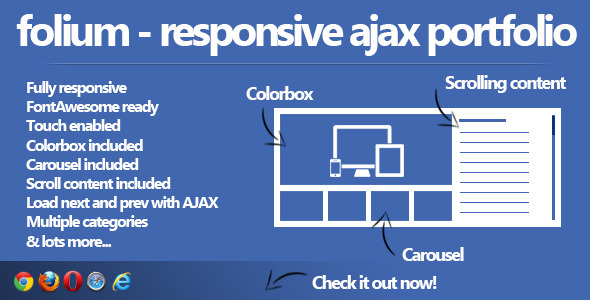
Now with even more options/settings.
Folium is a fully responsive ajax driven portfolio plugin.

[folium_portfolio]
There are several options to the shortcode wich I will explain below.
[folium_portfolio]
[folium_portfolio folium_category="categoryslugname"]
31-08-2013

Using the powerful shortcode generator you can easily setup your dream portfolio exactly the way you want, and then style it to your tastes with the excellent DTPanel options panel.
Distinctive Portfolio is fully responsive (resize your browser when viewing the demo to see it in action.

The DT Portfolio post type allows you to add additional images to each project, as well a video from YouTube or Vimeo. Not only this, you can also link each project to a specific URL of your choice, the projects page, or even no link at all. Its all handles by the included options and has been created to be very simple yet very powerful to use.
You can control each of the layouts fully with the shortcode generator. You can choose to display/hide project title and excerpts, as well as how many columns (1-4) you wish to use.

Using a simple tagging system, you can segregate all of your projects into their own portfolios and use the shortcde generator to display just the items you want! All of the filters etc will work just as you expect, and will only display if applicable – to see this feature in action SEE HERE
04/11/2013 – v1.1.2 Bug Fix + Tagging Fix
03/11/2013 – v1.1 Bug Update – New shortcode generator, total UI overhaul, added more shortcodes and widgets
16/08/2013 – v1.01 – Bug Fix for Image Resizer & CSS Stregthening
06/08/2013 – v1.01 – Fixed a small bug + Added Unlimited Portfolio Via Tags
04/08/2013 – v1.00 – Release


Finally say STOP to the boring multi-column layouts! Keep images aspect ractio, create gorgeous grids with Final Tiles Gallery!
Enjoy the new features:
Enjoy the new features:
See a video tutorial showing how to create a gallery in few steps: http://www.youtube.com/watch?v=ic8pFJcMiiU


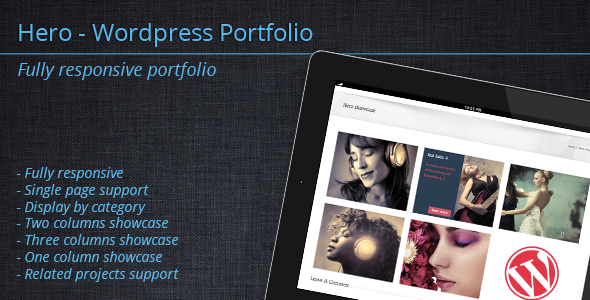
Hero is a WordPress Plugin that shows your portfolio in an interactive way. You can display portfolio as three, two and one column. Additionally you can also display portfolio by category. Hero also supports single page, multiple images or video for each portfolio item.
Features:
Documentation
Comprehensive documentation for Hero. Browse the documentation, search for help topics, step by step guide on how to install and use the plugin. See Documentation, see admin Screen-cast.
Video Showcase
Preview images – Fotolia.com
Hover effects inspiration – tympanus.net
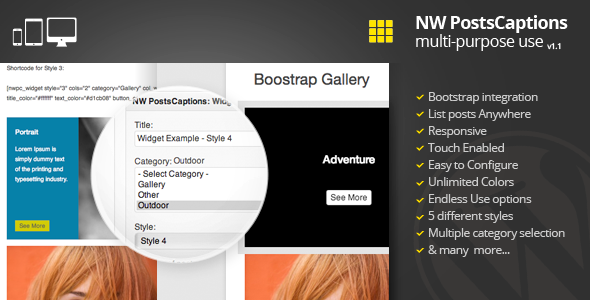
Bootstrap integration is here !
NW PostsCaptions is a multi-purpose widget for listing posts, whether you want to create a gallery of photos or want to display the latest posts from your blog, with NW PostsCaptions you can do this very easily.
You can choose between posts to be displayed in a widget area of your theme or you can use shortcodes to display in any page you want.
Being responsive your gallery is easily viewed on mobile devices and tablets.
NW PostsCaptions is touchenabled so viewing captions is possible even on smartphones or tablets with a single tap.
Use it and be AWESOME!
“5 stares review where given while yiu deserve more”
ikhlief
Please find in the archive the folder named documentation, you have in that folder a file named index.html, double-click on it and read the documentation carefully.
– last post from June Codrops
v1.1 July 4th, 2013
+ bootstrap integration + featured image isn't mandatory
v1.0.2 July 4th, 2013
+ ability to select multiple categories + ability to change test of the button - all the styles have been changed
v1.0.1 July 2nd, 2013
- fix IE 10,9 column display
v1.0 July 1st, 2013
- Initial release