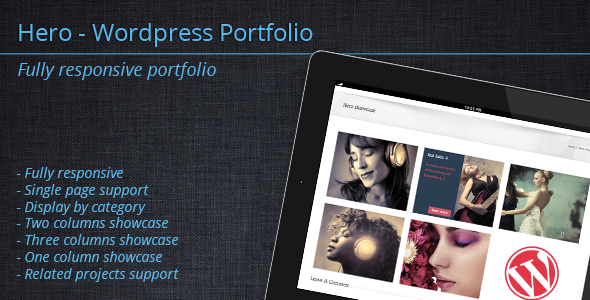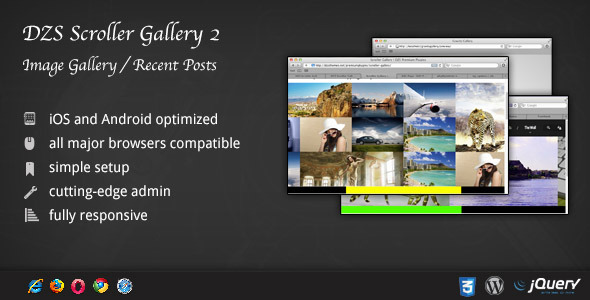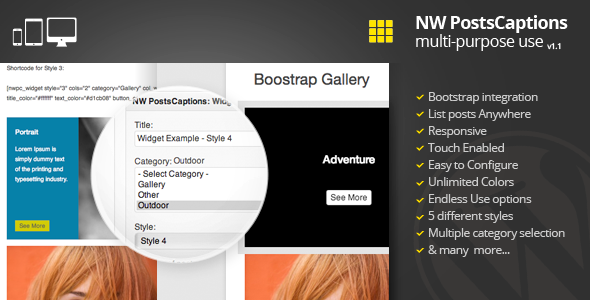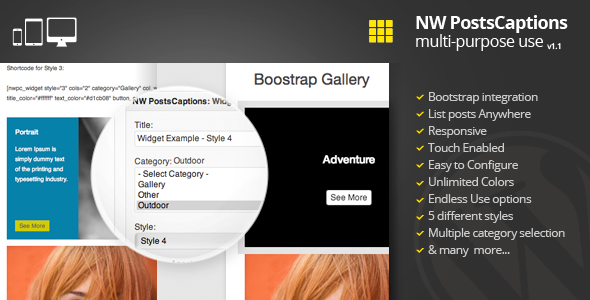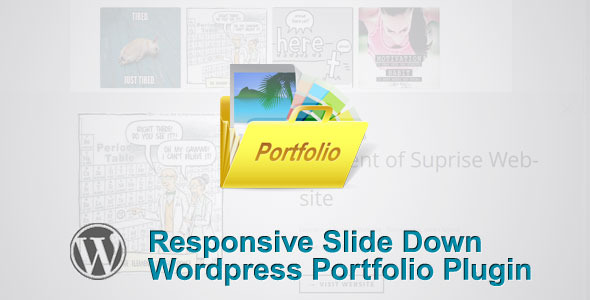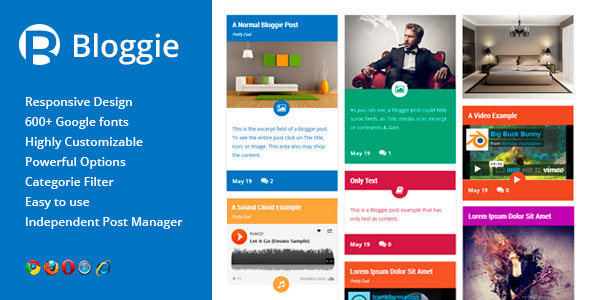Finally say STOP to the boring multi-column layouts! Keep images aspect ractio, create gorgeous grids with Final Tiles Gallery!
“This gallery is superb as it is out of the box new idea. It does not follow the traditional multi-column layout. You have more freedom in showcasing your photos with the use of complex grids. No cropping needed as your images will automatically fit the slideshow” twelveskip.com
NEW Release! Version 1.8 has been published
Enjoy the new features:
- Filters: Define your own filters for each gallery
- Bulk actions: delete or assign filters with multi-selection
- Blank links: now links can have the _blank target
- Style borders: refine border colors, size and radius
- Shadow: refine shadow size and color
- Disallow image enlargement: now you can disable automatic image enargment when it occures.
NEW Release! Version 1.7 has been published
Enjoy the new features:
- New lightbox added: Swipebox available
- Add multiple images: select and add many images from the WordPress media panel
- Gallery width: set the gallery width
- Custom CSS: you can easily add custom CSS
- Custom scripts: you can add scripts to run after gallery initialization
- Change image size: select the size of the images after you added to the gallery
Tutorial
See a video tutorial showing how to create a gallery in few steps: http://www.youtube.com/watch?v=ic8pFJcMiiU
NEW admin panel


Features
- No crop: unlike many other tiled galleries, it doesn’t crop images, unless you decide to use the snapping to a grid, in that case a small part of the image could be cut;
- Responsive: the gallery is responsive by default, when it’s container changes width each tile will move with an animation;
- Add multiple images: select and add many images from the WordPress media panel
- Gallery width: set the gallery width
- Custom CSS: you can easily add custom CSS
- Custom scripts: you can add scripts to run after gallery initialization
- Portfolio: perfect tool for portfolios and photo galleries;
- Change image size: select the size of the images after you added to the gallery
- Social sharing: each image can be shared using Twitter. Google+, Facebook and Pinterest;
- Multiple galleries: you can add any galleries in a post as many as you like;
- Custom captions: tune the captions setting opacity, animations, color and duration;
- Advanced admin UI: enhanced administration panel;
- 5 Lightboxes available: choose your favourite lightbox between Magnific, Colorbox, Fancybox, PrettyPhoto, Swipebox;
- Gallery management: each gallery is saved in WordPress database so you can edit them whenever you want: you can add, rename, delete and edit the galleries;
- Custom links: each image can be linked to a custom URL;
- Zoom: each image can be shown in a bigger format;
- Filters: Define your own filters for each gallery
- Bulk actions: delete or assign filters with multi-selection
- Blank links: now links can have the _blank target
- Style borders: refine border colors, size and radius
- Shadow: refine shadow size and color
- Disallow image enlargement: now you can disable automatic image enargment when it occures.
- Shuffle: Enable or disable image shuffle;
- Styling: you have control on margins and snapping grid;
- CSS3 animations / JS fallback: the script detects if the browser can support CSS native animations and, if so, it uses them to take advantage of hardware acceleration, othrwise it uses javascript animations;
- Mobile friendly: the script works great on all devices, even mobile, that can run a common browser;
- Guaranteed support: we alway do our best to help and give support when needed.
- Updates: we really, really love to hear comments and suggestions for new features, and most of them are added thank to our users.