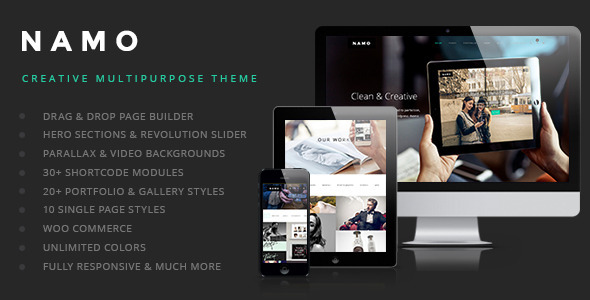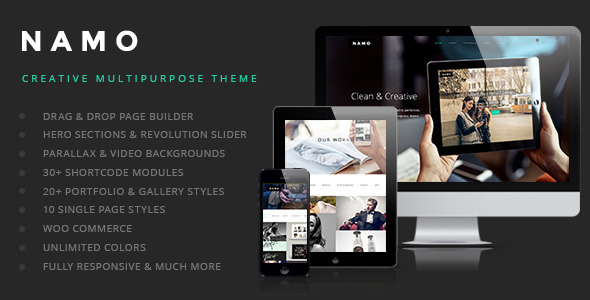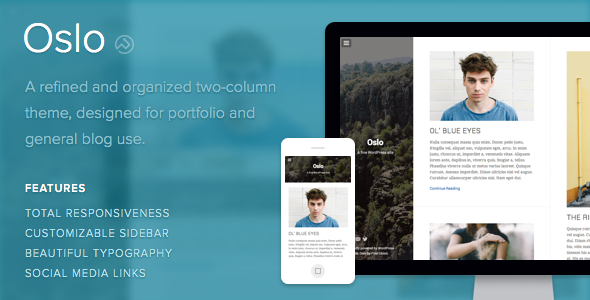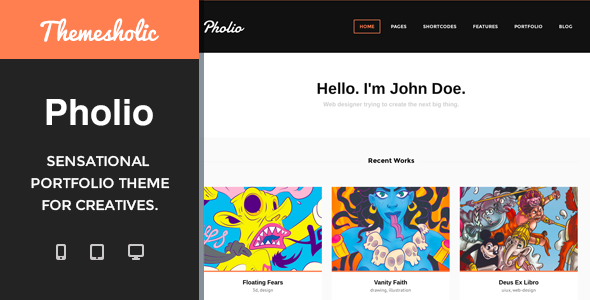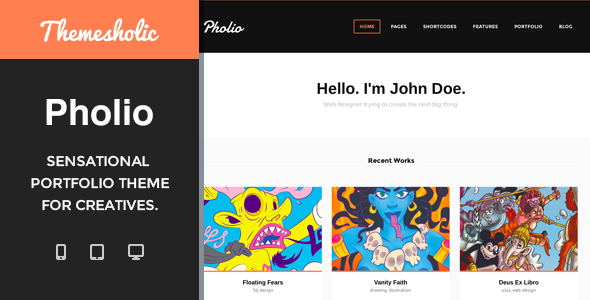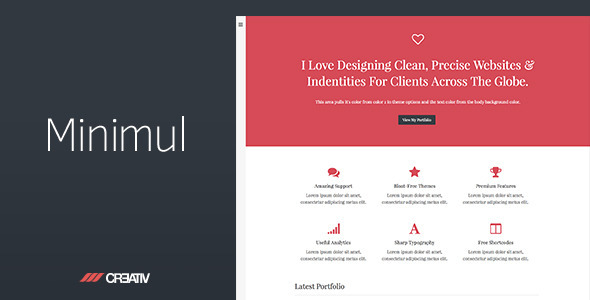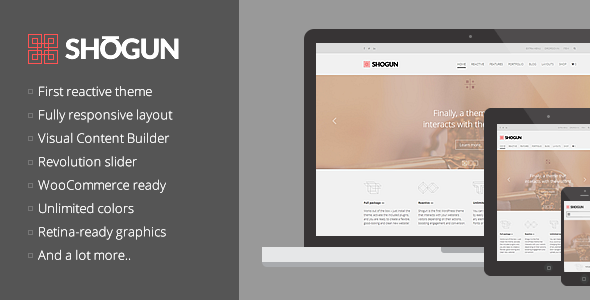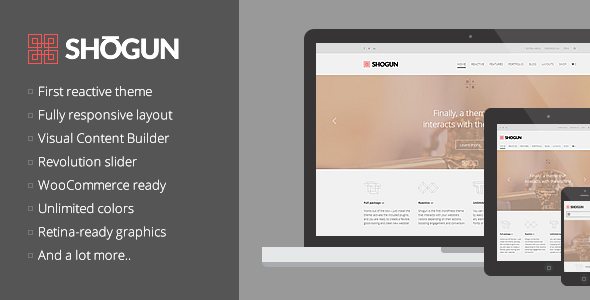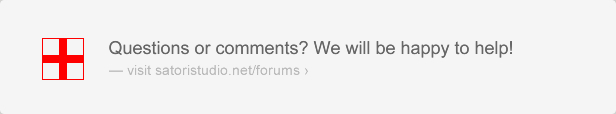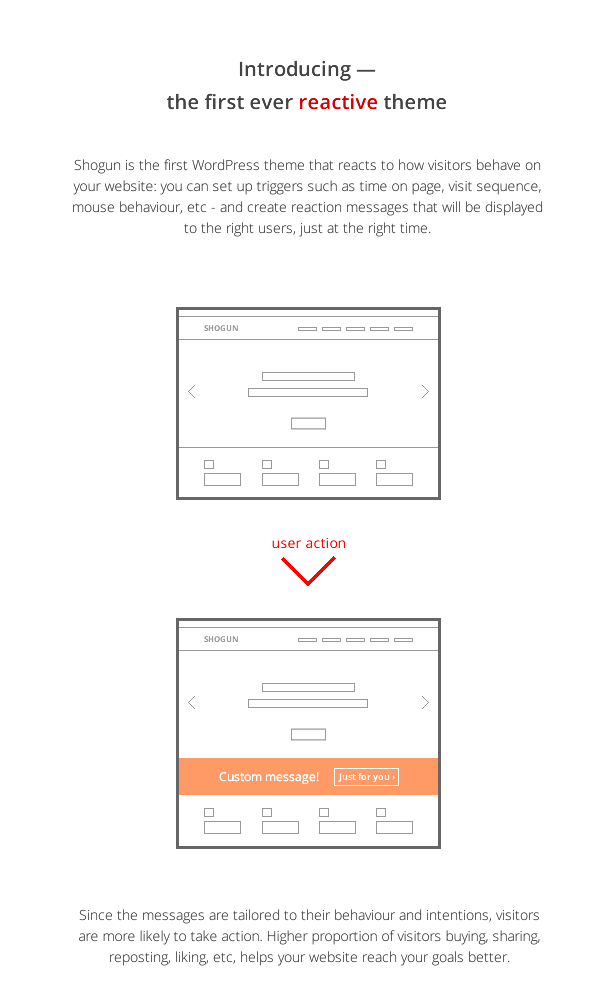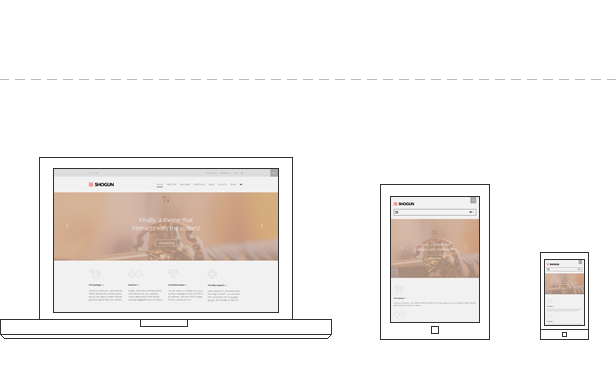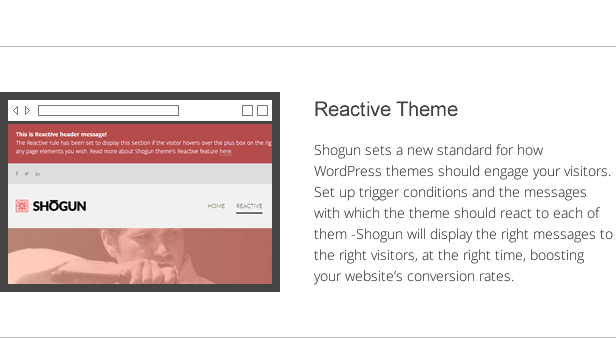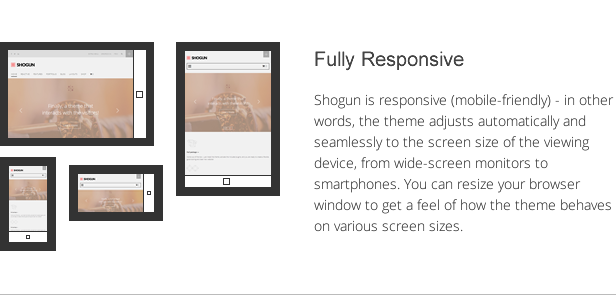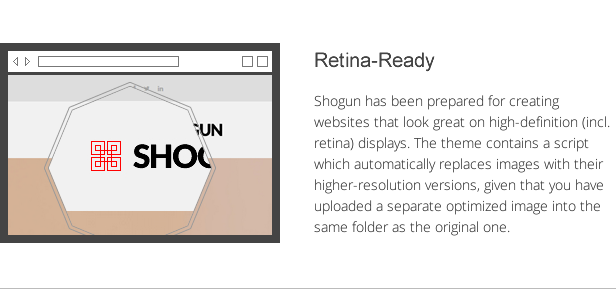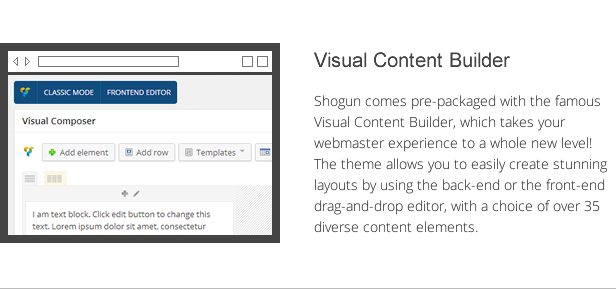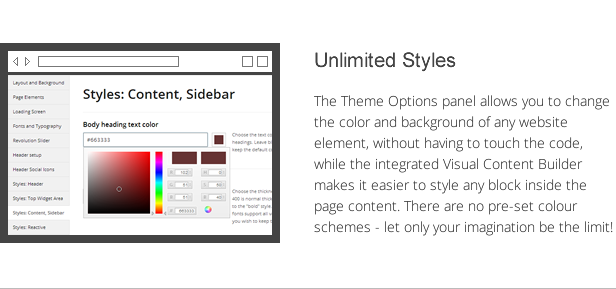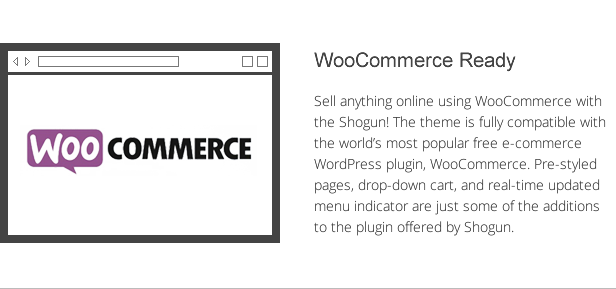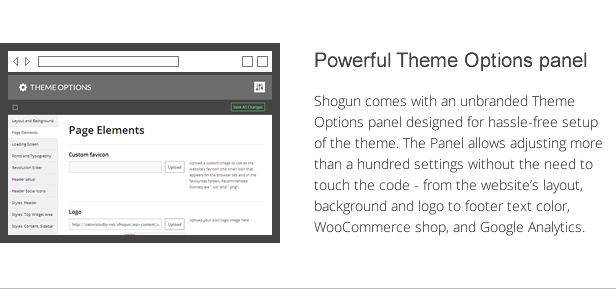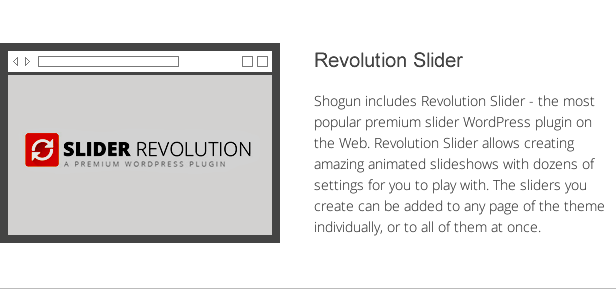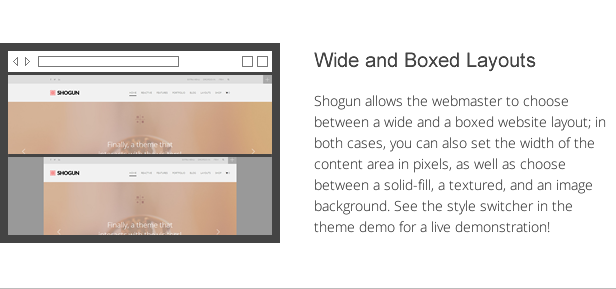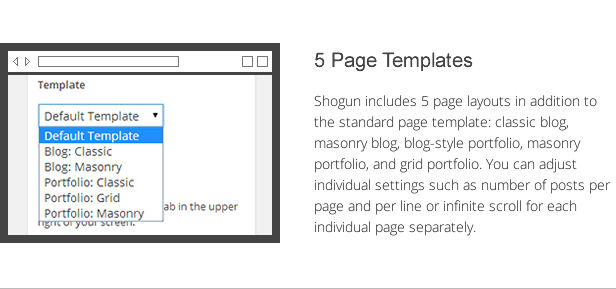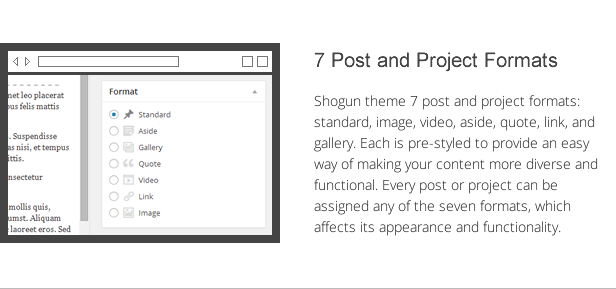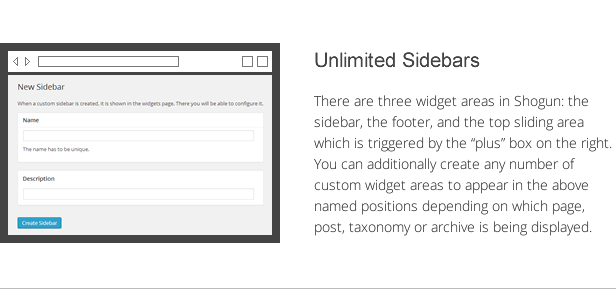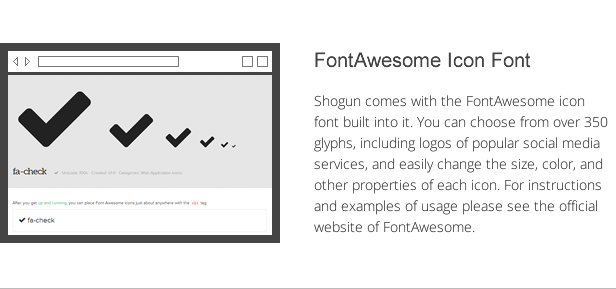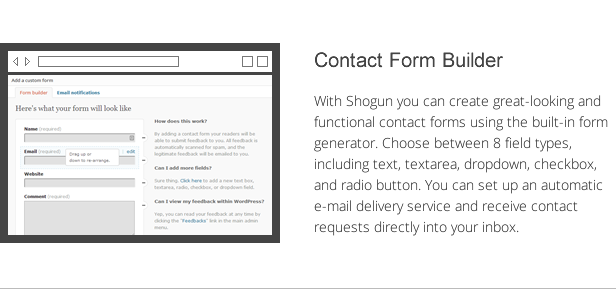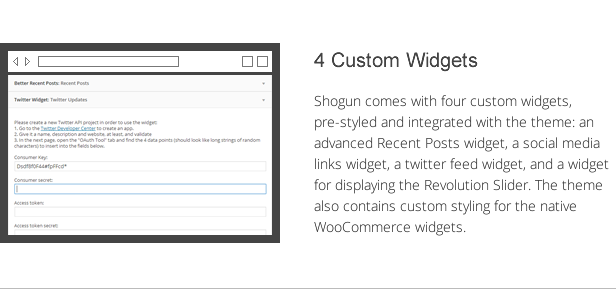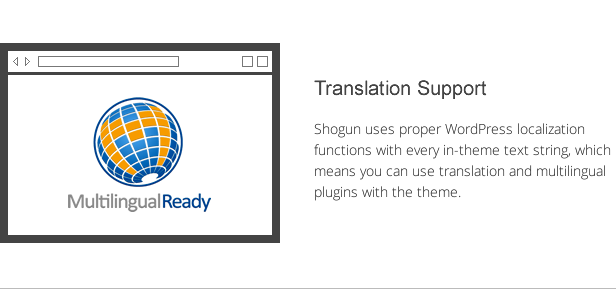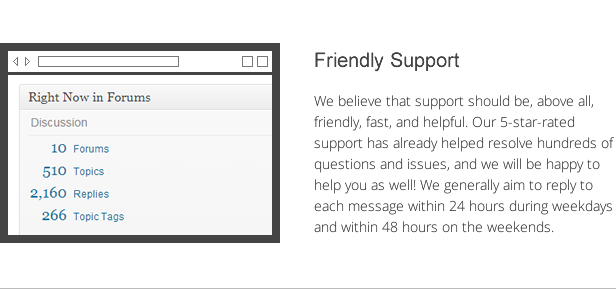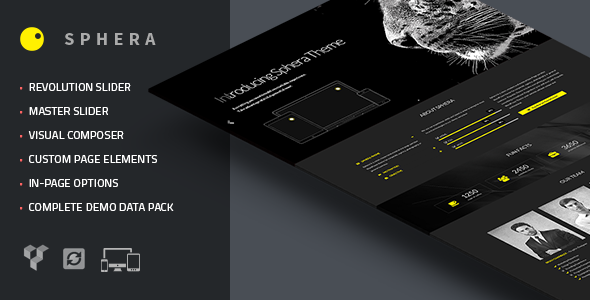- LESS styling and easy compiling on page save action.
- PAGE BUILDER Drag and drop, comes with 33 power elements and 15+ prebuilt layouts
- Text Block
- Accordion – link
- Audio / Embed – Youtube, vimeo, soundcloud or self hosted – link
- Blog – Advanced Blog element with 7 layouts – link
- Blog Fullwidth
- Button – link
- Callout – link
- Carousel – link
- Carousel Fullwidth
- Counter – link
- Divider / Space – Line, dotted and up to top OR simple space – link
- Gallery / Image Slider – Beautiful Image Slider element with iPhone, iPad, Macbook and iMac frames except regular Slider, Thumbnail and Preview styles – link
- Image
- Google Maps – link
- Heading – 5 different styles – link
- Iconic List – link
- Message box – link
- Portfolio – Advanced Portfolio / Portfolio Fullwidth elements with 7 each layouts – link
- Portfolio Fullwidth
- Progress Bar – link
- Service – Advanced Service element + 550 vector icons – link
- Share Buttons
- Premium Slider – You can show Layer and Revolution slider anywhere in your page layout
- Table – You can build pricing table easily – link
- Tabs – link
- Team Member – link
- Testimonial slider
- Video / Embed – link
- Viewport Image – link
- Woo Commerce – You can add your products on your page layout – link
- Sidebar – Why always sidebar shows at right or left? – link
- Raw HTML and JS
- Row Element – Advanced Row element, 6 columns (unlimited) + Custom BG options + Video background + Full width option
- Ultimate Page Template, can build individually designed page
- One Page Design, easy to set up with page template
- Blank Page Design, easy to set up with page template
- Detailed Admin Panel that has 80+ options
- Detailed Site Customize (live, 50+) options built-in the WP Customize class.
- Responsive, Modern design based on Bootstrap 3 framework
- Retina ready all parts look beautiful on high pixel displays
- One Click Demo Setup, Advanced dummy data importing option
- Included FontAwesome 4, filterable user interface for 369 icons
- Beautiful Simple Line Icons, filterable user interface for 160 icons
- Advanced Mega Menu: Custom Icon + Columns + Image
- WooCommerce ready : your own shop and sell goods
- Advanced Top Bar options
- Can be used variations of Custom text, Menu, Shopping cart, WPML language widget and Social icons both on Right and Left side
- Advanced Page Title options: Spacing + Background image + BG color
- 7 different Blog layouts
- Regular, Grid 2, Grid 3, Grid 4, Masoned 2, Masoned 3 and Masoned 4 columns
- Advanced Category, Archive, Author, Tag and Search result layout options
- Advanced Footer Options
- Column Layout : Up to 4 columns & 6 predefined layouts. You can create your own with shortcode.
- Custom color & Background image
- Advanced Sub Footer (socket) Options
- Translation ready and WPML plugin ready, PO/MO files included
- Compatible with Child theme, supports deep directory file changes
- SEO Optimized, html structure built with SEO practice, Rich snippets & Micro data format applied for all blog loops
- Premium sliders, Save $37 for LAYER & REVOLUTION slider
- Parallax & Video Background option for page and Row element of PageBuilder
- Unlimited Header Styling
- Unlimited sidebars
- Additional 5 widgets: Authors list, Most commented posts, Most liked posts, Post formats, Recent posts and Social links.
- Post format : Video, Audio, Gallery, Chat, Image & Quote
- Post sharing options: Facebook, Twitter, Google+, Pinterest and Email buttons
- Supports Google Font 600 fonts and advanced typography options
- Narrated Video Tutorials
- Highly detailed Documentation and non stopping updates and fixes ( because nothing is perfect )!
- Free support via ThemeForest discussion, Support Forum & Email, whatever you want

If you like all of features, please don’t forget to rate it! ![]()
![]()
![]()
![]()
![]()

Thank you all of you guys for your amazing works. We always appreciated for you!
Open source projects
- Bootstrap by Twitter
- SMOF options framework by Syamil MJ
- Font Awesome by Dave Gandy
- Simple Line Icons by GraphicBurger
Licensed projects
- Layer Slider by kreatura
- Revolution Slider by themepunch
jQuery & Plugins
- jQuery by John Resig
- jQuery UI jQuery UI Team
- jQuery Easing pack by George McGinley Smith
- jQuery Isotope by http://isotope.metafizzy.co
- jQuery Cycle2 plugin by malsup
- jQuery jplayer plugin by Happyworm Ltd
- jQuery prettyPhoto plugin by Stephane Caron
- jQuery mmenu plugin by Fred Heusschen
- jQuery select2 plugin by Igor Vaynberg
- jQuery Stellar plugin by Mark Dalgleish
- jQuery Swiper plugin by Vladimir Kharlampidi
- jQuery FitVids plugin by Thierry Koblentz
- jQuery gMap plugin by Mario Estrada
- jQuery LocalScroll plugin by Ariel Flesler
- jQuery Waypoints plugin by Caleb Troughton