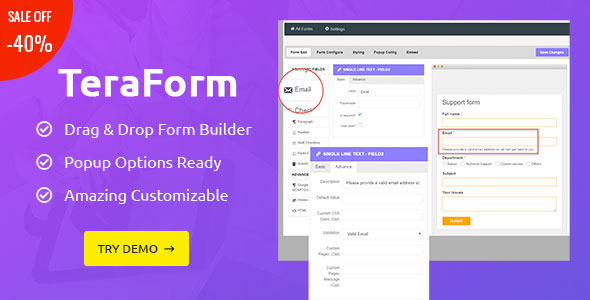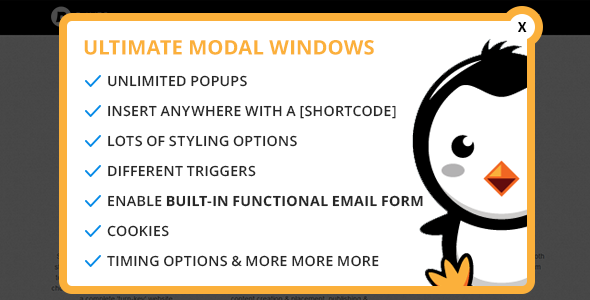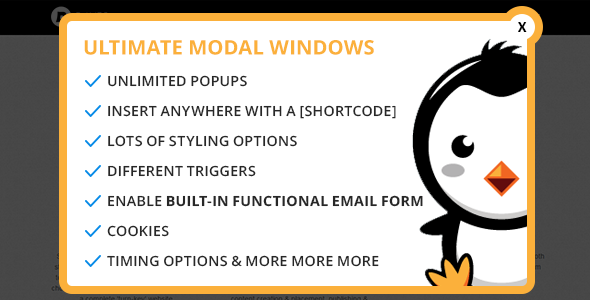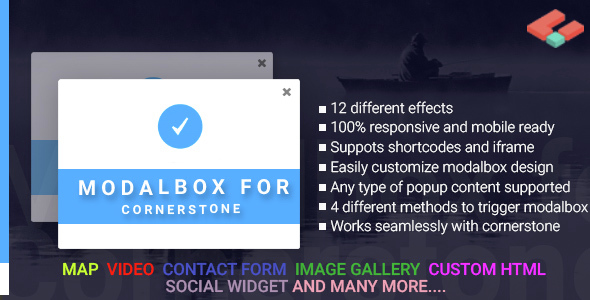TeraForm is a Powerful and Flexible WordPress Contact Form Builder plugin of all times. Build stunning responsive WordPress forms just minutes, No coding, no design experience needed. Also includes built-in Popup Settings. TeraForm is not limited to creating just WordPress contact form, it is capable to create any type of forms
Drag and Drop Builder
The Minimalistic interface with Drag & Drops, built-in templates, and live Preview builder, make Teraform super intuitive and beginner-friendly!
More, Design something magical with Teraform by dragging and dropping elements from sidebar. Things got more efficient!

Amazing Customizable

Popup Options Ready
Tera Form for WordPress combines a professionally designed popups to convert visitors on your site into taking an action whether it`s subscribing into your newsletter, offering a discount/coupon for leaving customers, which is exactly what google & other search engines wants.

Customizable Email Notifications
Stay alert about form entries! Quickly create multiple customized notifications & templates with hooks on each form with advanced mail forwarding..