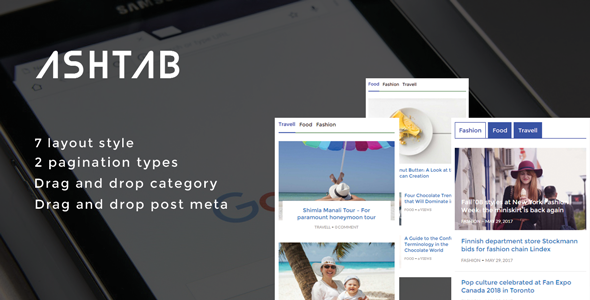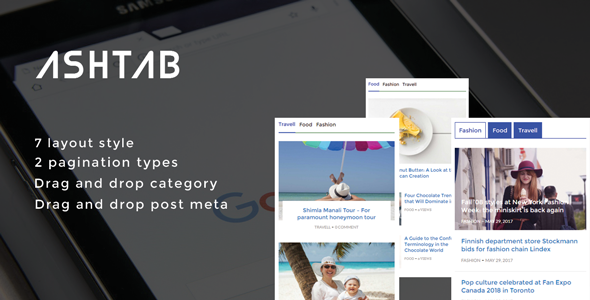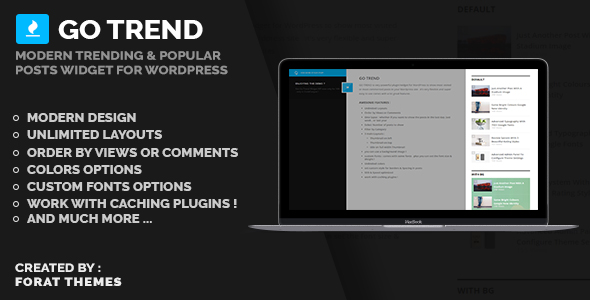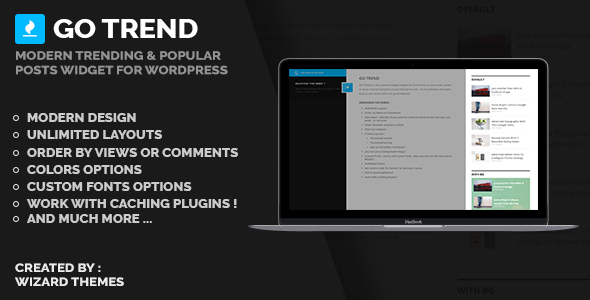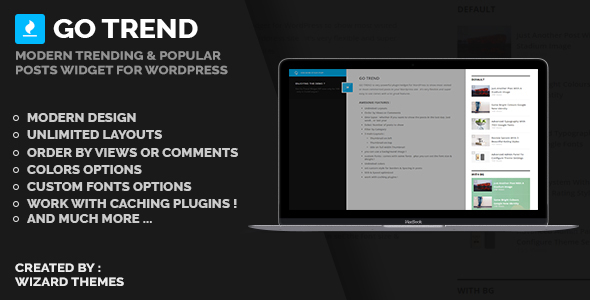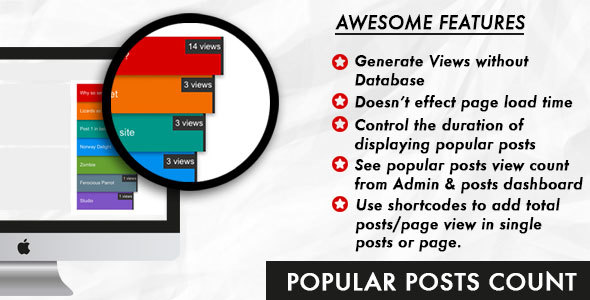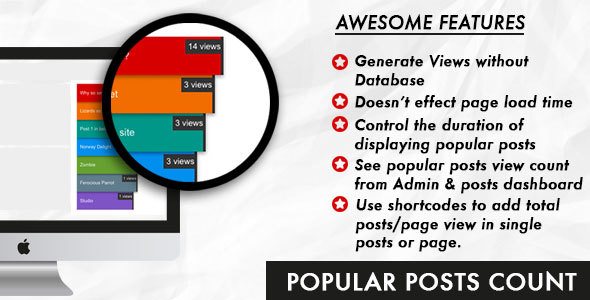MagElement is clean and fresh modern blog/magazine WordPress theme, lightweight and responsive with awesome features like sticky menu, fixed sidebar and different blog layouts. MagElement wil perfecly fit for every kind of blogger.

Different Themes Page Builder
It’s really easy to use, just drag and drop, no coding knowledge needed to create multiple page layouts with several post blocks, sliders, banners or even your custom HTML code. MagElement comes with 6 different home posts blocks and multiple builder layout types, with that all together you can make thousands of different layouts.
Style
In MagElement you can easily change the color scheme via theme management panel, there is a option to change the border colors, menu text color, menu background color and more. Also you can easily change fonts ( you can choose on of the 600+ available google fonts ), change menu to sticky or fixed and more.
MagElement uses Contact Form 7 plugin, so you can create unlimited contact forms with multiple fields etc. so you can easy send e-mails.
Banner System
MagElement has its own banner system, in which you can add images, text, videos or any other type of HTML code. You can add/edit all effects ( how often banners will show up, after how much seconds it will disappear, effects, fly in time e.c.). Also you can add unlimited banners via the page builder or sidebar widgets or using AdSense Plugin WP QUADS you can place banners in post content, before, after content, before last paragraph one in middle of the post. You can also add banners in post listings between posts, before post listings or after post listing, also you can add banners after posts.
Language
MagElement theme includes language (POT) files, now you can browse them easier and faster. This theme is easily adjustable to other languages by using PoEdit which is available for free.
Popular Posts
MagElement will count each post views so you will know which post is the most popular, the posts will be sorted in weekly popular (trending posts ) and month popular posts ( hot posts ).
You can create unlimited sidebars and add new sidebar for each post or page.
One Click Install
You can get all the demo views on your page with just one click! Yes you heard right, one click and you’ll get your page as our demo.
Automatic generated thumbnails from Vimeo and YouTube
MagElement will automatically generate video thumbnail from your embedded Vimeo or YouTube and set it as post featured image if you won’t have any other featured image set.
4 different blog,category and tag post listing styles
With option to change the sidebar side or remove it and additionally with slider or grid block, you can make more then many blog listing combinations
Multiple post types
You can choose one of the multiple post types, like default, gallery post, video post or audio post.
Multiple post layout
MagElement offers you multiple post layout styles, like full page image ( image that goes under the header area ), full width ( post without sidebar ), parallax post and of curse default style with regular image.
Speed and SEO Optimized
MagElement comes with Yoast SEO plugin, that will help you to optimize your content to improve your SEO ratings.
HTML
All HTML files are included in the download files!