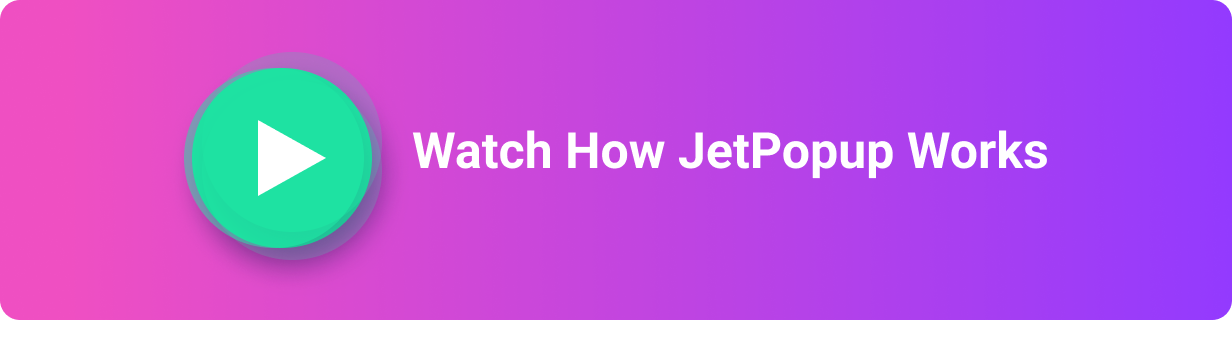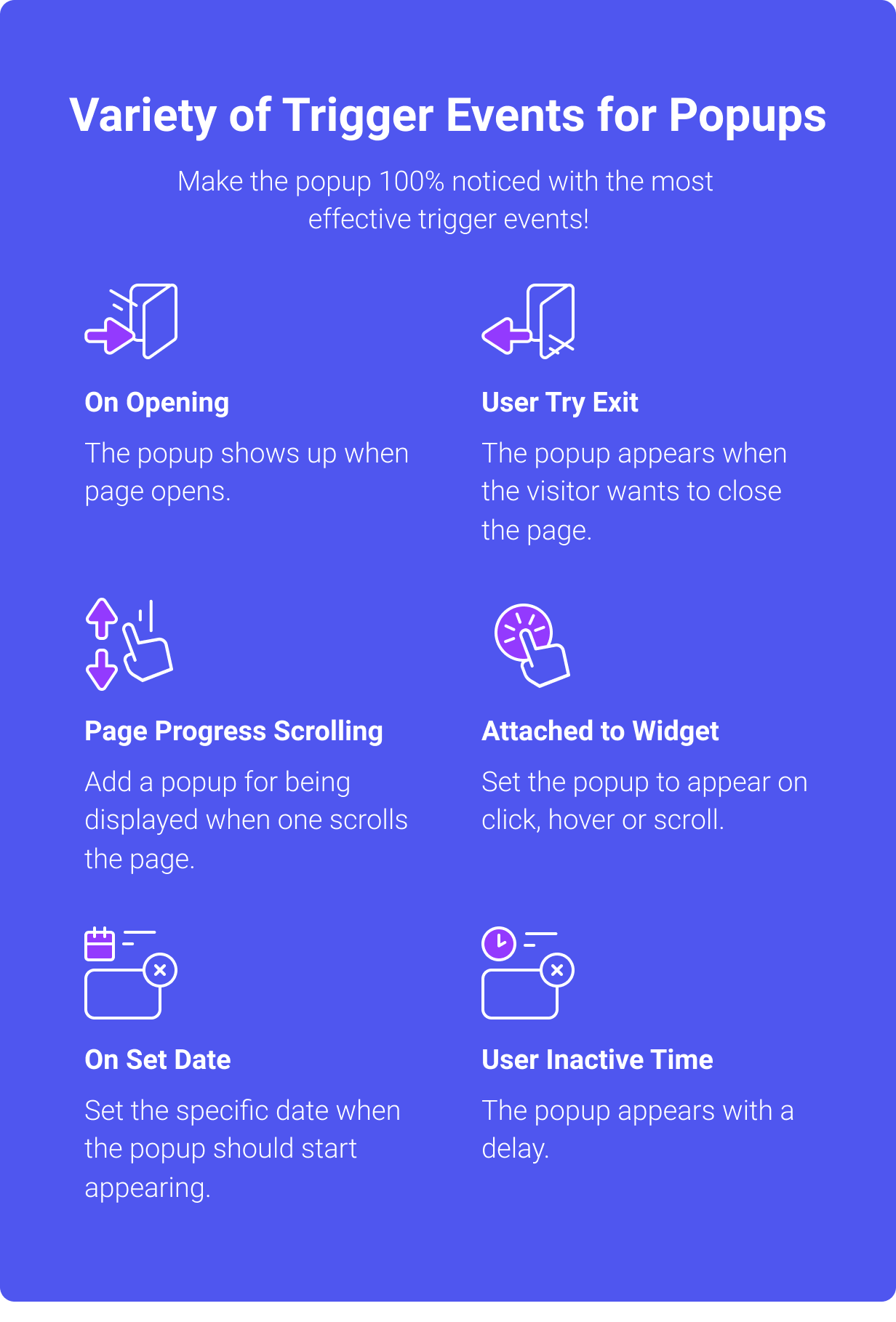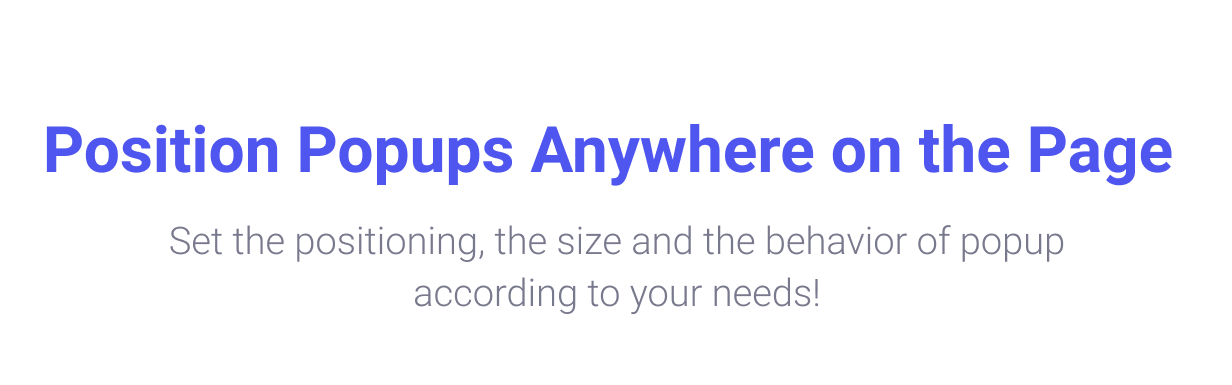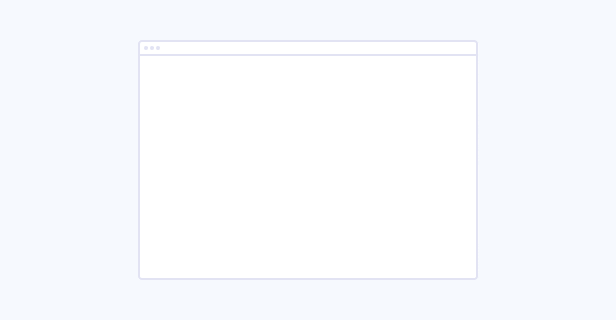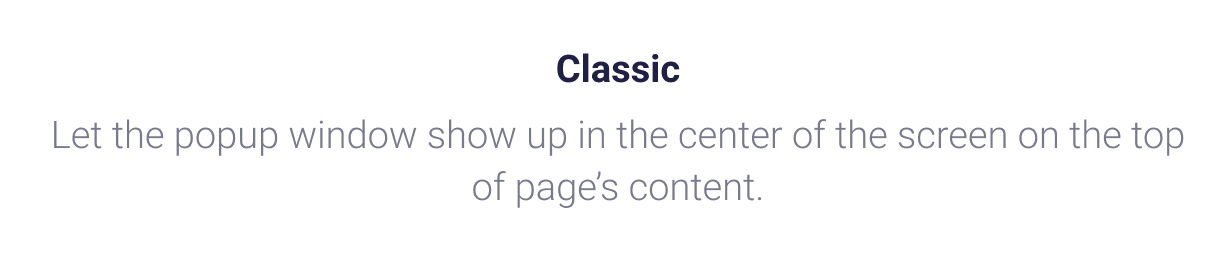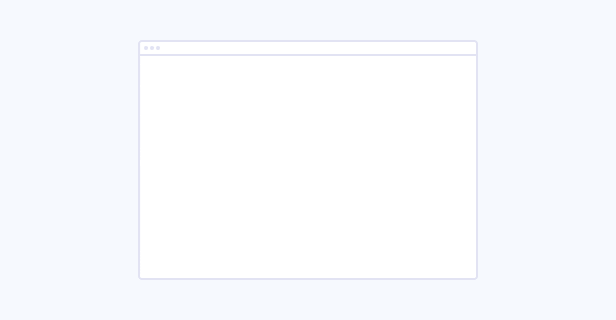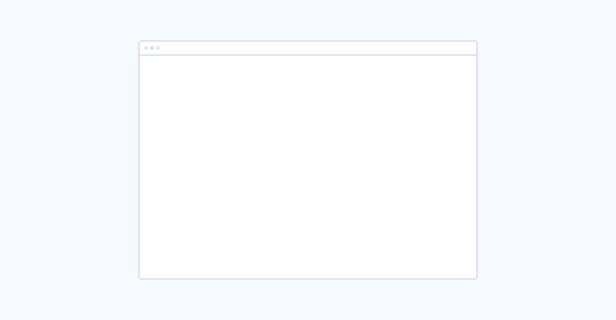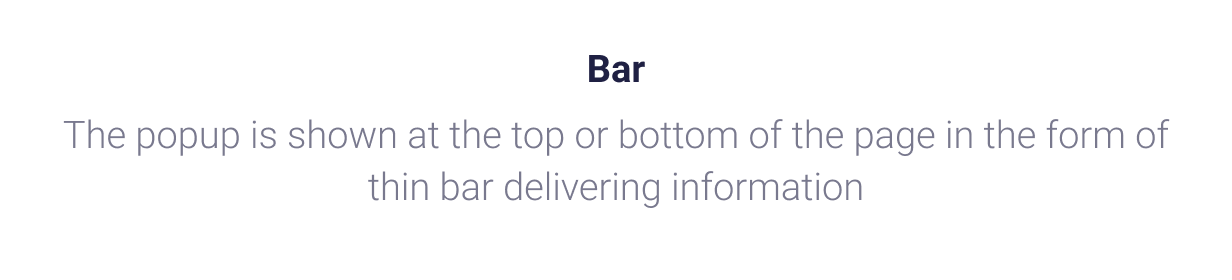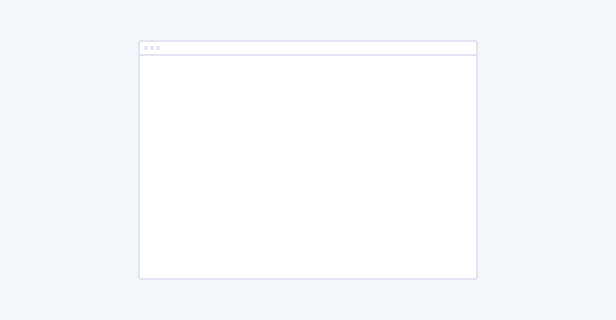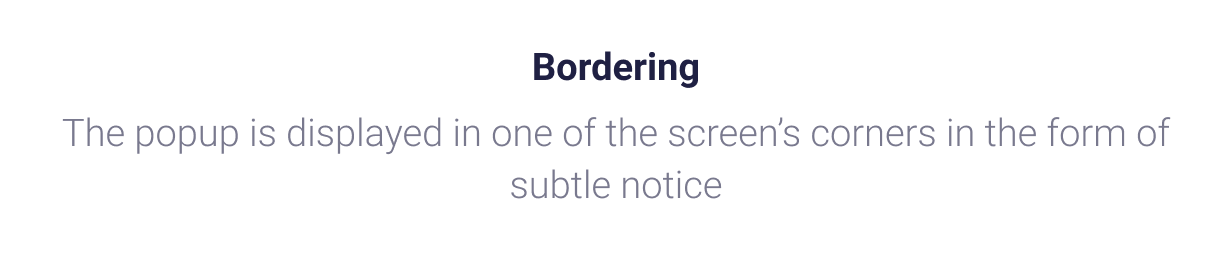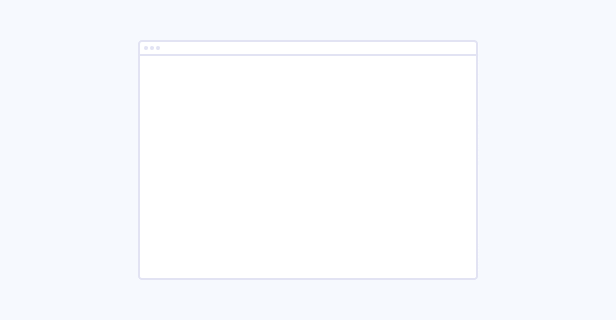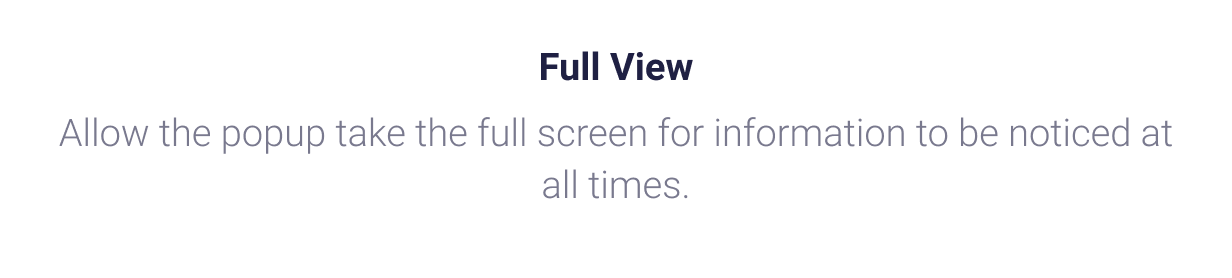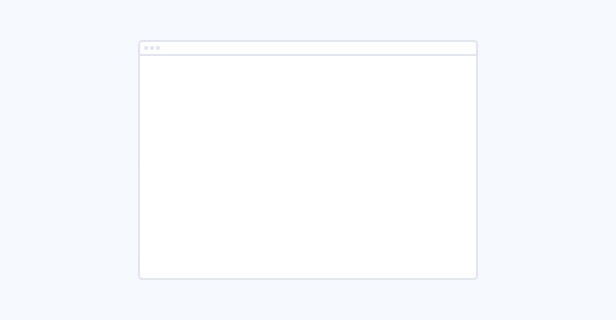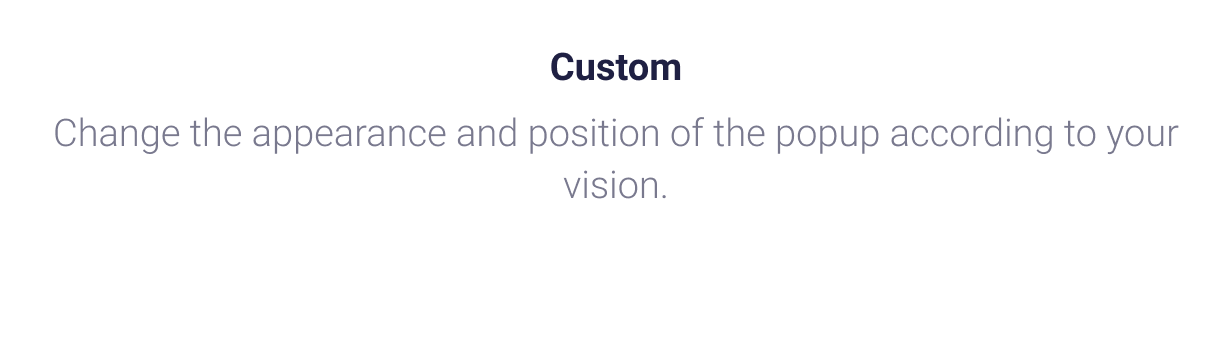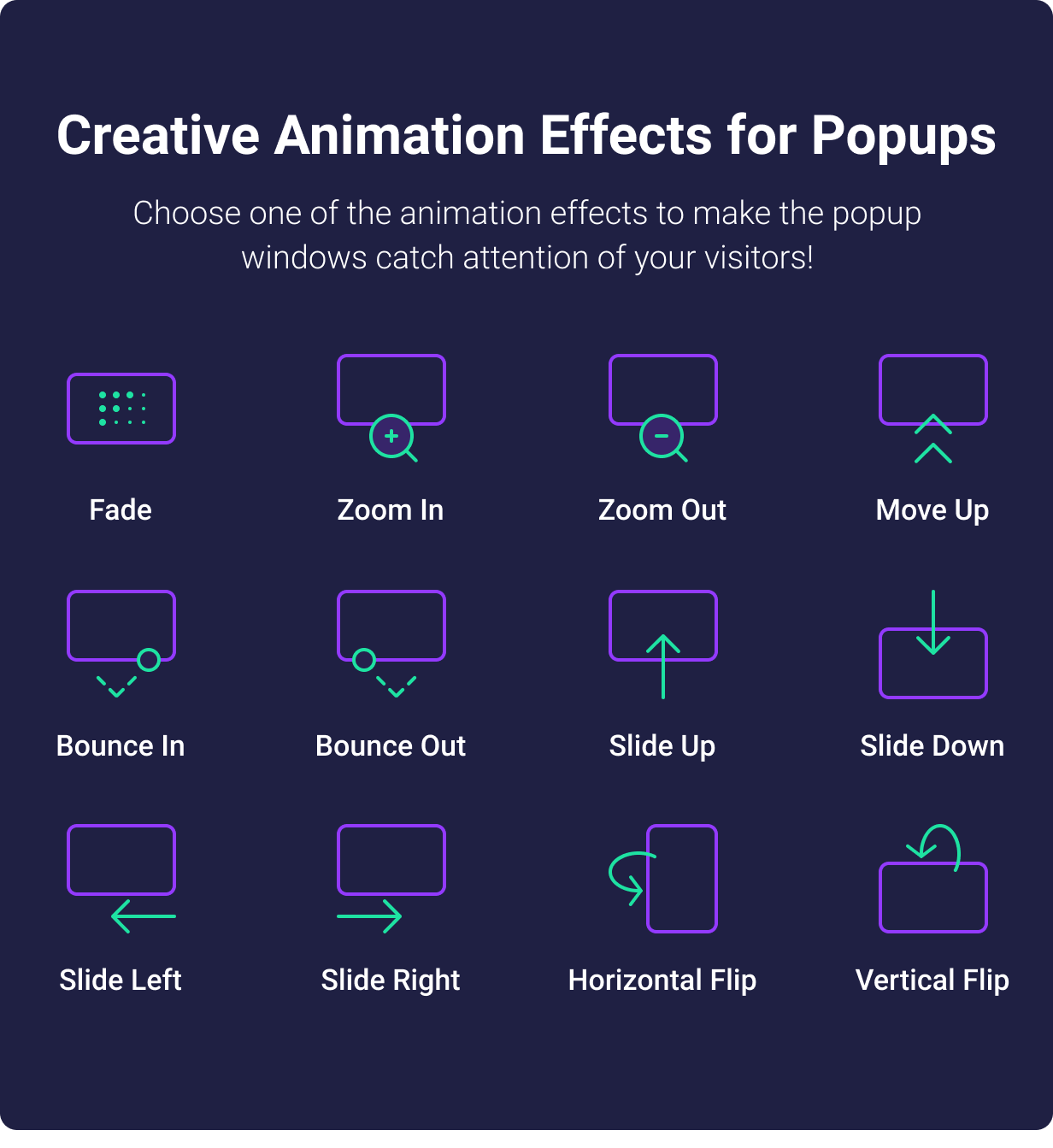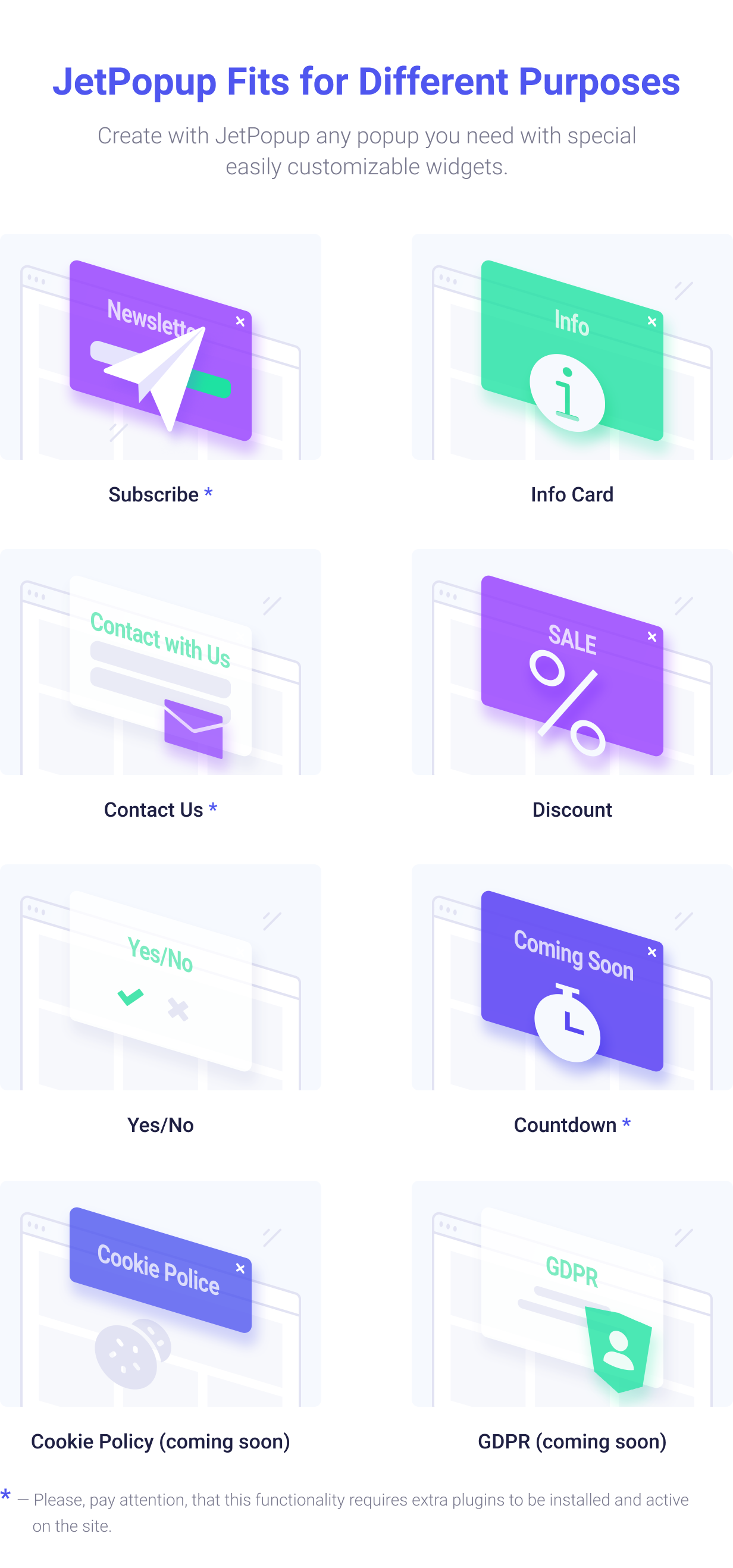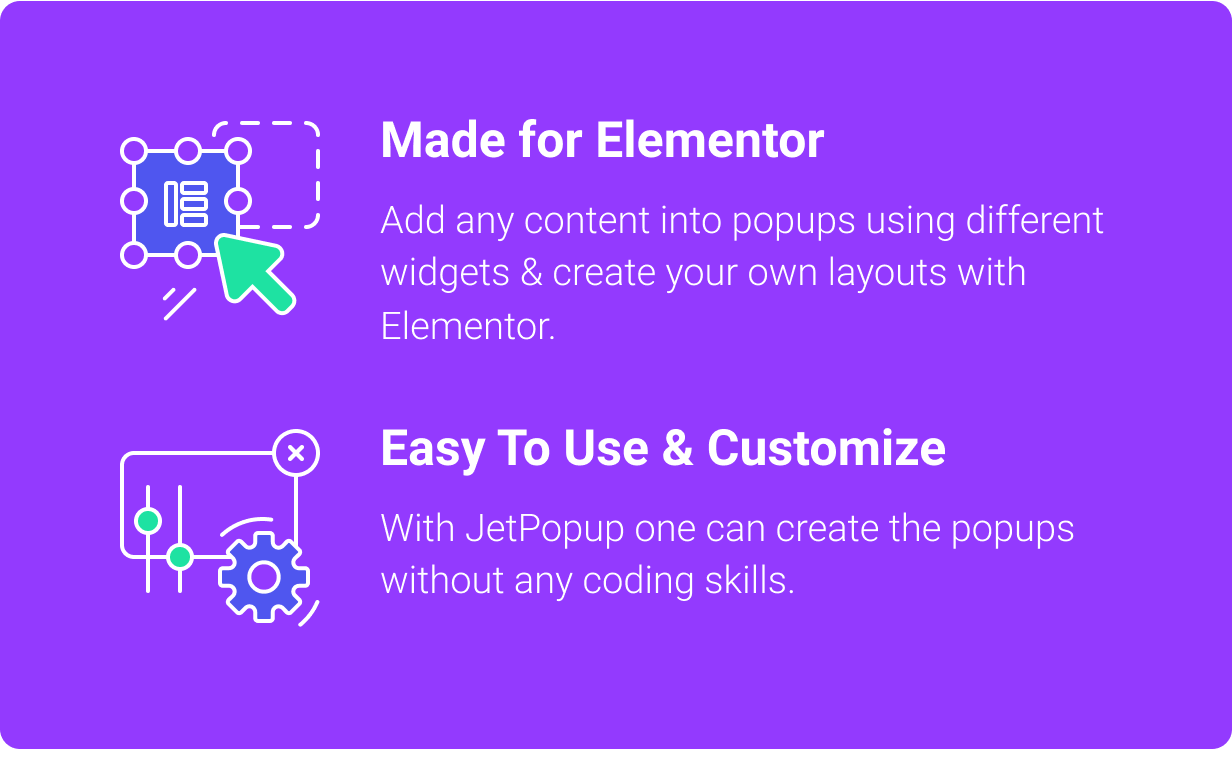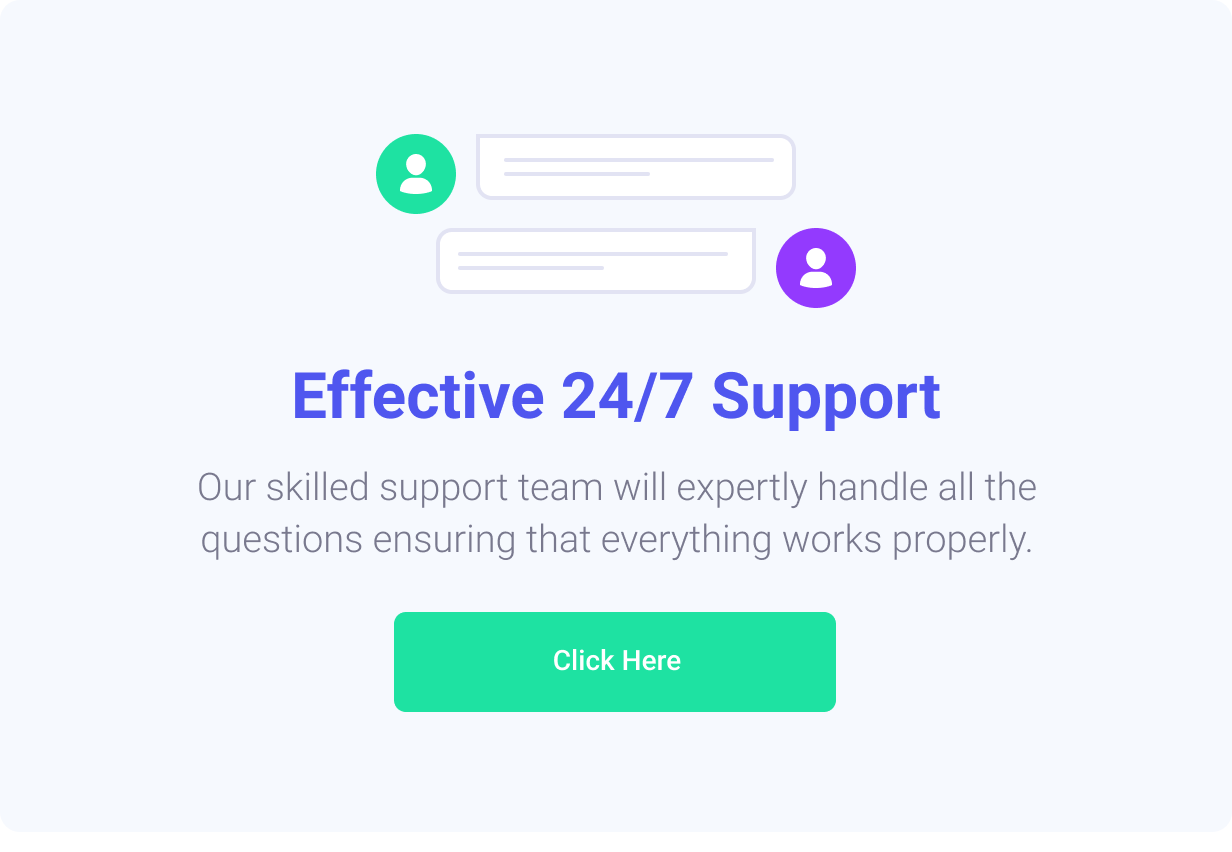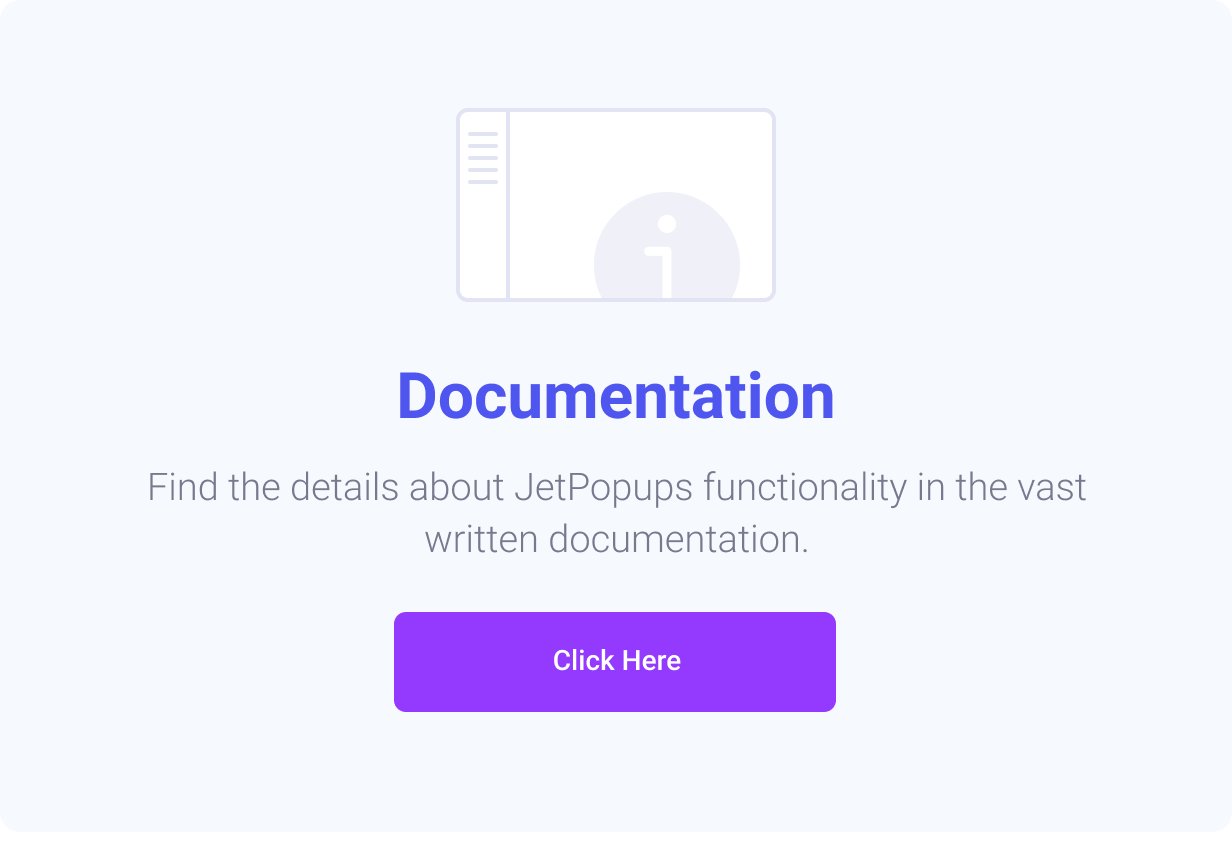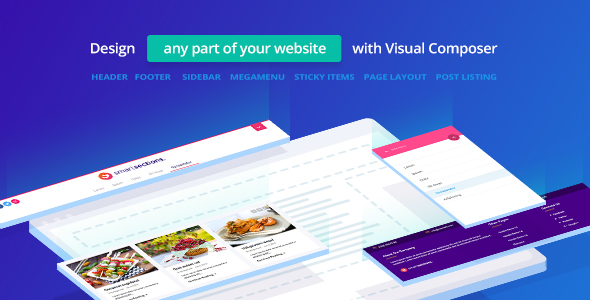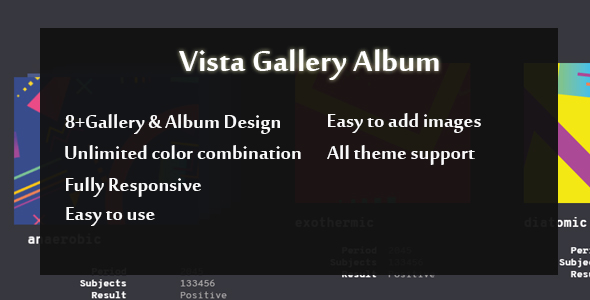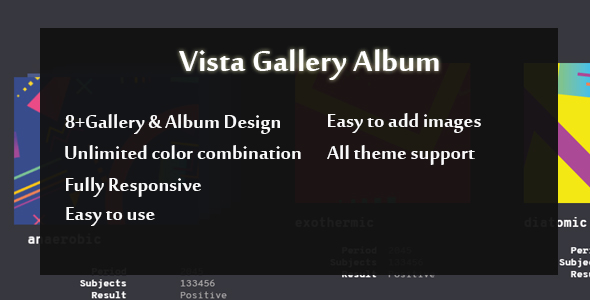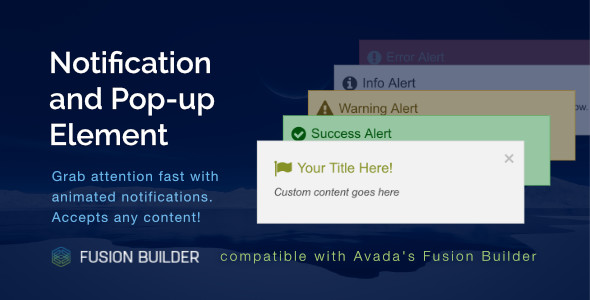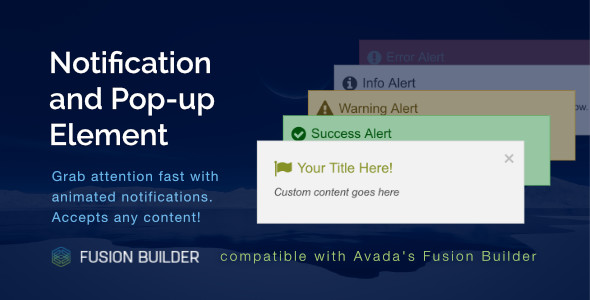JetPopup Overview
JetPopup
is the plugin for Elementor allowing to create popup templates on different topics and set versatile entrance conditions for them, attach the templates to specific widgets, and display them on specific pages. With JetPoup one gets dozens of popup presets along with layout presets and huge functionality for changing the popup style and behavior.
Create different popup templates for any topic, and display them on different occasions, using versatile trigger events, locations, etc. With JetPoup it is easy to attach a popup to the widget, to the button, or CSS class. The plugin also allows the huge set of style and content settings, as well as provides an ability to use any Elementor widget for displaying content in the popup template.
Features
Easy to use
JetPopup allows to create popup templates in a drag-n-drop way without any coding! Just drop any widgets you want to use and then add any content you want and style then up the same way you do when working with basic Elementor templates!
Dozens of Style Settings
With JetPopup you can style up the popup template according to your needs to make it suit perfectly your specific purposes and fit the design of your webpage like a glove!
Different Trigger Events
Set the specific trigger events to show the subscribe and contact form popups op opening, on exit intent, when scrolling, when the user is inactive, or on set date.
Attach Popups to Widgets
It is really easy to attach the popup templates to the widget buttons, to show them when one hovers on the specific widget, or when one clicks on the element with the specified selector.
Set Popup Position
Set the popup position on the page according to your needs, making it show up as a bar, as a notice in the corner of the screen, or use slide-in effect , full-view or the classic centered position. Fits perfectly for both subscribe form popups as well as Yes/No popups and Info cards.
Choose Animation Effect
Select one of the dozen of different animation effects to apply for the popup template. Make the popup bounce, slide, fade or zoom when it enters the screen and exits it.
Popup Presets Library
Add the pre-designed popup presets from the library to your database and use them when creating your own ones.
Made for Elementor
JetPopups allows creating popups with Elementor page builder in drag-n-drop way, letting you add any content needed.
No Coding Skills Needed
The plugin requires no coding skills to work with popups and create even most complicated scenarios for popup entrance, making your subscribe form or discount notice appear just in time.