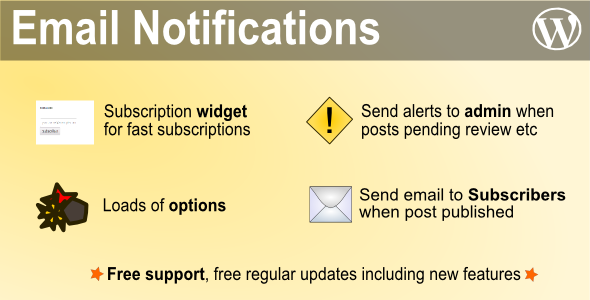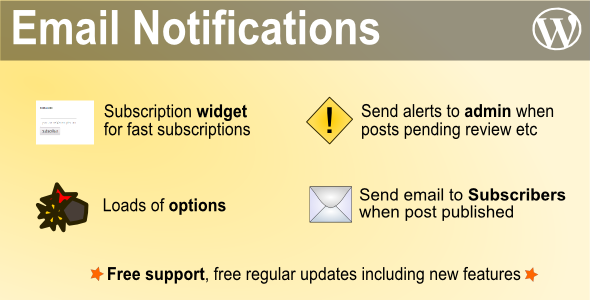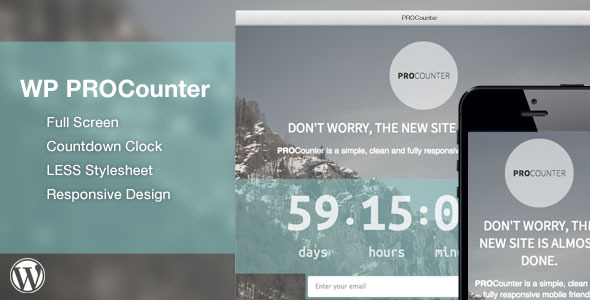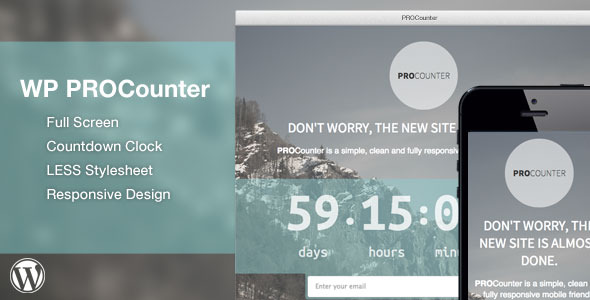Quickly add a 3D rollink link effect to your wordpress blog.
Just install – pick colors – and have fun!
Features:
- set individual colors for normal link text and background, and hover (or roll) text color and background
- preview of your effect in the options panel
- by default it applies to the whole site, by you can specify in which classes links should be affected
How to install and run
- Upload via FTP to wp-includes/plugins/ or via WP Dashboard->Plugins->ADD NEW
- After installation, enable the plugin ‘Roll link’ in you plugin panel
- Go to Settings->Roll Link, setup your colors and click SAVE!
View your website!
Advanced settings
By default the plugin applies to ALL of the tags in your website. If you want to apply it just to specific places:
- Inspect the code in your favorite browser
- Find the html selectors (live ) that wrap a certain amount of content that you want to apply the roll-link effect onto.
- In the settings of Roll Link ENABLE ADVANCED
- Specify the names of the classes of selectors that you found (if more than one, seperate them by commas, WITHOUT SPACES!), and click SAVE
View your website!
Need help?
Leave a comment/feedback at the items page, or contact me on my envato profile http://codecanyon.net/user/Esseti
Cheers! 
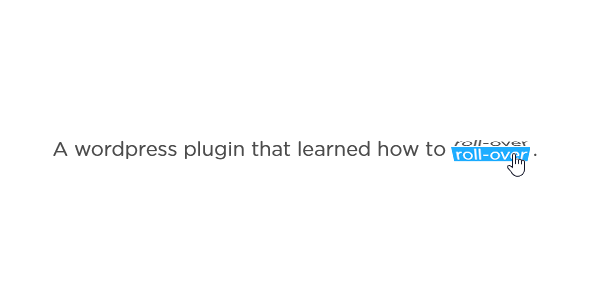

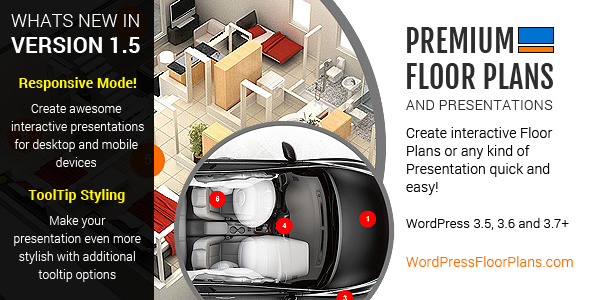
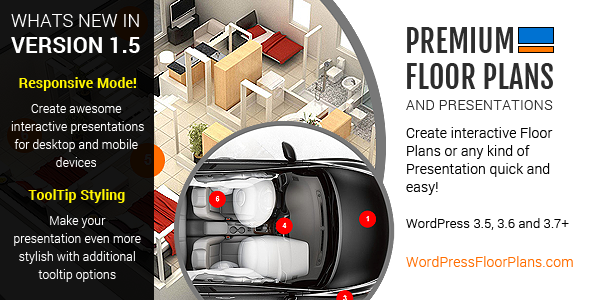





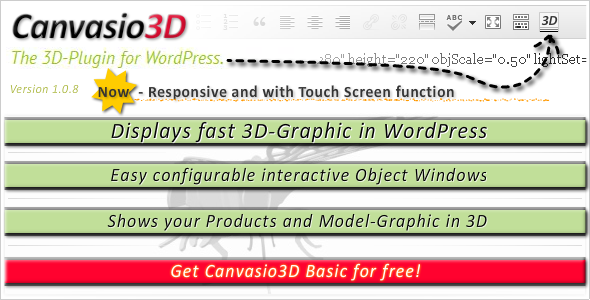
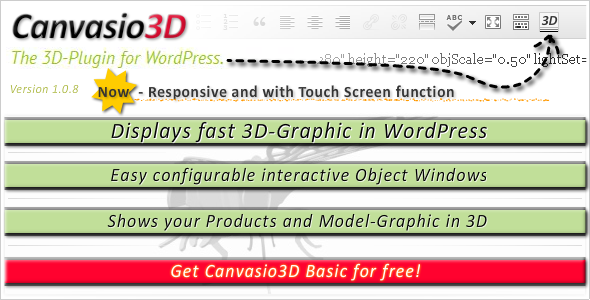
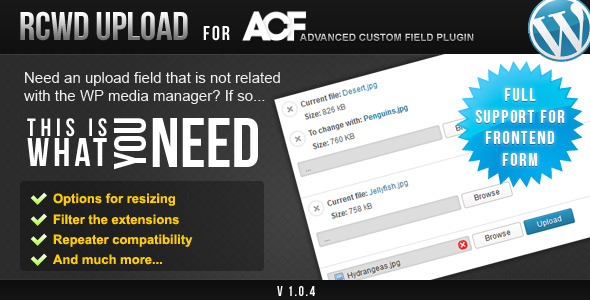
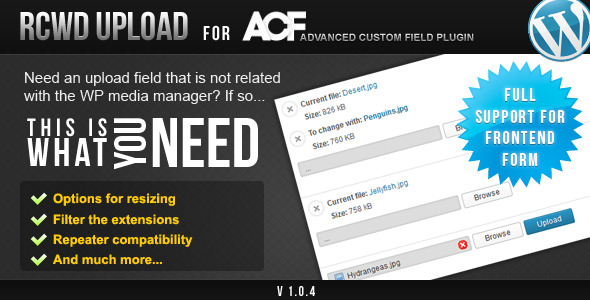

 Options for resizing (clientside and serverside)
Options for resizing (clientside and serverside)






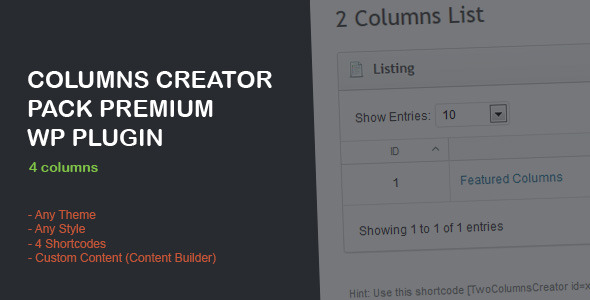








 Extremly customizable
Extremly customizable