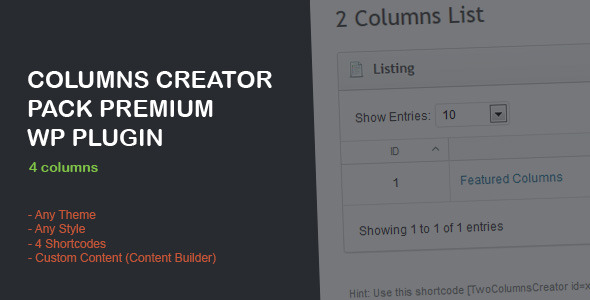You may already know, some really big Job Portals provide an option to earn money with their affiliate program. This plugin can make everything automatically, you need to register to indeed.com and/or careerjet.com save your affiliate id in the plugin and it will make the hard work instead of you. Just relax and earn money with Job Affiliates.
These websites pay you when somebody click on any job link on your website. (pay per click method) This plugin help you to use Indeed.com and CareerJet Affiliate system without any programming skills. The easiest way to make money with WordPress Affiliate website!

Full Responsive Widget – Work with any professional themes
Made for any WordPress Theme, if you have any issues and it is caused by the plugin, I will fix it as soon as possible. Tested with a lot of themes and works well with any professional WordPress Templates. The auto job post feature using the standard post type, you can absolutely separate the job posts to your own created categories.

You can use only the Job Board Widget without using the auto-post feature, it is fully separated.
In this case, your website won’t store any jobs in your database and the Job Roll Widget will display the jobs directly from the Indeed Job Feed.
Indeed.com will pay you after the visitors clicked on the link of Job Roll widget. It can be useful for any information website or blogs. Extend your income with this smart plugin!

Easy to install for anyone, just upload it on the admin area of your WordPress website.
Register on https://ads.indeed.com/jobroll/ and you will get an affiliate id.
The WordPress Job Hunter Plugin using this ID for the connection of Indeed Job API.
You can track the amount what you earned daily when you login to your Indeed Affiliate Page, that is the same where you register.
The installation and the setup are super simple, you will get a brilliant responsive widget and the job auto-post function for you website within 5 minutes.
Turn your WordPress site to a real Job Hunter Portal!
The plugin also has an auto post feature, just few clicks and the jobs are coming to you!
You can earn a lot of money with sharing jobs on your website and in the other hand, you can get a nice content to your webpage as well. You can use Cron Job or just call the link in your browser (you get the link in the plugin settings) and the jobs will be automatically posted.
Job expire time, the number of jobs to post can be defined in the options.
Included Facebook share, Facebook Like, Google+ and Google Maps
You will get a powerful traffic generator in the package with the Facebook Like, Share and the Google Plus functions. The visitors can share the jobs from your website and you will get more traffic and earn more money from Indeed. The Google Maps will help for your visitors to find the place of the jobs.
Customization – Your Own Style, Your Own Country, Your Own City
You can fully replace the apply job button and all of the plugin style fit to the theme you using.
If you using responsive template, the Job Widget will be also responsive.
You can exactly specify the country and the city, you will get jobs only from that area.
Would you like to filter for a profession? No problem, you can also do that with keywords.
The widget and the auto post feature can be set up separated, so you can display for example jobs from India on the widget and auto-post jobs from New York, if you want.

Smart Automatization – Generate tags from the content
You have an option to define tags what you don’t want to use. (like: is, that, there, etc.) The plugin able to generate tags from the content exluding the tags you don’t want to use.
Don’t waste you time to make the tags, it will be generated automatically.
Custom Category with Keywords
Manage more categories and you don’t have to spend time to put jobs to the right category. You can specify a category (for example: Manager Jobs) with keywords (like: Hotel Manager, Financial Manager) and the plugin will detect the keywords in the content and save the jobs to the appropriate category.
Visitor stats
Making stats always interesting. Which jobs, professions are the most visited? Stats function can be track the posted jobs easily. You can see the most visited and the last visited 50 jobs on the admin area, therefore you can optimize the jobs to the visitors.

Supported countries by Indeed
This is the list of the supported countries by Indeed, please check it on the following link, because it can be different (usually Indeed extend the list with new countries):
Click here to check the list of currently supported countries at the moment
- Argentina
- Australia
- Austria
- Bahrain
- Belgium
- Brazil
- Canada
- Chile
- China
- Colombia
- Czech Republic
- Denmark
- Finland
- France
- Germany
- Greece
- Hong Kong
- Hungary
- India
- Indonesia
- Ireland
- Israel
- Italy
- Japan
- Korea
- Kuwait
- Luxembourg
- Malaysia
- Mexico
- Netherlands
- New Zealand
- Norway
- Oman
- Pakistan
- Peru
- Philippines
- Poland
- Portugal
- Qatar
- Romania
- Russia
- Saudi Arabia
- Singapore
- South Africa
- Spain
- Sweden
- Switzerland
- Taiwan
- Turkey
- United Arab Emirates
- United Kingdom
- United States
- Venezuela
Features:
- super simple setup
- ability to set up keywords and locations for the widget
- ability to set up separately keywords and locations for posts
- ability to set up the number of the listed jobs for the widget between 1-10
- instant refresh the widget job list on every page load by random
- very fast and well-designed
- contained the indeed logo, it is required by the indeed.com policies
- more informative jobroll widget than the usual with a short jobs’ description
- one-click facebook share button
- one-click facebook like button
- one-click google plus share button
- show job’s location with Google Maps on post’s page by one-click
- generate tags by automatically from the content with an intelligent method, ability to excluding tags
- fully customizable external indeed link with four inbuilt views or with your own html elements
- feed jobs by cron with customizable limits, used by the inbuilt adjustable keywords and location parameters
- set up email address to get cron responses
- no coding or any technical skills necessary
- auto-post feature after page load
- choosable author for the posts
- create custom categories with keywords
- ability to feed jobs only when the job fit to any exist category
- enable or disable comments on jobs’ posts
- works with any professional wordpress templates, fully adapts for the style of the templates
- fancy, arranged tabs on admin page with a lot of help
- quick access to the widget options
- responsive job board widget
- links nofollow feature
- enable or disable stats
- stats contain the number of total jobs, the top 50 viewed jobs and the last 50 viewed jobs
- list of supported countries for the Location and Location Shortcode settings on admin page
- detailed documentation and help section
- customize jobs on the widget by enable or disable description-, location- and company informations
SUPPORT
If you have any question or feedback, please feel free to email via my user page contact form.
WORK WITH US – JUST SPREAD THE WORD

It is very simple, just share the following link on your Blog, Facebook, Twitter or anywhere : http://codecanyon.net/item/wp-job-hunter/5043555?ref=yourusername (replace yourusername to your Codecanyon username)
When you refer new users you’ll receive 30% of their first purchase or cash deposit! For detailed informations about the referral comission, click here.
Changelog
WordPress Job Hunter 1.4.1
- fixed minor bug with JobRoller Theme
WordPress Job Hunter 1.4
- added CareerJet service provider
- added 3 different shortcode to get jobs directly from Indeed/CareerJet, include Indeed Search Page, include posts (from all or specified categories)
- fixed minor bugs
- added integrate with Jobroller Theme option
- you can now specify parameters for cron with url (eg.: number of jobs to feed, location, keyword, etc.)
- added ability to save all jobs to one specified category (use alljobs in category tags)
- updated documentation
WordPress Job Hunter 1.3
- minor improvements on the job page
- added auto-delete option (older jobs than 1-365 days)
WordPress Job Hunter 1.2
- hotfix for supporting some special characters when creating categories and tags on admin (including non-english languages)
- this version now ready to supports older PHP versions (below 5.3)
WordPress Job Hunter 1.1
- fixed minor admin javascript conflict bug
- fixed author’s page bug
Check out the demo pages:
- Facebook Comments Plugin
- WordPress Notification Builder
- Visual Frontend Text Editor for WordPress
- HTML5 3D Creator
- Job WordPress Plugin
Credits
I owe a big thank you for the following websites for their API:


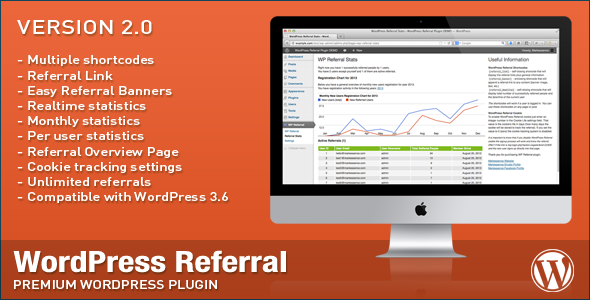
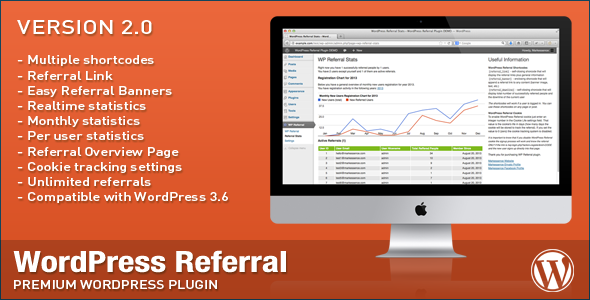

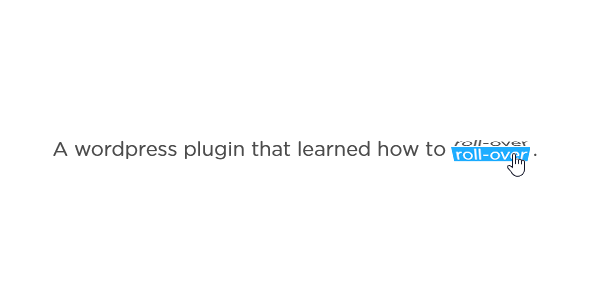


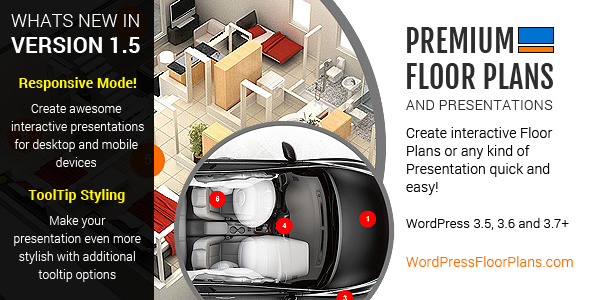
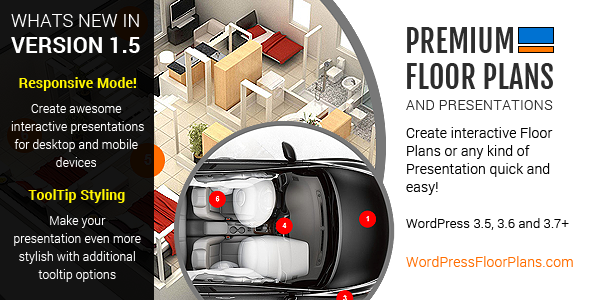





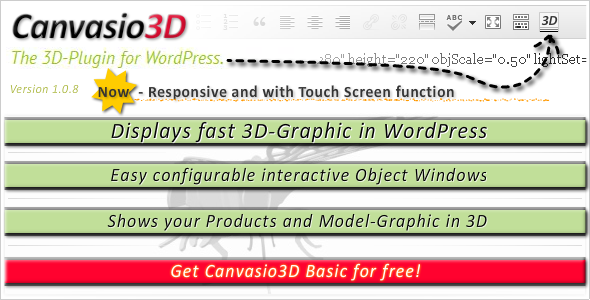
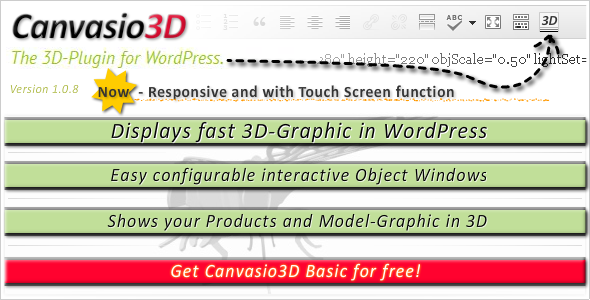
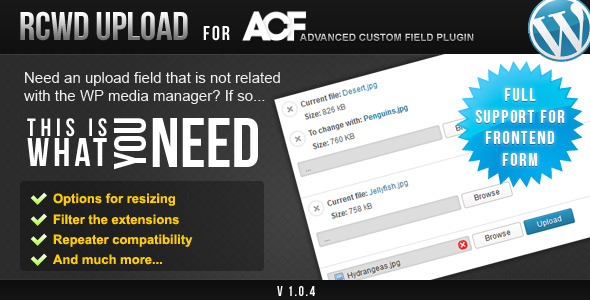
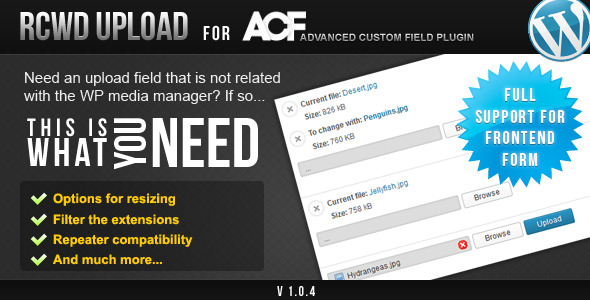

 Options for resizing (clientside and serverside)
Options for resizing (clientside and serverside)