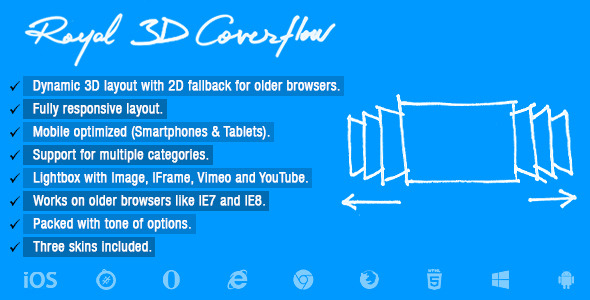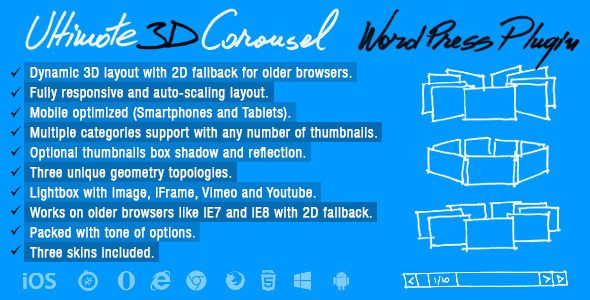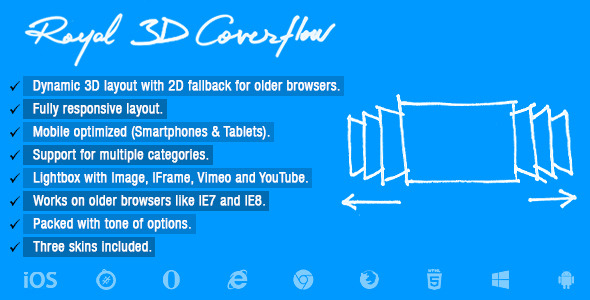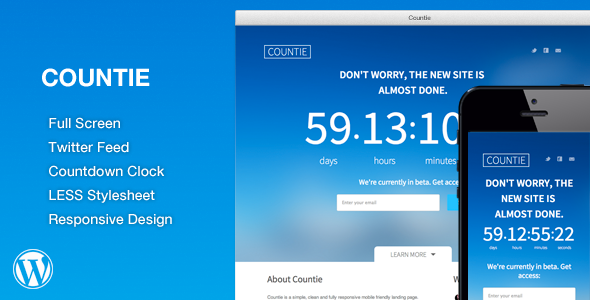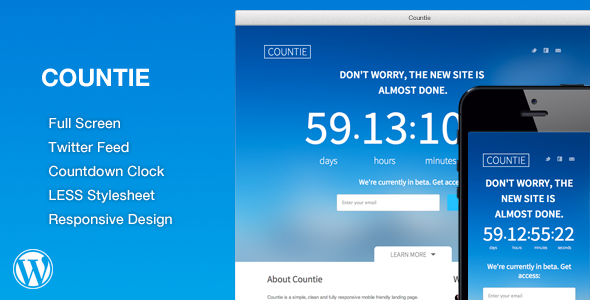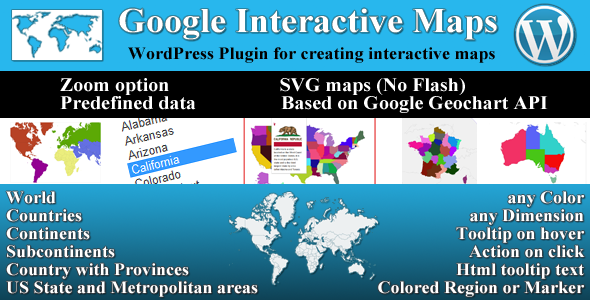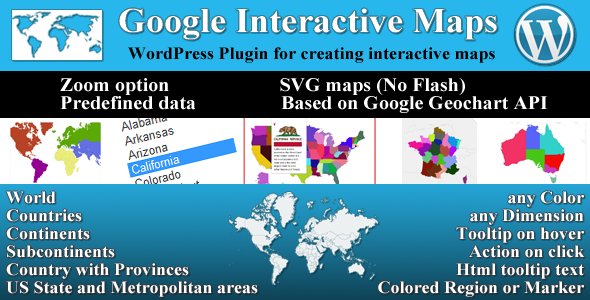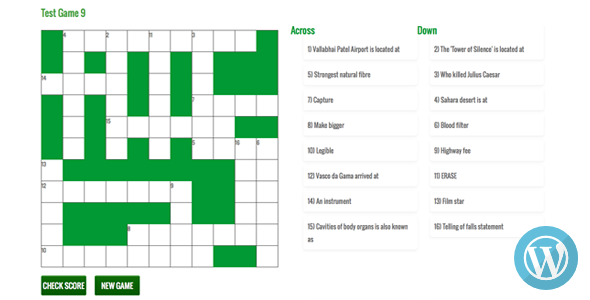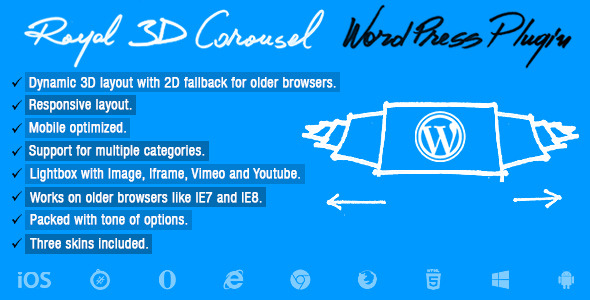What is Ultimate 3D Carousel WordPress Plugin ?
Ultimate 3D Carousel WordPress Plugin is a fully responsive media 3D carousel wordpress plugin that allows you to display media content with an unique original layout from a 3D perspective. It’s perfect for any kind of presentation, for anyone that wants to deliver a great impact on their visitors. It runs on all major browsers and mobile devices like iPhone, iPad, IOS, Android and Windows 8. Also supports 3 topologies and unlimited categories and each category can have any number of thumbnails.
Ultimate 3D Carousel WordPress Plugin main features:
Responsive / Fluid layout with autoscale function.
Mobile and desktop optimized (iPad/IOS demo).
Scroll and swipe functions for the desktop and mobile devices.
Mouse Wheel support – navigation with mouse wheel scrolling.
Keyboard support – the left and right arrows can be used for navigation through the thumbnails.
Optional Categories Menu.
Support for unlimited categories and each category can have any number of thumbnails.
The option to start at a specific category.
Customizable thumbnails size and topology geometry.
Optional playlist and playlist window selector.
Customizable hover effect for the side thumbnails.
Customizable description text for the center thumbnail.
Customizable controls – each button and scrollbar component can be changed.
Customizable reflection for the thumbnails.
Optional and customizable Shadow Box Gradient for the thumbnails.
Custom action for the thumbnail click.
Powerful API included.
You can include multiple instances on the same page.
Slideshow autoplay.
Responsive / Fluid layout for the carousel Lightbox.
Image, youtube, vimeo, iframe lightbox support.
Zoom and panning support for lightbox images.
Optional lightbox slideshow button, time and autoplay.
Customizable border and background for the lightbox.
Lightbox keyboard support – the left and right arrows can be used for navigation.
Three skins included along with the psd files.
Three skins included along with the preset configurations.
Admin panel video tutorial demo:
Click here to see the admin panel video tutorial demo.
Special notes:
When viewing the carousel on a mobile browser the scrollbar is automatically disabled, the swipe functionality taking its place.
On IE the carouselXRotation does not work.
The carousel also has a setting to limit the maximum number of thumbnails only on mobile devices, separately from the pc, for performance reasons. This is an optional feature it can be disabled but we advice to leave it active because it will increase the performance on mobile devices.
The skin is constructed from png files.
JavaScript version:
IF YOU NEED ONLY THE JAVASCRIPT VERSION FOR THIS PRODUCT, YOU CAN DOWNLOAD IT FROM HERE : http://codecanyon.net/item/ultimate-3d-carousel/6651900