Hotspotix allows you to easily enhance and animate your images with dots, lines and bubbles. Animated images with a responsive layout and an easy WYSIWYG dashboard editor.
More than a hundred combined styles: color, size, direction, point types, bubbles and animation.
Hotspotix supported without animations in:
Internet Explorer: 9
Hotspotix full supported in:
Internet Explorer: 10,
Google chrome: 5+,
Opera: 12.10+,
FireFox: 4+,
Safari: 6+,
iOS Safari: 3.2+,
Opera Mini: 8+,
Android Browser: 3+,
Opera Mobile: 12+,
Blackberry Browser: 7+,
Chrome for Android: All,
Firefox for Android: All.
In Hotspotix You can use all the Avesome icons.

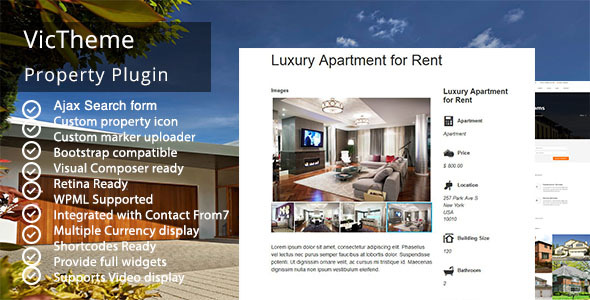
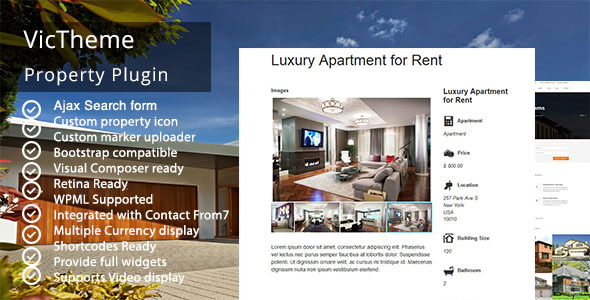
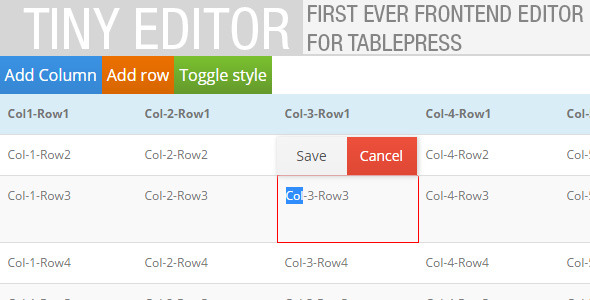
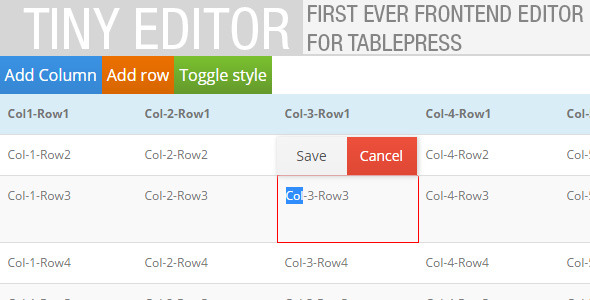

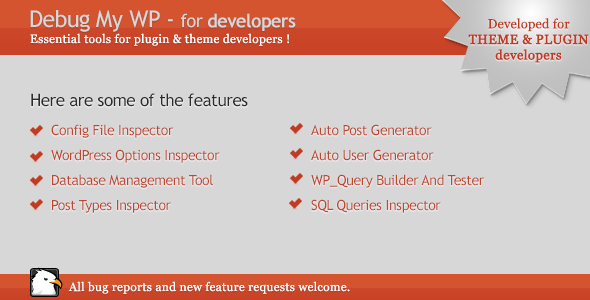



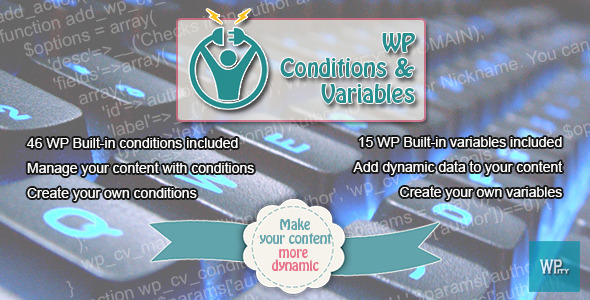
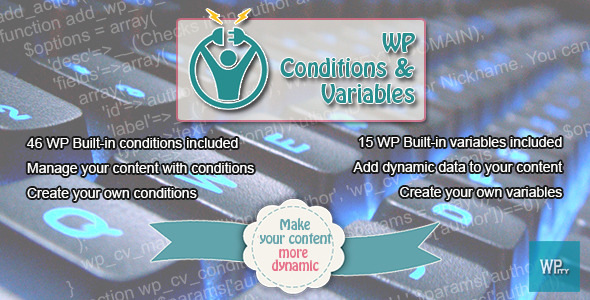
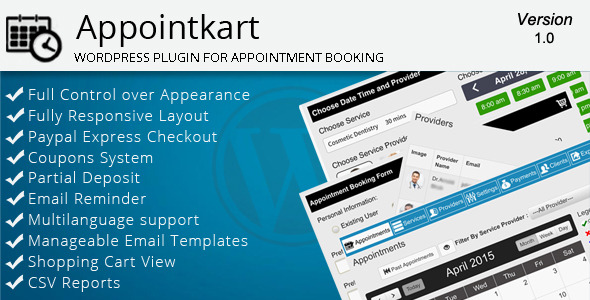
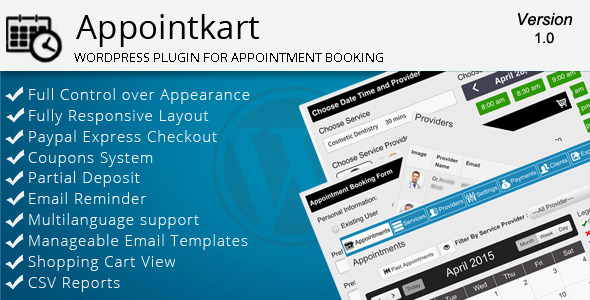








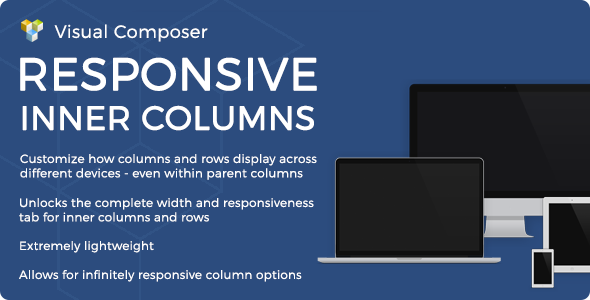

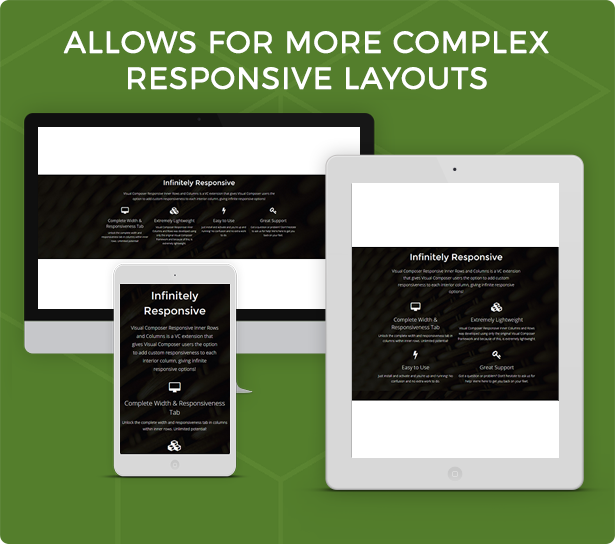
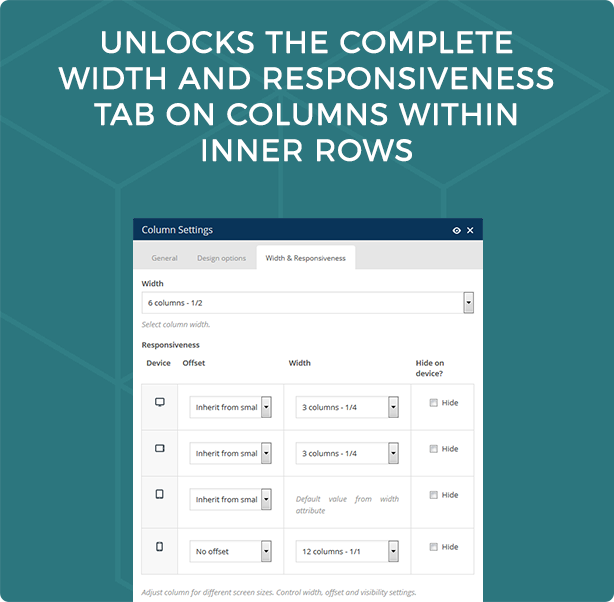
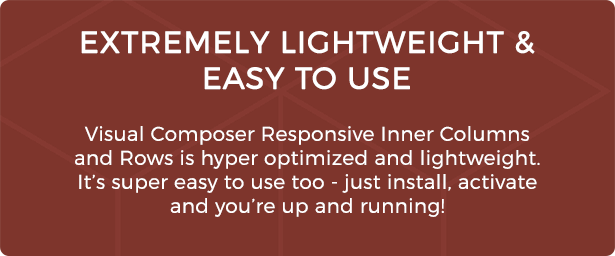







 Universal Video Player – WordPress Plugin – $18 value
Universal Video Player – WordPress Plugin – $18 value